All VPNs promise to protect your privacy. But not all of them live up to that promise.
On one hand, you have a handful of quality VPNs that invest heavily to keep their service on par with the latest developments in cybersecurity. On the other, you have heaps of cheapjack VPNs that fail to keep you safe and may even compromise your privacy knowingly!
You’ll come across dozens of VPNs on the market, all of them claiming to keep you safe online. Some even offer to do it for free! Trust me, there’s no such thing as a free lunch.
Here’s how to find a VPN that’s really safe instead of going with one that’s not and paying a fortune with your data.
How Does a VPN Keep You Safe Online?

VPNs are useful tools for online security, but you need to know how they work to understand whether they can help you or not. Let’s see what VPNs do and what they don’t, so you can better understand how they keep you safe online, and which VPN is the best option for you.
A VPN (Virtual Private Network) hides your location and internet activity and lets you surf the internet with improved privacy. To do so, it masks your IP address and encrypts your traffic, turning you into a cyber ghost. (no pun intended)
A top-quality VPN uses the strongest encryption standards available to ensure no one can read your traffic no matter how hard they try. The safest VPNs follow a No Logs policy that ensures they don’t track, store or share any information about you. On top of that, they have a range of security features that eliminate loopholes and fortify your online security.
But even with the most advanced security features, a VPN can’t keep you completely safe on its own. You still need to keep your guard up and practice good cyber hygiene on your end. For instance, use strong passwords, beware of phishing attempts, and safeguard sensitive data to stay safe online.
Is your data safe? CyberGhost VPN protects your data with military-grade encryption and follows a strict No-Logs policy. We make sure your personal information never falls into the wrong hands.
Why Do You Need a VPN?
Are VPNs safe? This is a vague question and the answer you get can be highly subjective. What is it that a VPN keeps you safe from? Let’s identify the dangers before we evaluate security.
VPNs Protect Your Privacy
Your data is sought after. Your ISP, government, private companies, or cybercriminals can all profit from your data. Even if we ignore the rest, your ISP knows every single thing you do online whenever you don’t use a VPN.
On top of that, most countries allow ISPs to sell or trade your information to third parties. Can you believe it? A company you pay for the internet makes extra profits by ratting on you! A quality VPN helps you stop that. It reroutes your traffic through an encrypted tunnel so no one can see what you’re doing on the internet. This way, you can keep your online activity private.

VPNs Help You Enhance Your Digital Privacy
Today, digital privacy is as crucial as ever as we find governments targeting individuals for claiming their right to free speech. Not just that, advertisers and data-hungry companies are always trying to know more about you.
A VPN helps you protect your privacy online so you can make your internet experience extra safe and private. Third parties can use your IP address to make a detailed profile of who you are. When you connect to a VPN, it hides your IP address and masks it with the server’s IP. As a result, no one can identify you online as long as you don’t reveal your identity yourself.
Quality VPNs help you reduce your digital footprint so giants like Google, Facebook, and Amazon have nothing on you! You can express your opinion online without worrying about a penalty from the authorities.
VPNs Keep You Safe from Cybercrime

Cybercriminals can bypass network security to gain access to your devices and internet traffic. This is most common with public networks but even private networks aren’t completely safe. Cracking standard network security keys is a walk in the park for cybercrooks today.
A good VPN uses 256-bit AES encryption — one of the strongest on the market — to protect your device. It’s virtually impossible for a criminal to crack it even with the most advanced systems.
A VPN lets you use online banking, shop online, or communicate important information safely without worrying about sensitive data falling into the wrong hands. That said, you need to make sure you don’t share your passwords or bank account details with anyone. A VPN can’t keep you safe if you’re sharing this data yourself.
VPNs Help You Bypass Censorship
Your government, employer, or school may block you from visiting certain sites. Plus, you may not be able to visit your bank’s website or use your usual streaming service if you’re traveling to another country.
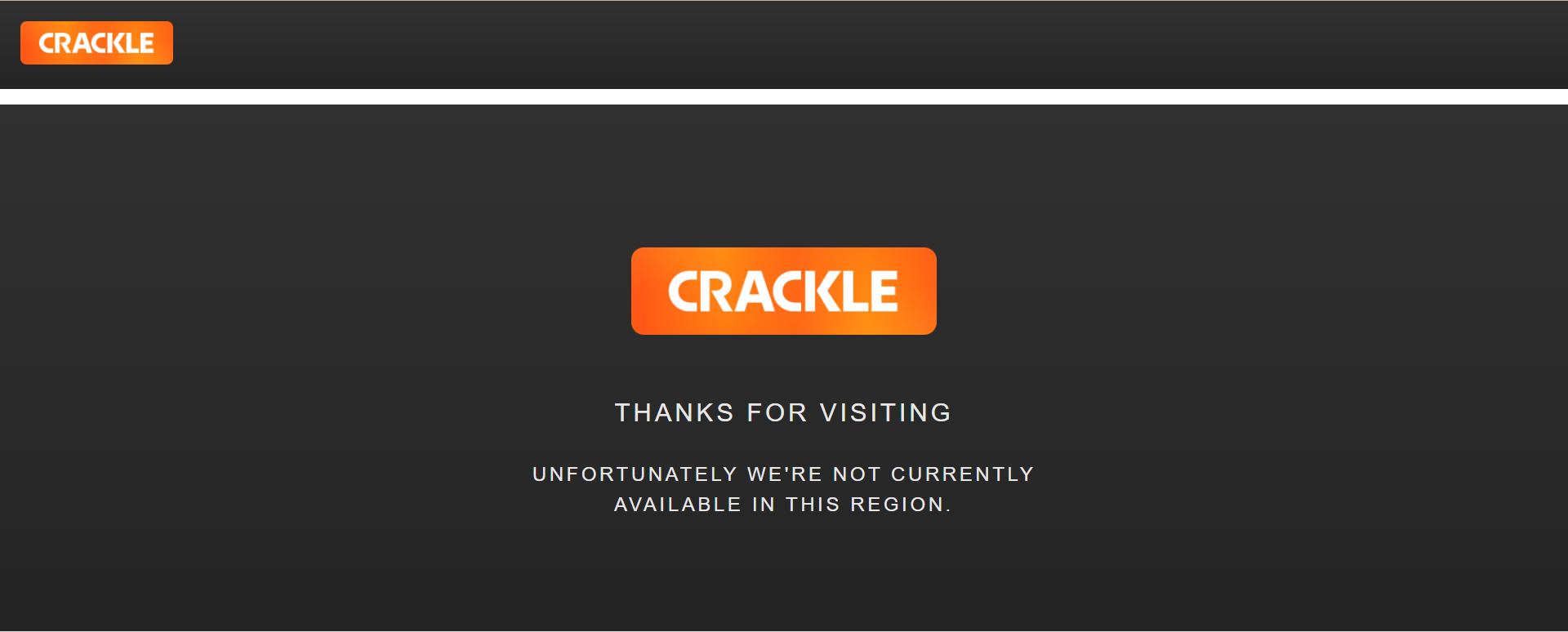
A VPN lets you change your IP address and access the content you want with ease. This means you can bypass censorship and access blocked sites no matter where you are. But can you do it safely?
You can if you choose a trustworthy service provider. Some VPNs, especially free ones, can give your secrets away. If you’re using a censored website and authorities ask them for your details, low-quality VPNs can easily rat on you.
Whether you need a VPN to protect your privacy, protect yourself from cybercrime, or bypass censorship, make sure you go for a quality VPN. It’s a question of security, and you should make no compromise on it.
Why Do You Need a VPN? – Personal Vs Business Use
We can divide VPN users into two major categories: business and individual users. Business users may use a VPN as a corporate tool whereas individual users mostly use it for entertainment. We summarize how a VPN helps businesses vs how it helps individuals in the table below.
|
How does a VPN help businesses? |
How does a VPN help individuals? |
| Enables safe remote access to company networks and online resources. | Helps you connect to public Wi-Fi safely. |
| Helps prevent data breaches. | Lets you get around geo-restrictions when traveling. |
| Helps keep employees safe from phishing attempts and other cybercrimes. | Reduces digital footprint and protects your privacy. |
While use cases may be different, the underlying principle of using a VPN is the same: a secure and private connection to the internet. All VPNs claim to give you that, but only a few actually manage it.
Whether you need a VPN for work or to stream Netflix, a quality VPN can serve both purposes. But making the right choice can be tough, especially when there are a lot of attractive options out there. Here’s how to check if a VPN is really safe and worth it.
How to Tell if a VPN is Really Safe
Telling whether a VPN is safe or not is not really complicated. There are just a few things you want to look into to make sure you can trust a VPN.
👉 Does it Have Strong Encryption Protocols?
A VPN’s encryption standards are the first thing you want to consider when evaluating its security. The type of encryption it uses determines how easy or hard it is for spying eyes to see what you’re doing online.
Unfortunately, most VPNs you’ll find on the market use weak encryption. These sub-standard security protocols are a cakewalk for government agencies and cybercriminals to crack and reveal what you’re doing online. Choose a VPN that offers the most secure protocols to get off on the right foot.
CyberGhost VPN protects your traffic with 256-bit AES encryption to give you the highest level of security there is. Our military-grade encryption protocols are impossible to crack, meaning no one other than you knows your activity on the internet. Get CyberGhost VPN to secure your traffic reliably.

👉 Does it Have IP Address Leak Prevention Features?
Apart from hiding your activity, a VPN is also responsible for hiding your IP address which masks your identity online. It’s easy for your actual IP address to leak if a VPN doesn’t have IP address leak prevention measures in place.
IP address leaks usually are a result of flaws in the VPN itself and can give away your identity and location. This means if you’re using a geo-restricted website, the site will immediately block you and even suspend your account if it detects your real IP address.
CyberGhost VPN uses robust IP address leak prevention features such as DNS leak prevention and an automatic Kill Switch. The Kill Switch instantly cuts off your device from the internet in case VPN protection drops. This makes sure your real IP address isn’t revealed even for a fraction of a second.
👉 Does it Keep Logs on You?
Most VPNs record your online activity in the form of logs. These are snippets from your internet activity that can give away a lot about who you are and what you do online. Some VPNs may even sell this data to government agencies and other companies!
Then you have VPNs that log your data but promise not to share or sell it. Honestly, if they’re not going to share it, why do they log it in the first place? Data stored is data shared. Don’t trust anyone with your privacy!
You should ideally go for a VPN that promises to keep no logs. But don’t trust promises alone. You should also consider if it issues frequent transparency reports to keep users reassured that their data is secure.

CyberGhost VPN follows a strict No Logs policy which governs that we do not track, store or share any data on you! Plus, we issue a quarterly Transparency Report that summarizes all the legal requests including DMCA complaints, malicious activity flags, and police requests we get.
Join the Ghostie club to protect your privacy and make sure no one knows about your internet activity but you!
👉 Is it Subject to Privacy-friendly Laws?
A VPN company can’t help protect your privacy if its government doesn’t allow it to. Governments all around the world have intrusive privacy laws allowing ISPs, advertisers, and other agencies to monitor your online activity. No matter how much a VPN promises to keep your data safe, it’ll have to spill the beans when pressured by governing authorities.
Go for a VPN that’s based in a country with privacy-friendly laws. CyberGhost VPN is headquartered in Romania because its strong privacy laws help us keep your data safe.
Romania is not a part of the 5/9/14 Eyes Alliances, information-sharing coalitions of North American, Australasian, and European countries. Countries that are part of these intelligence-sharing agreements have to share data on you with other members.
Since Romania isn’t part of these agreements, we don’t have to share your data with any government. We can uphold our No-Logs policy and protect your privacy with the help of the law.
On the contrary, sub-standard VPNs keep logs on you and will easily give away your information at the slightest request. Matter of fact, sharing your private data is the primary source of income for many free VPNs. Outrageous, right!? Free VPNs have many more drawbacks than just that. Here’s why you should avoid using a free VPN at all costs.
Cyber Hygiene Habits to Enhance VPN Security
An umbrella won’t keep you dry if you’re hopping into puddles. Similarly, a VPN can’t help keep you safe online if you don’t follow essential cyber hygiene habits. Here are some security practices you must make a habit of to enhance VPN security and protect your private information better.
1. Install Anti-malware and Antivirus Software
Having anti-malware and antivirus software on your device is one of the most important cyber security practices. An antivirus tool frequently scans your device for malicious files and neutralizes any threats. This makes sure you’re safe from malware that can make its way onto your device in any way.
If you’re a Windows user, CyberGhost’s Security Suite for Windows gives you all-in-one protection. It offers top-of-the-line anti-malware and antivirus security along with a secure software updater, privacy guard, and VPN.
2. Use Strong Passwords
Weak passwords are a leading cause of data breaches. We recommend you use complex passwords that are at least 12-14 characters long. Using the same password for all your accounts is also a bad idea. Use a unique string of characters for every website.
Yeah, remembering all those unique passwords isn’t easy. But that’s what our password manager is for! Store and organize all your credentials in an encrypted vault so you can use unhackable passwords for each website with ease.
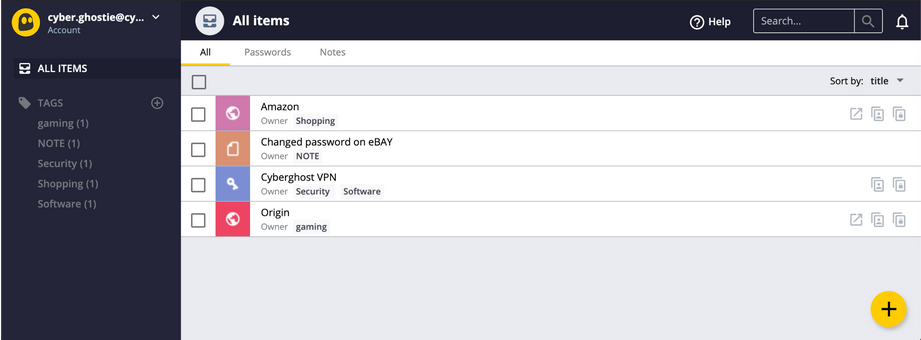
3. Use a Private Browser
If you’re using Google Chrome, or any other standard browser, know that your browsing activity is no secret. Even if you use a VPN, Google and other data-hungry companies can still track you with browser cookies. Using a private browser means you’ll be able to explore the internet safely, beat ads, and get rid of trackers.
Why Using a Free VPN is Not Safe
If you want to use the internet safely and use a free VPN to do so, you might be doing more harm than good to yourself. Free VPNs have not one, not two, but a whole lot of problems that spoil your internet surfing experience and hurt your privacy beyond measure.
🚨 Free VPNs Sell Your Data
Free VPNs are not as altruistic as you think. Every business needs to make money to stay in the game. How do you think a free VPN stays profitable despite running dynamic marketing campaigns?
The vast majority of free VPNs sell your data to make money. They keep logs on your identity, location, internet usage habits, browsing history, and interests and sell this information to anyone ready to pay for it. This defeats the core purpose of using a VPN.
🚨 Free VPNs Have Weak Security
Most free VPNs don’t invest in their security infrastructure. They use below-industry standard encryption protocols and lack essential safety features. This amounts to little or no data protection. In other words, you’re better off not using a VPN at all so at least your speeds don’t drop.
🚨 Free VPNs Can Get You Banned
Free VPNs are notorious for getting users banned on online streaming platforms and games. This is because they have a very limited server network and all users are crammed onto the few servers they have.
All users share the same IP that websites know belongs to a VPN server. As a result, streaming services and games that disallow the use of VPNs can easily detect if you’re using one and will ban you straight away. You can avoid this with a premium VPN like CyberGhost.
We give you a dedicated IP, which is a unique IP address just for you. This way, the websites you use or games you play won’t be able to detect if you’re using a VPN and won’t ban you.
🚨 Free VPNs Have Ads and Slow Down Your Connection
Get ready to be bombarded by annoying ads. The average free VPN app has so many ads, you end up spending most of your time closing all those pop-ups and skipping video ads.
That’s not all. Since almost all free VPNs have severely limited server networks, their servers are always crowded. This can slow down your internet connection by a lot! On the other hand, CyberGhost VPN gives you a premium internet surfing experience with zero ads.
We use the most advanced VPN protocols to give you super-fast connection speeds. All of this costs you less than paying with your data if you use a free VPN!
In matters of privacy, trust is earned. We recommend you read the fine print before using a VPN. Even some paid VPNs have the same policies as free ones, so it’s always important to read the details. Read CyberGhost VPN’s privacy policy to be certain that your data is safe with us.
Final Thoughts
VPNs are safe, given that you choose the right one. The market is full of low-quality paid and free VPNs that can hurt your privacy rather than protect it. We recommend you choose a VPN that offers strong encryption, IP address leak prevention, keeps no logs, and can keep your data safe with government support.
CyberGhost VPN checks in all boxes. We give you increased digital privacy and peace of mind with our strong No-Logs policy. You can use the internet freely because we’ve got you covered.
FAQ
Using a VPN is not dangerous if you’re using a quality VPN. Using low-quality VPNs can be dangerous as they have weak security and can give away sensitive information about you. If you want to avoid these dangers, get CyberGhost VPN to surf the internet safely.
Spying eyes can track you if you use a low-quality VPN. Such VPNs have weak security protocols which makes it easy for snoopers to decrypt your data and see what you’re doing online.
CyberGhost VPN makes sure no one can track you as we protect your traffic with military-grade encryption. However, websites can also track you through trackers and cookies, even if you use a VPN.
A VPN is safe if it uses strong encryption, has an airtight no-logs policy, prevents DNS leaks, and is based in a country where the law supports internet privacy.
You can use CyberGhost VPN to protect your digital identity anywhere. To know more about how we protect your privacy online, get in touch with our 24/7 Customer Support now.
Using a high-quality VPN has no disadvantages. However, you’ll face quite a few problems if you use second-class VPN service. They significantly slow down your internet speed, compromise your privacy, and may even sell your data to third parties.
Install CyberGhost VPN to experience the fastest VPN. We have a 45-day money-back guarantee in place so you can see how CyberGhost VPN works for you without having to commit.
A good VPN gives you superior privacy and data security without limiting your bandwidth. Go for a VPN that offers advanced protocols, strong encryption standards, and keeps no logs on users.
CyberGhost VPN offers all this plus many more advantages to give you a smooth and secure online experience.



Leave a comment