We’re living in the digital age, and this comes with both pros and cons, including digital threats lurking around every corner.
From cyber-attacks to identity theft, cyber-fraud, or just getting a virus on a device, anyone with an internet connection faces plenty of risks.
However, it only takes a bit of work to stay completely safe online.
Here are the best tips and tricks.
Staying safe online matters
Online safety, also known as cyber-safety or E-safety, raises awareness about digital threats and minimizes their risks.
It’s a matter of protecting your digital identity and keeping all your private information protected, as well as securing your devices.
To protect your safety online, you can use tools like an antivirus or a VPN, but you also need to change your mentality and get ready to take charge. Meanwhile, we’re here to help you find out about the biggest privacy pitfalls and show you how to avoid them.
1. Use different passwords for your accounts
One of the most significant risks online is having an account hacked. But a strong password is your best defense against things like brute force attacks.
Start by making sure your password is hard to guess. The trick here is to use a combination of symbols, letters (capitals included), and numbers.
Stay away from passwords like “123456”, “qwerty”, or other intuitive dictionary words. They’re already amongst world’s most used credentials, and hackers can easily break them.
After you create this robust password, it might be tempting to use it for all your accounts, but that’s one of the most common mistakes people make. Such an approach makes you vulnerable, and it’s a terrible choice.
To learn more about this topic, check out our 5 tips for creating a secure password, and consider getting a password manager.
2. Be diligent with your updates
The world of software is ever-evolving, especially since developers always have to come up with solutions against newly created viruses and other digital threats.
Updates are a sign of progress and better protection for you, so don’t skip over them. Using the latest version of your apps gives you a better chance of staying safe online.
3. Let a VPN make you anonymous online
VPNs, aka Virtual Private Networks, are one of the best tools for protecting your digital identity and your devices.
They encrypt your internet connection and protect your identity by changing your IP address to a different one from a remote server location. This way, you get total anonymity and digital protection at the same time.
If you’re looking for VPN software, CyberGhost VPN should be at the top of your list.
With 116 servers in 91 countries, you’re always spoilt for choice. With CyberGhost VPN, you’re protected by a strict no-logs policy, and your data is secured by strong encryption protocols.
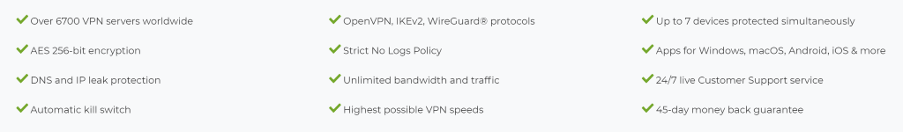
4. Use an antivirus
For device protection, antiviruses are a popular choice, and for a good reason.
Digital viruses come in all shapes and sizes. They can do some irreparable damage by deleting your files, corrupting your software, wreaking havoc on your hard drive, or controlling your gadgets.
So, you need a good antivirus to keep you safe, and our recommendation is Intego, the leading security brand.

Intego lets you clean your devices from malware within minutes. Equipped with state-of-the-art technology, this is an antivirus that’ll keep you safe from the latest malware and threats 24/7.
5. Choose a privacy-friendly browser
A lot of browsers are notorious for tracking your every move to create a detailed profile of you. That’s what they later use to target you with ads or sell your data (and your privacy) to the highest bidder. Instead, you can switch to a privacy-friendly browser that won’t store any of your session data or let sites track you.
If these are all actions you can take, let’s see how a mindset change could also help you protect your privacy.
6. Come to terms with the fact that not all tech companies are your friend
Just like any other company, tech firms need to be profitable to stay afloat. And your data is valuable, but that sometimes means you’re the product.
American technology giants like Facebook, Amazon, Netflix, Alphabet, and Apple make your life easier, but they also harvest your data at every step.
Their subtle manipulations and dark design were even the topics of The Social Dilemma documentary.
Because you begin using an app and trust it with your data, make sure you are well informed about the maker’s ethics and privacy policies.
7. Exercise a decent amount of caution online
You may think of social media as a place for cat pictures, heated debates, and chats with your family, but criminals have a different take on it. To them, it’s a sure way of keeping tabs on you. And the more you post, the more you help them out.
Disclosing your location by real-time check-ins or having personally identifiable details about you online makes it easier for people will less than great intents to target and harm you.
Be careful with the information you share, and always ask yourself how it could be used against you if it ended up in the wrong hands.
8. Online, there’s more than meets the eye
Carelessly downloading email attachments or torrents, clicking on weird ads, or even downloading the wrong app from a store can be detrimental to your privacy.
The things you download can contain malicious software, exposing you to digital threats. So, be careful with what ends up on your device.
If you already have a hunch you might have downloaded something fishy, here are 9 signs to recognize your PC has been hacked.
9. If it’s too good to be true, it probably isn’t
Were you getting ready to celebrate winning a competition online, one you didn’t even sign up for? Well, not so fast.
Usually, websites that tell you you’ve won something are scams, looking to get personal information and money out of you.
Those flashy Congratulations!!! banners usually are fake ads prying on people who are not that internet-savvy.
Don’t fall for them, and always be skeptical. Online, just like in real life, there’s no such thing as a free lunch.
10. Get curious about cybersecurity
Knowing more about cybercrime could save you from being a victim, so the key here is staying up to date with this ever-changing domain.
Of course, this could be challenging, especially when you don’t work in the industry. But if you have a particular interest in the topic, you can always count on us here at Privacy Hub to help you know more about privacy, security, and digital threats.
11. BONUS: Learn to spot phishing emails
The current pandemic has given hackers and spammers even more opportunities to try and lure you in.
Email scams are on the rise now, so you always need to use your wits. Strangers trying to connect with you and royalties from far-away countries are most likely trying to steal from you.
To make things easier for you, here are 5 ways to spot a phishing email.
What are the things you do to take care of yourself online? Do you have other tips and tricks you’d like to add to the list?
Let me know in the comments below.



Leave a comment