A VPN helps protect your online data by encrypting your internet traffic, but this added security can sometimes cause a drop in your speeds. That’s because your data often has to travel farther to reach the VPN server, encrypting your data uses your device’s processing power, and some servers may be overcrowded with users.
Luckily, choosing the right server can help you minimize potential slowdowns. We’ll walk you through everything you need to know about finding the fastest VPN server and maintaining good, consistent speeds.
Connect to the Fastest Server with CyberGhost VPN
- Get CyberGhost VPN. It comes with servers in 100 countries and lets you auto-connect to the fastest one in just one click.
- Install the VPN app on your device and sign in.
- Tap the large button on the app home screen to automatically connect to the fastest server based on your location.
Why VPN Server Speed Matters
When you connect to a VPN, all of your internet traffic goes through a VPN server before it reaches its destination. If that server is slow or overloaded, it can impact everything you do online, from browsing and streaming to gaming and downloading files.
A slow VPN server can cause:
-
- Buffering, reduced video quality, and playback failure when streaming.
- High latency and lag when playing online games.
- Longer or even interrupted downloads, especially with large files.
A fast VPN helps you avoid all these issues. CyberGhost VPN maintains fast speeds across a server network in 100 countries. With 10 Gbps servers in the busiest locations, the VPN can handle a lot of users without introducing lag or buffering. It also offers specialized servers for streaming or gaming, which are optimized for stable connections and fast speeds on specific platforms.
What Affects VPN Connection Speed?
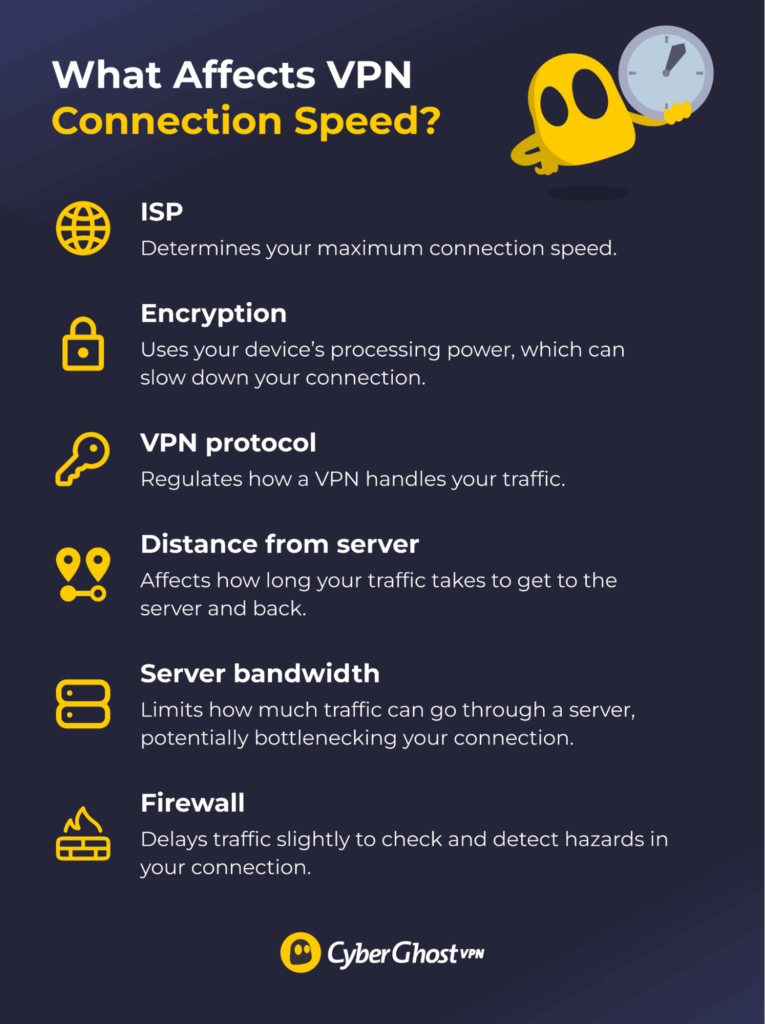
Your connection speeds depend on a number of things, including physical limitations, like your device and router hardware. However, other factors that aren’t so obvious also come into play.
Your ISP
All of your traffic goes through your ISP (internet service provider), regardless of whether you’re using a VPN or not. If your baseline internet speed (which is defined by your internet plan) is slow, a VPN can’t speed it up. The only way to boost your speed is to reach out to your provider and troubleshoot potential issues or upgrade to a faster plan.
However, a VPN can help increase your internet speed if your ISP throttles your traffic based on your activity. Content-based throttling can typically happen if you’re streaming a lot or playing video games. A VPN encrypts your traffic, so your ISP can’t see what sites you’re visiting, preventing it from throttling you based on what you’re doing. However, a VPN won’t help if your ISP slows down your traffic based purely on how much bandwidth you’re using, which can sometimes be the case.
Encryption
Encryption is one of the reasons your connection may be slow, as it scrambles your data to keep it private. This process uses your device’s processing power.
As a rule of thumb, the stronger the encryption, the more work your device has to do. For example, AES-256 and ChaCha20 encryption offer very strong security but often use more processing power, slowing you down. AES-128 encryption is faster but still secure enough for most everyday tasks. The difference in speed is usually only noticeable on older or low-powered devices.
VPN Protocols
You can think of VPN protocols as detailed instructions for handling your data. The protocol determines how your VPN transmits and secures your traffic (including the encryption standard used). Some popular protocols, like OpenVPN, WireGuard®, or IKEv2/IPSec, are made for a balance of fast speeds and strong security. On the other hand, some VPN protocols like SSTP or L2TP are slow in comparison.
Server Distance
VPN servers closer to your real location generally have better speeds than servers located very far away. That’s because your traffic has to make a pitstop at the server before reaching the website you want. The further it has to travel, the longer it will take for services to load. For example, if you’re in the US, your traffic will take less time to travel to servers in Canada or Mexico than in Germany or Japan. Your speeds on local servers will be the closest to speeds without a VPN.
Server Bandwidth
Your connection speed also depends on how much bandwidth your VPN can handle. A large number of active users on the same server causes higher ping and slower speeds. This is often called “server congestion.” Top-tier VPNs have servers that can handle a lot of bandwidth, as well as large server networks with multiple servers in the same location to reduce server load. This helps ensure you deal with as minimal a speed drop as possible.
Firewalls
Firewalls protect your device or network by monitoring incoming and outgoing traffic. This doesn’t usually significantly impact your VPN speed. However, some firewalls, especially on corporate or public networks, can interfere with VPN connections. For example, they might inspect or filter traffic more heavily, causing speed drops, or block certain VPN protocols, forcing you to switch to slower or less efficient options.
How to Find the Fastest VPN Server for You
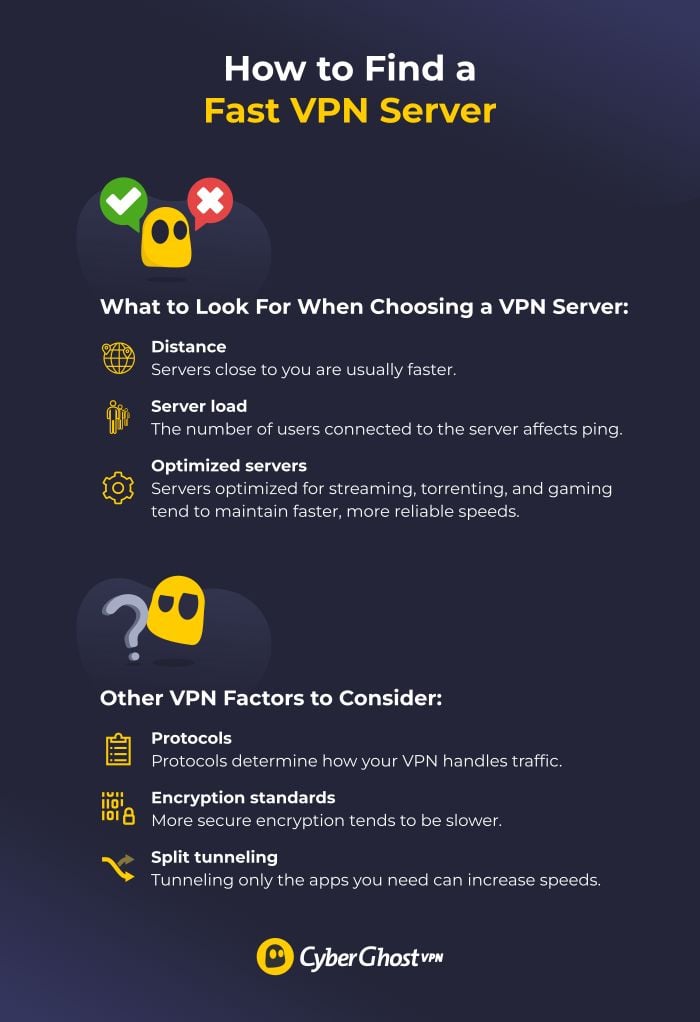
Here are the key factors you should keep in mind when choosing a VPN server to connect to:
-
- Distance: Try picking a server as close to your physical location as possible. Servers closer to you tend to have better speeds, lower ping, and a more stable connection. Many VPNs will offer a “best location” feature, which will automatically choose the fastest server for you.
- Server load: Go for servers with fewer connected users. Many VPN providers show a server’s current load or ping relative to your location on the server list.
- Optimized servers: Look for servers specifically optimized for the activity you want to do, which some VPNs offer. CyberGhost VPN has dedicated servers for streaming, downloading, and gaming.
- Protocols: Try protocols like OpenVPN or WireGuard®, which are widely regarded as the fastest and most secure modern protocols. They tend to be faster than L2TP or SSTP, for example.
- Encryption standards: Check if your VPN lets you intentionally reduce your encryption level. Switching from 256-bit AES to 128-bit AES might make a difference to your speeds.
- Split tunneling: Choose which apps use the VPN tunnel and which ones should remain on regular Wi-Fi. By tunneling only some apps through the VPN, your device won’t waste processing power on encrypting traffic from the other apps.
How to Test VPN Server Speeds
Speed tests can usually give you a good idea of which VPN server consistently has the best speeds. A typical speed test shows you latency (or ping), download speed, and upload speed. Here’s how to do it:
- First, go to a speed testing website or app, such as Speedtest.net or fast.com, and run the test while disconnected. This is your baseline speed.
- Now, open your VPN app and connect to a local (or very close) server. This gives you a good idea of how much the VPN’s encryption and protocols affect the speed.
Then, repeat the process for each server location you’re interested in. That will show you how much server distance affects your speeds.
However, keep in mind other variable factors can directly influence VPN connection speeds. Aside from your ISP’s maximum speeds, the distance between you and the server, and encryption, your speeds also depend on factors like server congestion and the website you’re visiting. Testing results will be different for different users at different times.
Extra Tips for Fast Connection Speeds
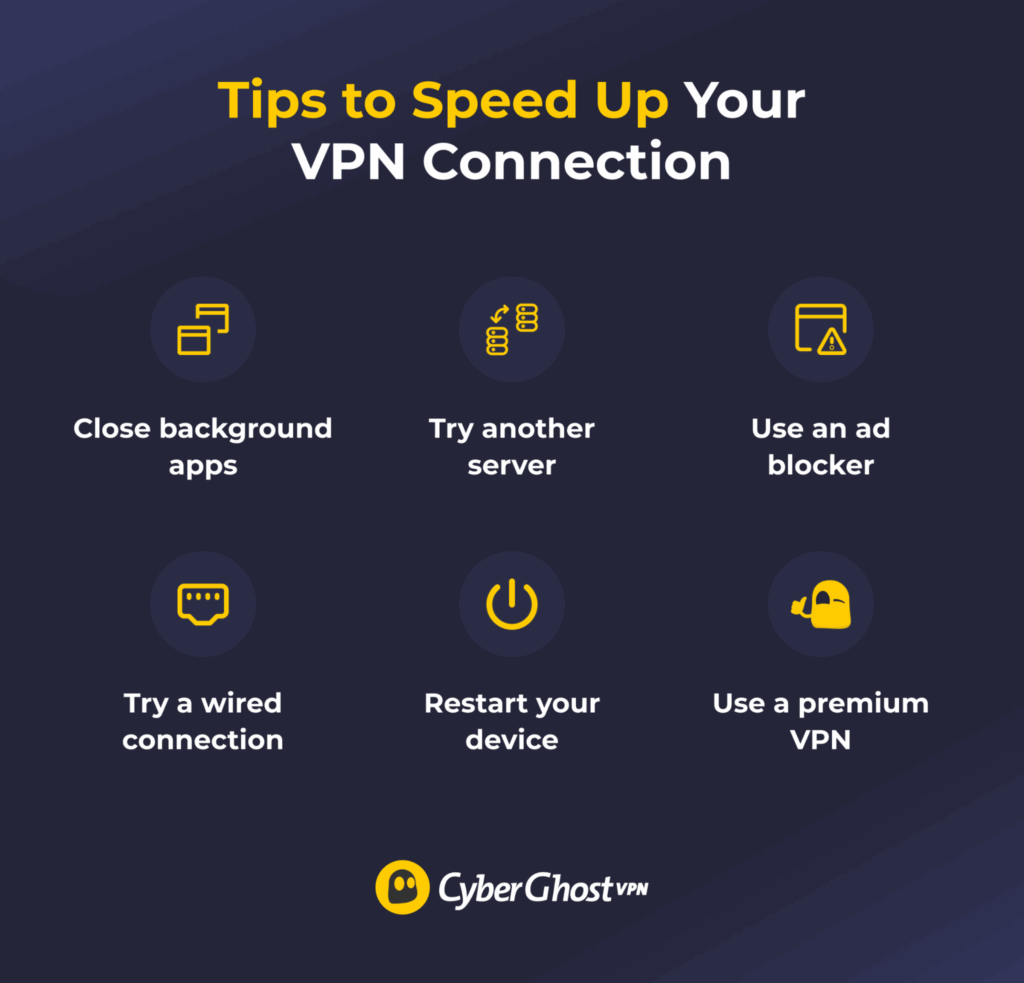
Here are a couple more things to have in mind so you can keep your connection fast and running smoothly:
-
- Shut down unused apps: Apps running in the background can take up processing power and slow down your device. Remember to shut down any apps you aren’t using.
- Try another server location: Servers behave differently depending on peak activity times. Perhaps the server you’re currently on is too congested to work well, so switching to another server can get you better speeds.
- Get an ad blocker: Ads increase the time it takes for your device to load a webpage. You can remove them with an ad blocker add-on in your browser or with CyberGhost VPN’s Content Blocker, which comes with every subscription.
- Use an Ethernet cable: Wired connections are usually faster than Wi-Fi.
- Restart your device: Devices running for a long time can start to slow down. Restarting closes any residual processes and refreshes your temporary memory, which can help your device run faster.
- Switch to a premium VPN: Free VPNs often have slower speeds and lower server bandwidth than premium ones.
Connect to the Fastest VPN Servers with CyberGhost VPN
Choosing the correct VPN server can be a make or break when it comes to getting fast internet speeds. To pick a fast VPN server, look at server load, distance from your real location, and even its hardware build. With all these factors in mind, you’ll easily discern which servers will have good speeds for you.
To get the fastest speeds, you should also choose a quality VPN provider. CyberGhost VPN has a large server network across 100 countries, so you’re always likely to have a server nearby. It offers specialized servers that maintain great speeds for streaming and gaming, or it can even automatically pick the fastest server for you if you don’t feel like manually searching. You can buy CyberGhost VPN and test its speeds risk-free with a 45-day money-back guarantee.
FAQ
Which server is the fastest?
A server closest to your location has better speeds than a server far away. Server speed also depends on its user load. Fewer users let a server handle your traffic better, providing you with better speeds.
Which VPN port is the fastest?
A port doesn’t affect your VPN connection speed as much as your VPN protocol does. The protocol also defines what port your connection uses—WireGuard® uses UDP 51820, OpenVPN uses UDP 1194 and TCP 443, IKEv2 uses UDP 500, and so on. For faster speeds, you’ll likely want to use a protocol with a UDP port.
Why do I need a fast VPN?
A fast VPN helps you maintain good speeds while streaming, torrenting, gaming, or just everyday browsing. Slow VPN server speeds cause problems like stream interruptions, gaming lag, download failures, and more.
Is a fast VPN safe?
Just because a VPN is fast doesn’t necessarily mean it’s safe, too. However, there are some factors that affect both how fast and secure your VPN is, like its encryption standards and VPN protocols. If you want a fast VPN with strong security, CyberGhost VPN is a great choice. It offers OpenVPN and WireGuard® protocols, which are the industry standard for high security with fast speeds, and it maintains fast speeds on servers across 100 countries.
Does server location affect VPN speed?
Yes, it’s one of the factors that affect your speeds. Generally speaking, the closer a VPN server is to your real location, the better speeds it’ll have. Your traffic will take more time to travel from the US to a Canadian server than to an Australian one, for example. You’ll likely have the best speeds while connected to a local server or one in a neighboring country.
How can I test VPN server speed?
You can measure how a VPN impacts your connection speed with a regular speed test. Connect to a VPN server, open a speed test website (like speedtest.com), and run the test. Compare the results to your normal internet speeds without a VPN, as well as results between various servers.
Are nearby servers always faster?
Not always. Distance is an important factor in connection speed, and connecting to a closer server usually means lower latency. However, many other things factor into it, like server congestion, VPN protocol, and server architecture.
Do VPN apps automatically select the fastest server?
It depends on the VPN. Some VPNs automatically connect you to the fastest server available, like CyberGhost VPN does when you click the Connect button. But not all VPNs have this feature. Many VPN apps require you to manually connect by picking a server off a list. In that case, you should check if the server list displays characteristics like server load, ping, and distance to get a good idea of how fast a server will be for you.
How do I manually switch to a faster VPN server?
In most VPN apps, you’ll have to go to the server list and simply pick whichever server you want. Many VPN apps show either server distance or latency (or both) in the server list, making it easy to pick a fast server at a glance.
Should I use speed test tools to compare VPN servers?
Speed test tools can give you a general idea of what server is good for you, but you should make multiple measurements at different times of day to get the most accurate results. Connection speed depends on multiple variable factors, like server load. You could happen to measure a server’s speed when there are a lot of people using it, which could give you a slower result.


Leave a comment
Joshua fuller
Posted on 03/12/2022 at 15:01
Yeah cyberghost is trying to take money out of my account for the past 3 days I’ve tried to contact them and to no avail there’s no number to call and they don’t get my emails back to me $60 is a lot of money I don’t have they keep charging my account I don’t know how to make it stop so these people are crooks
Ghostie
Posted on 05/12/2022 at 14:23
Hi Joshua,
We just checked with support and Our agents have already replied and asked for your reference number. Your refund refund process will be started as soon you provide it.
Stay safe