VPNs are a great tool for keeping your data safe online. A good, secure VPN hides your online traffic from anyone snooping on your connection, like your ISP, nosy network admins, or cybercriminals spying on public Wi-Fi networks. It also hides your real IP address from the websites you visit, so advertisers, marketing companies, and bad actors have a harder time linking your activity back to you.
Sadly, not all VPNs on the market are as secure as they claim to be. Some free or lesser-known VPNs don’t provide adequate data protection features. Others may leak your data or sell it to third parties for profit.
There’s a lot to consider when checking how safe a VPN is, but you shouldn’t be intimidated. We’ve compiled this extensive walkthrough to help you learn what makes a VPN safe so you can choose the best option for you.
What Is a VPN and How Does It Keep You Safe Online?
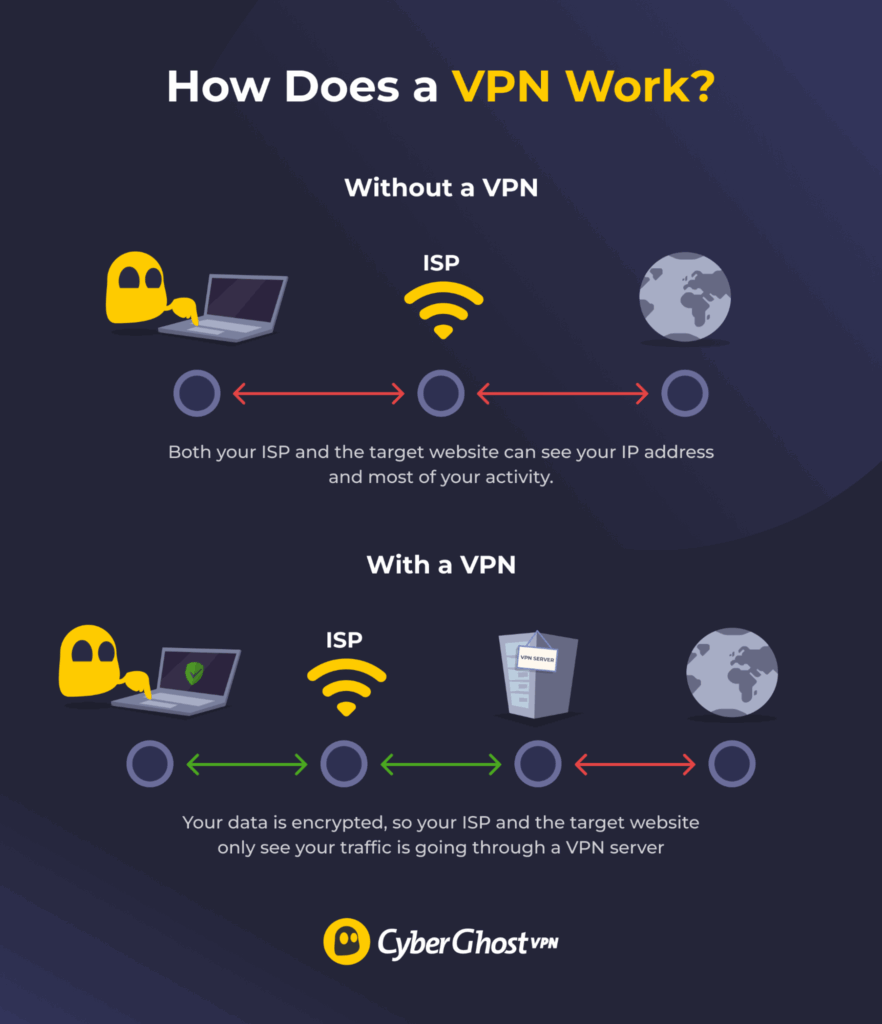
A VPN (virtual private network) is a service that encrypts your internet traffic and masks your IP address. This makes it harder for anyone to track your browsing activity, intercept your data, or identify your real location.
When you connect to a VPN server, it encrypts the traffic traveling through your device. This makes it unreadable to your ISP, network administrators, or anyone else snooping in on the connection. You can browse the internet without your online history remaining on the ISP’s servers, as well as stream or play games online without your ISP being able to throttle your speeds based on your activity.
Connecting to a VPN server also changes your IP address. Because the VPN routes your traffic through one of its servers, websites can only see the server’s IP address and not yours. This makes it harder for sites and third-party trackers to build a digital profile about you since they can’t connect your online activities with your actual IP address.
A top-quality VPN uses strong encryption standards to ensure no one can read your traffic. The safest VPNs also follow a no-logs policy that ensures they don’t track, store, or share any information about you. On top of that, they strengthen your online security with features like a kill switch, obfuscation, and IP leak protection.
That said, even with the most advanced security features, a VPN can’t keep you completely safe on its own. You still need to practice good cyber hygiene, like using strong passwords, installing antivirus software, and regularly checking up on data leaks.
What a Safe VPN Looks Like

You don’t have to be a tech expert to choose a secure VPN. All you need to focus on are features that really protect your data. Here’s what you should look at to determine how safe a VPN is and what makes a trustworthy provider stand out.
Strong Encryption and Secure Protocols
A VPN’s protocols define how your device connects to the internet and which encryption standards it uses to secure your traffic. Unfortunately, some VPNs use outdated protocols with weak encryption, such as PPTP, L2TP, or SSTP. These protocols still work for setting up VPN connections, but they’re outdated, so cybercriminals can easily take advantage of known vulnerabilities to compromise your traffic.
Perfect forward secrecy (PFS) is another important feature of secure VPN protocols. It means the VPN refreshes the encryption key frequently. That way, even if a malicious hacker compromised your encryption, they wouldn’t be able to decrypt any past or future traffic.
You should look for a VPN offering OpenVPN and WireGuard® protocols, both of which support PFS and have strong security. If a VPN offers different protocols, check whether it supports strong encryption standards, like ChaCha20 (used by WireGuard®) or 256-bit AES (used by OpenVPN).
IP Leak Protection
VPNs with built-in leak protection ensure your real IP address never leaks to the websites you’re on or anyone snooping on your connection. A VPN normally changes your IP address to one from a server you’re connecting to, so the sites you visit can’t find out your real location.
However, sometimes this information becomes visible in an IP leak. One way this happens is through a DNS leak. When you want to go to a website, your device sends a DNS query. It fetches the website’s IP address, which your device uses to connect to the website. If your VPN fails to redirect the DNS query through its encrypted tunnel, the website will see your real IP address, while your ISP or network admins will be able to read the DNS query and see the site you’re visiting.
Kill Switch
If your VPN connection is unstable, you might be browsing the internet unprotected without knowing it. A kill switch instantly cuts off your device from the internet if the VPN protection suddenly drops. Once you reconnect to a VPN server or manually close the VPN app, it reopens the internet connection. This makes sure your real IP address and online activity aren’t visible even for a fraction of a second.
Obfuscation
Obfuscation adds an extra layer of encryption to your VPN traffic and makes it look like a normal online connection. While encryption makes your traffic unreadable, websites could use methods like DPI (deep packet inspection) to check if you’re using a VPN. Obfuscation helps stop this and prevents your ISP, network administrators, and other third parties from detecting and blocking your VPN traffic.
RAM-Only Servers
RAM-only servers don’t have hard drives and, instead, operate entirely on RAM (Random Access Memory). A computer’s RAM is essentially its short-term memory, a temporary storage space that loses all data once the power turns off. RAM-only servers greatly reduce the risk of data breaches if a server is compromised or seized—one simple reboot and all your data is completely wiped from the server.
No-Logs Policy
In theory, a VPN could log your IP address, DNS queries, browsing history, how much data you send and receive, or connection timestamps. Some unsafe VPN services may store and sell this data to third parties for profit. There are also VPNs that log your data but maintain a policy to only use it for in-house purposes, not share or sell it. A trustworthy VPN maintains a strict no-logs policy, so it doesn’t log your online activity or personally identifiable information.
Independently Audited
An independent third-party audit is the best way to verify any claims a VPN makes about its privacy and security. It lets you verify whether a service follows up on any promises. When looking for a VPN’s audit, check who conducted it—ideally, it should be a trustworthy, well-known company, like Deloitte or Cure53. You should also check what features the audit reviewed, how recently it happened, and whether you can find the findings online.
Privacy-Friendly Jurisdiction
Countries all around the world have varying privacy laws concerning the monitoring of online activity. All VPN providers have to comply with the laws in the country where they’re headquartered.
CyberGhost VPN is headquartered in Romania because its strong privacy laws help it keep your data safe. Romania is outside of the 5/9/14-Eyes Alliances, which are intelligence-sharing coalitions of multiple countries, and it doesn’t legally require companies to store customer data.
Free vs Paid VPNs
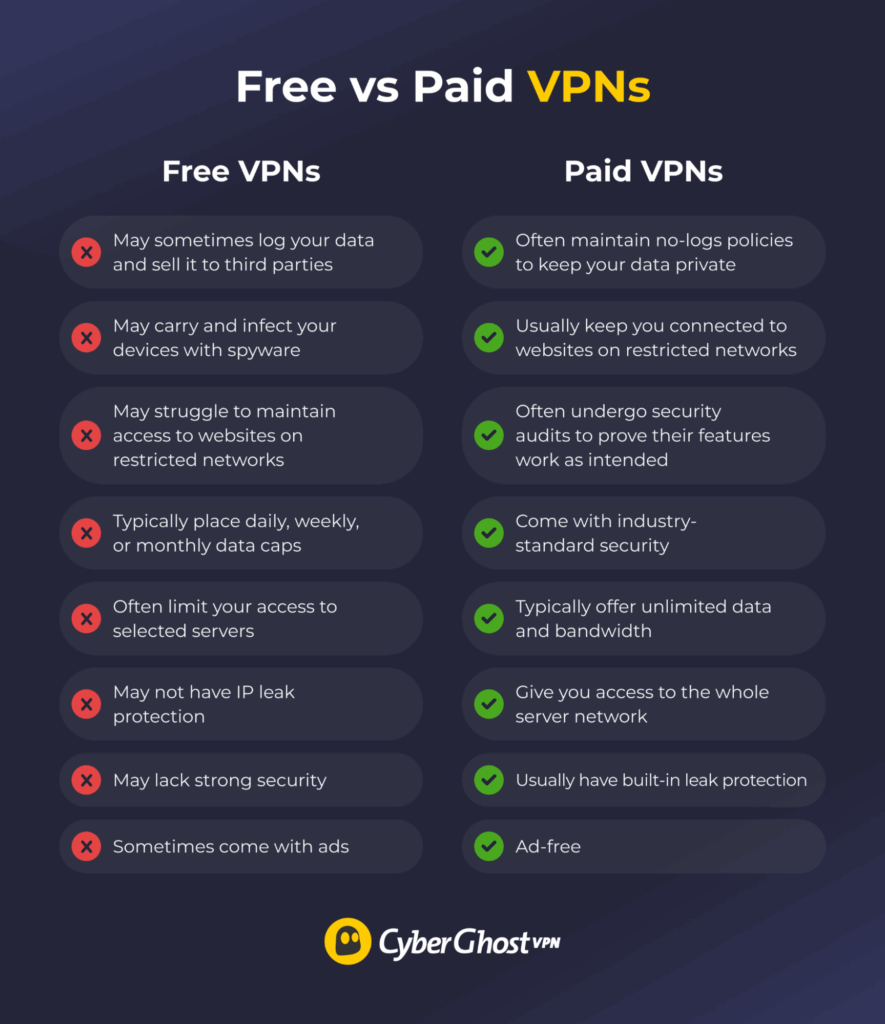
Some free VPNs are secure, but it can be hard to find safe or reliable options. Many promise privacy protection at no cost, but you might end up paying with your internet speed, security, or data. A June 2024 study of 100 free Android VPNs found 88% leak user data, while almost 71% may actually embed trackers on your phone to collect and sell your data.
Some of the most common hazards you may run into with a free VPN are:
-
- Data logging: Some free VPNs may compile information about your identity, location, internet usage habits, browsing history, and more. A few might then sell it to advertisers for profit.
- Limited or weak security: Some free VPNs might claim to be secure but turn out to lack important safety and privacy features, like IP leak protection or a kill switch. They might also use less secure protocols, like PPTP or L2TP.
- Restricted access to sites: Some free VPNs may struggle to maintain access to websites on restricted networks. This means you might find yourself unable to view some websites or online services.
- Ads: Annoying ads are a way for some free VPNs to make money. They’re usually in the form of banners, but you may also have to watch video ads before connecting to a server. Ads may also include tracking elements that collect data about you.
- Slow speeds: Free VPNs may use outdated VPN protocols and budget server hardware, which could cause your speeds to decrease when you connect. This typically becomes more noticeable the further away the server is from your location.
- Limited server networks: Some free VPNs have small server networks, which can lead to congestion because many users connect to the same location at the same time. This often reduces your speeds and may make your connection unstable.
- Data caps: Free VPNs tend to have daily, weekly, or monthly data caps. This makes it more difficult to use it for streaming or gaming, which use a lot of data quickly.
While free VPNs can be secure, some aren’t made for long-term privacy protection. Generally speaking, a free VPN may be fine for occasional, low-risk use, like checking the weather or reading the news, but you should always check whether it offers adequate security features (and a no-logs policy) before using it.
Why Use a VPN?
Using a secure VPN with strong encryption ensures your ISP can’t log your online activities, so it wouldn’t be able to share your browsing history with any potentially interested parties.
Similarly, many websites also collect user data, which they might share with third-party partners. A VPN changes your IP address, which makes it harder for the sites you visit to identify you and build a profile about you. Secure VPNs also have features like leak protection and a kill switch to make sure your IP address is never visible.
Keep in mind that VPNs can’t protect you from every hazard online. While it stops sites from seeing your real IP address, they can often still track you in other ways that have nothing to do with your IP address. For example, trackers can identify you based on your browser configuration or stored cookies. You should combine a secure VPN with other good practices to strengthen your digital privacy.
Easy Cyber Hygiene Tips to Boost Your Online Safety
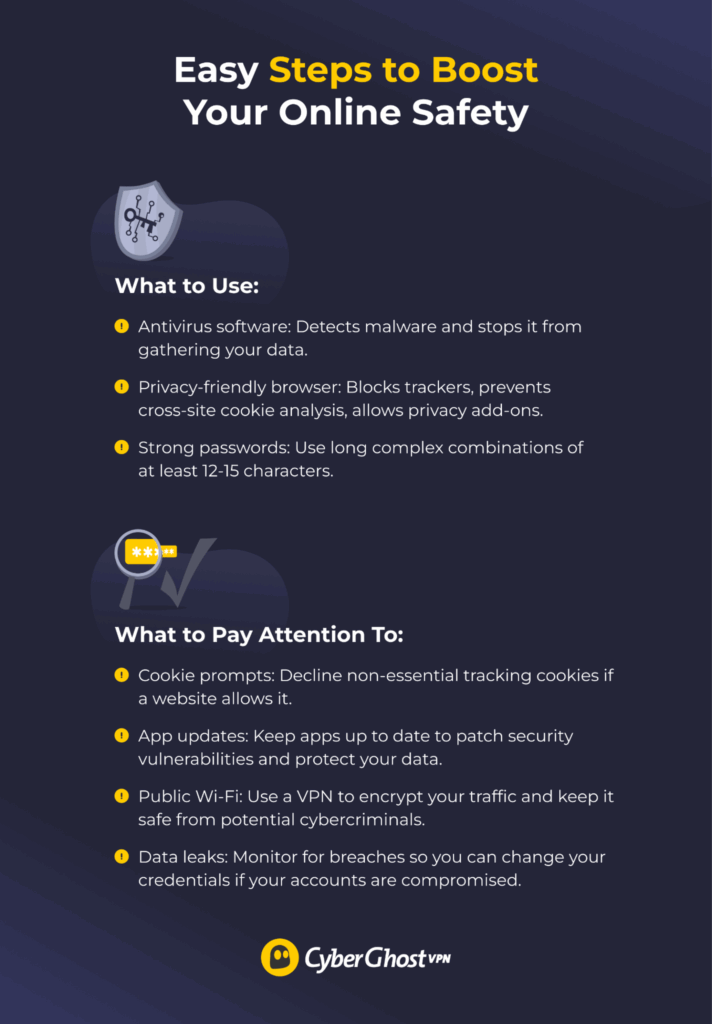
A quality VPN increases your safety and privacy online, but it’s not all-powerful. Your online security also depends on your own browsing habits and activities. Here’s what you should include in your routine and significantly contribute to your security and privacy:
-
- Install antivirus software: Malware can steal your data, cause system crashes, or even hijack your device. An antivirus tool frequently scans your device for malicious files and neutralizes any threats. If you’re a Windows user, you can get CyberGhost’s Security Suite as an add-on to your VPN subscription.
- Use a privacy-oriented browser: Google Chrome and similar browsers make your browsing activity easier to track. Even if you use a VPN, some companies may still track you with browser cookies. Look for a browser with built-in privacy features or one that lets you apply privacy-oriented add-ons, such as tracker blockers or cookie removers.
- Create strong passwords: Weak passwords are a leading cause of data breaches. Keep passwords at least 12–15 characters long, and try to come up with a unique password for every account you make. Also, keep in mind that a long phrase you can easily remember, like “hellotherecyberghost1” is about as secure as a random string of similar length.
- Pay attention to cookie prompts: Cookies can track your activity across different sites. When you access a website, you’ll likely immediately get a prompt asking you to accept all cookies. Read through the prompt thoroughly and only accept the absolutely necessary cookies.
- Keep apps updated: Cybercriminals can take advantage of vulnerabilities in your apps. Update all of your apps regularly so you don’t miss any important security patches.
- Be wary when using public Wi-Fi: Public Wi-Fi networks often have really bad security, so they’re a prime target for hackers with bad intentions. Using a VPN for Wi-Fi encrypts your data and helps keep it safe from snooping.
- Check for data leaks regularly: Data leaks are becoming more frequent every day. Periodically search for news about any new data leaks so you can immediately take action if your account is compromised. CyberGhost VPN has Identity Guard, which combs through new data leaks and immediately alerts you if it finds your email address mentioned in one.
Keep Your Data Secure with a Safe VPN
VPNs can significantly boost your online privacy, as long as you choose the right one. You ought to look for a high-quality VPN with advanced security and privacy features, like encryption, protocols, a kill switch, leak protection, and a no-logs policy, among others.
CyberGhost VPN is a great choice if you want peace of mind while browsing the web. It uses strong encryption via the OpenVPN and WireGuard® protocols to protect your traffic, and it has a kill switch and built-in DNS leak protection to ensure your data is never visible to snooping eyes. CyberGhost VPN covers all plans with a 45-day money-back guarantee, so you can try it out and get a full refund if you change your mind.
FAQ
Can a VPN be hacked?
In theory, yes. Cybercriminals can hack into VPNs that use weak encryption, outdated protocols like PPTP or SSTP, or vulnerable server infrastructure. Free VPNs are often more vulnerable to hacking because they don’t always invest as much as premium VPNs do in security. That’s why you should get a VPN with strong security features like perfect forward secrecy, RAM-only servers, and secure protocols like OpenVPN and WireGuard®, which use 256-bit AES and ChaCha20 encryption standards.
Can a VPN spy on me?
In theory, yes—which is why it’s important to choose a VPN with a strict no-logs policy. Because you route all your traffic through the VPN server, the VPN can make logs of all your online activity, including what sites you visit, when, and for how long. Some free VPNs keep track of you and then sell this data to advertisers. Also, some VPNs are required by law to log user data, depending on the country they’re based in or where they keep their physical servers.
Can a VPN steal my data?
Potentially, yes, if you use an untrustworthy VPN. Some VPNs (often free ones) can log your activity or sell your data. All your traffic passes through the VPN, so you’re shifting trust from your ISP to the VPN provider. To stay safe, choose a reputable, paid VPN with a strict no-logs policy and third-party audits.
Does a VPN hide my IP address?
Yes, it does. While you’re connected to a VPN server, it acts as a stepping stone between your device and the website you’re browsing. That means the sites you visit can only see the VPN server’s IP address, not yours. Secure VPNs have built-in leak protection, which makes sure your real IP address doesn’t leak through to the sites you’re on.
Can I still get malware while using a VPN?
Yes, it’s possible. A VPN encrypts your connection, not the files you download. A VPN connection is simply a tunnel between your device and the internet, and malicious files can go through it as easily as any other downloaded file. For protection against malware, it’s best to use antivirus software alongside your VPN.
What should I look for in a secure VPN provider?
Look for a VPN with industry-standard encryption, secure protocols, leak protection, and a kill switch to make sure no one can snoop on your browsing history. Aside from these important security features, you should look for a VPN with a no-logs policy so it doesn’t track your online activities.
How do I know if a VPN is trustworthy?
Look at the VPN’s data policy. A trustworthy VPN maintains a strict no-logs policy, so it doesn’t monitor your online activities. It should also back its claims by publishing transparency reports and undertaking independent audits. CyberGhost VPN regularly publishes transparency reports on the Privacy Hub.
Is private browsing safe?
Not really. Private browsing (“Incognito,” “InPrivate,” “Private window”) creates a new session, separate from your “normal” browsing window. Depending on the browser, it either deletes browsing history and cookies as you go or when you close all private browsing tabs.
It hides your activities from other people using the same computer, but not from your ISP. It also doesn’t stop websites from tracking you. We recommend getting a good VPN instead of relying on private browsing. A VPN encrypts your data, so your ISP can’t see what sites you’re visiting, and it hides your IP address from sites tracking you.


Leave a comment