VPN detection tools are systems designed to scan and identify whether a connection is being routed through a VPN. To do so, they check incoming traffic for indicators that would suggest a connection is coming from a VPN server instead of a typical residential source. VPN detection tools are typically used by online platforms to enforce regional restrictions, maintain security, or prevent fraudulent activity.
While these tools are becoming more popular, they’re not always accurate and may flag legitimate users by mistake. Let’s break down how exactly these checkers work and what happens if your connection is flagged and blocked.
What Is a VPN Detection Tool?
A VPN detection tool is a system designed to detect when you’re using a VPN (virtual private network). Sites, streaming apps, banks, and other sites often use them to figure out if incoming traffic is coming through a VPN or proxy server. Based on the results, they may choose to limit or block your connection.
Some VPN detection tools are built into sites or apps to automatically block connections that look suspicious. Others are used manually, by developers, fraud teams, or curious users, to verify if a connection is routed through a VPN. Some are more capable than others, but they’re all built similarly. They scan your traffic for clues, such as unusual IP addresses or mismatched DNS information. Here’s what they look for:
-
- IP address reputation: Does your IP address belong to a known VPN provider?
- Hosting data: Does your IP address belong to a data center, or is it a regular IP address?
- Traffic patterns: Do you use VPN protocols to hide your online traffic?
- DNS requests: Does your traffic flow through special DNS servers?
- WebRTC leaks: Is your real IP address exposed by your web browser?
These tools don’t always get it right. Even regular connections can be flagged by accident, which you can resolve by contacting the website’s support team. They’ll ask for your username or IP address to manually grant you access.
How Does VPN Detection Work?
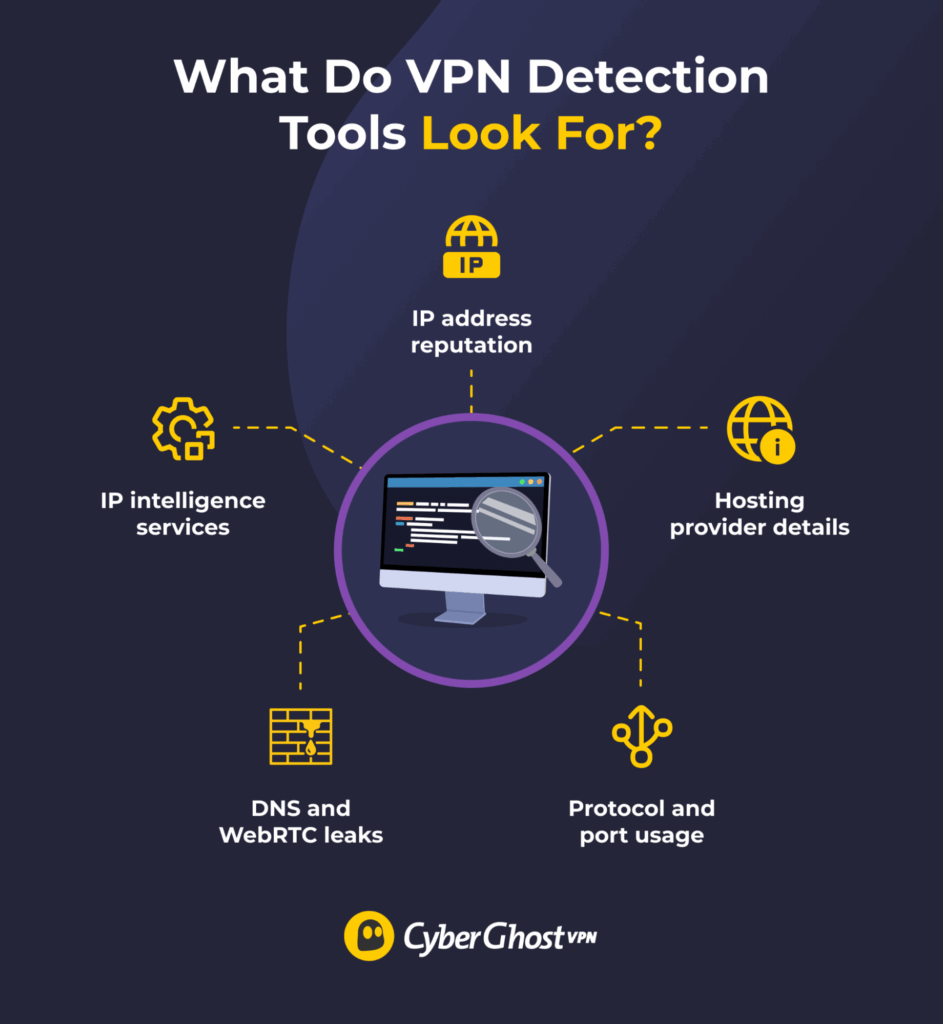
VPN detection tools analyze your connection for patterns that suggest VPN usage. They typically look for:
-
- IP address reputation: Detection tools check your IP against databases of known VPN servers. If it belongs to a data center used by VPN providers, it may be flagged or blocked.
- Hosting provider: Many VPN providers rent servers from cloud hosting companies, which means a data center IP looks different from a real residential IP. Tools can detect this and block traffic from data centers.
- Protocol and port usage: Each VPN protocol uses a different port to route your data. For example, OpenVPN uses UDP port 1194 or TCP port 443. Traffic that matches those patterns may be identified as VPN activity.
- DNS and WebRTC leaks: Some VPNs may leak data if they’re not configured correctly. Detection tools can use a leak to identify your actual IP address and confirm that you are using a VPN.
- IP intelligence services: Many tools rely on advanced databases and AI-powered services that check IP addresses in real time and label them as residential, VPN, proxy, or even Tor.
Why Do VPNs Get Detected and Blocked?
Not every website or service supports VPN use, so they may sometimes block your connection. They often do this due to various reasons, including:
-
- Streaming restrictions: Content licenses are usually limited to specific countries and regions, which is why some services have different content libraries in each country. Streaming apps may block VPN IPs to enforce these copyright and licensing agreements.
- Fraud prevention systems: Banks and e-commerce sites often rely on IP addresses to verify your location and identity. VPN traffic can look suspicious, especially when a lot of people use the same server. That can trigger fraud alerts and block your connection.
- Cybersecurity protections: Cybercriminals may try to use a VPN to launch attacks, scrape data, or abuse services. To reduce these risks, websites may block VPNs entirely or ban IPs known for abusive behavior.
- Specific regional laws: Governments in some countries restrict or ban VPN use. In those places, Internet Service Providers (ISPs) may be required to block VPN connections.
- Marketing and analytics filters: VPNs can interfere with location-based marketing as they change your virtual location. Some platforms block VPN traffic to get accurate data and serve region-specific ads or offers.
How to Test If Your VPN Is Being Detected
You can run a few simple tests to see whether your connection reveals details like your real IP address or DNS requests. These tests don’t prevent detection, but they can give you a clearer picture of how your VPN is working.
- Check your IP address before connecting to a VPN. Go to a tool like WhatIsMyIPAddress and make a note of your current IP address.
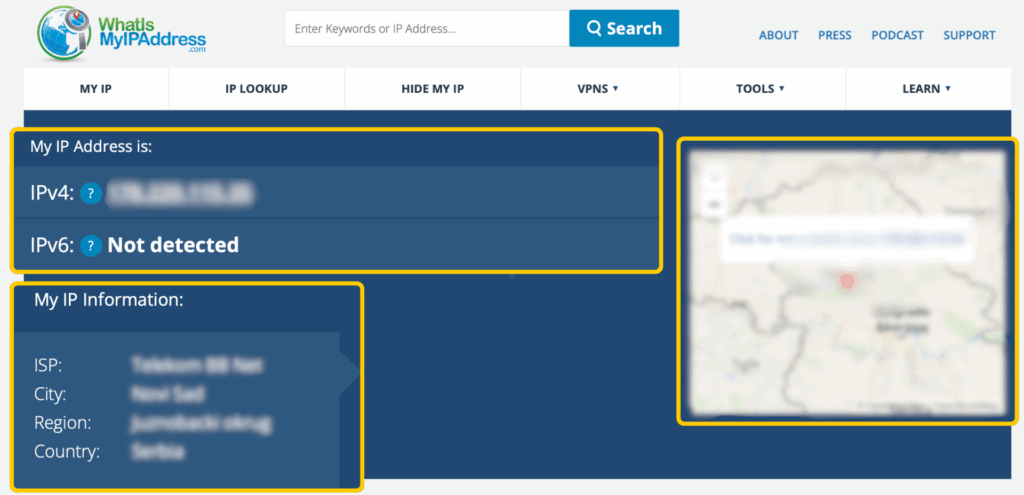
- Connect to a VPN server. Choose a server from the list of available locations and click to connect.
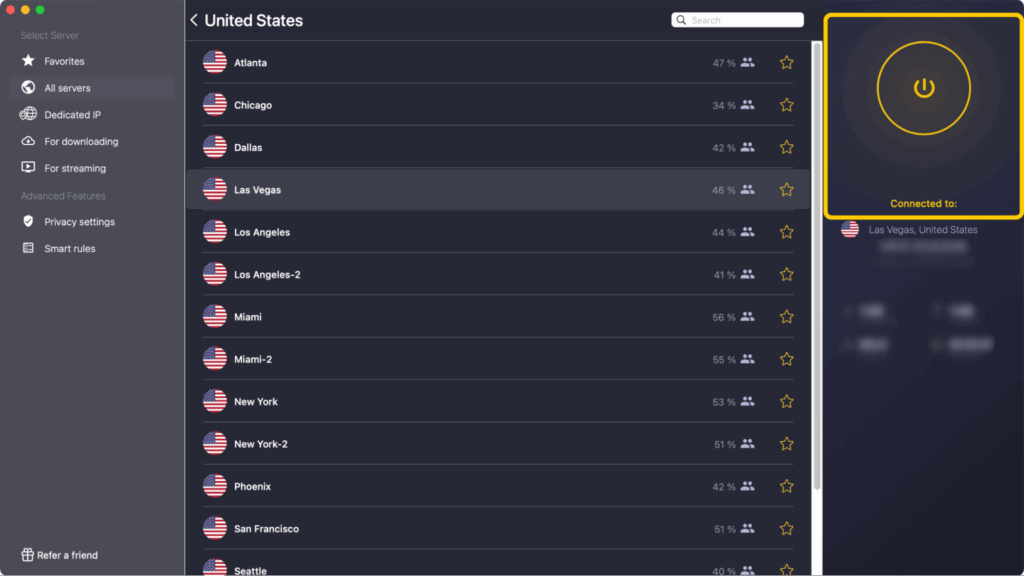
- Check your IP address again. Refresh WhatIsMyIPAddress. It should show a different IP address, based on the location of your chosen server. That confirms there are no basic IP leaks. If you’re using CyberGhost VPN, you can even check your original and VPN IP addresses within the app.
- Test for DNS leaks. Go to IPleak.net and let the page run and IP and DNS leak tests. If the results show 0 detected DNS servers, it means your VPN is keeping your requests secure.
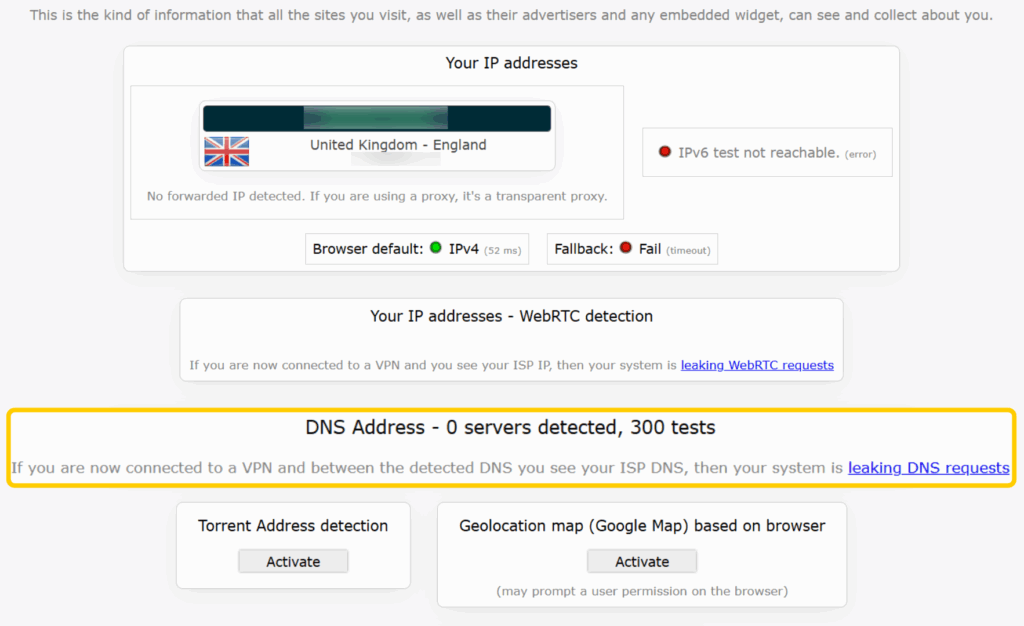
- Run a WebRTC test. Some browsers can accidentally expose your original IP address. A WebRTC leak test should confirm whether anything is exposed.
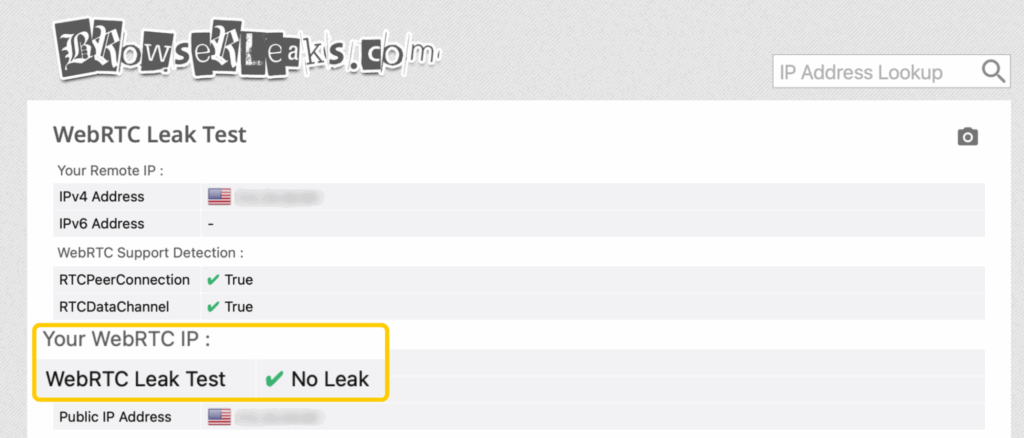
- Look up your IP reputation score. Tools like IPQualityScore can show if your VPN server is tagged as a VPN, proxy, or Tor, and whether it’s linked to suspicious activity.
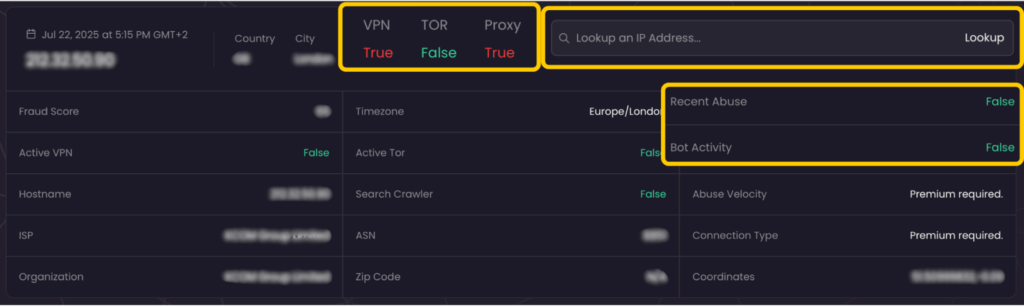
Limitations of VPN Detection Tools
VPN detection tools aren’t perfect, and they may sometimes make mistakes. Their main limitations and challenges include:
-
- False positives: VPN detection tools may occasionally flag a regular user because their IP address looks unusual or is misclassified.
- Changing IP addresses: VPN providers often rotate or update their servers with new IP addresses. This makes it difficult for detection tools to stay up-to-date with the changes.
- Shared IP addresses: Many people can connect to the same VPN server, making it hard to distinguish between normal use and suspicious activity.
- Advanced VPN features: Some VPN providers use obfuscation technology, which disguises your VPN traffic as a regular connection, making it harder to detect.
- Resource limitations: Running accurate VPN detection tools on a large scale requires a lot of processing power and regular updates, which not every platform can afford.
FAQ
Can VPN usage be completely hidden from detection tools?
It’s unlikely. VPN detection tools are designed to spot usage patterns that suggest VPN traffic, and there’s no way to make it 100% invisible. Some factors, like shared IP addresses, DNS leaks, or unusual traffic, make it easier for these tools to pinpoint and block VPN use. However, detection tools often vary in how strict or sophisticated they are, so some may be able to detect VPNs more accurately than others.
Are there free VPN detection tools available?
Yes. Websites like IPQualityScore and Whoer.net let you check how your IP address comes across. Free tools are useful for a quick check, but they’re usually less accurate and lack frequent updates compared to the enterprise-grade tools that bigger platforms use.
Do VPN detection tools pose privacy concerns for users?
They can. VPN detection typically logs IP addresses and sometimes geolocation data. If these services experience a data breach, that data could expose your browsing habits. That’s why it’s important to pair a VPN with privacy-friendly browsers and leak protection features.
Can VPN detection tools differentiate between VPNs, proxies, and Tor networks?
Typically, yes. VPNs, proxies, and Tor encrypt and route your traffic differently, which helps detection tools tell them apart. Tor is often the easiest to detect due to its unique routing method (using nodes/servers), while VPNs and proxies often overlap.
How accurate are VPN detection tools?
It varies. Some services use detailed third-party IP reputation databases and traffic analysis, which can be very precise. Others rely on broader methods, which sometimes create false positives or overlook lesser-known VPN servers.
Can individuals use VPN detection tools to check their own IP address?
Yes. Public VPN detection sites let you see how your connection appears to outside systems. They’re commonly used to check whether a VPN is leaking DNS requests or if an IP address is flagged as coming from a VPN server.
Are VPN detection tools legal to use?
Yes, VPN detection tools are legal. Websites, businesses, and even government organizations routinely use them. The legal question often comes down to how the tools are used and what happens to the data afterwards, especially in countries with strict privacy or data-protection laws.


Leave a comment