
When Pokémon GO first launched, raving fans flooded the streets to “Catch ‘Em All” while I stayed home and missed out on all the fun. In my hometown of South Africa, like many places, the game wasn’t nearly as developed as in other spots. Barely any Pokémon spawned and hotspots were few and far between.
South Africa may have caught up with the times and gotten more Pokémon and PokéStops, but trainers outside optimal locations are still at a massive disadvantage.
If you can relate, I’ve got a Pokémon GO hack you can use to access more Pokémon, Gyms, and PokéStops, no matter where you are. You just need a GPS spoofing app and a top-notch VPN like CyberGhost to change your location.*
Pokémon Go is an excellent game, but Niantic seriously failed to accommodate people in less urban or populated areas. I’ll use myself as an example. Notice the lack of PokéStops where I am:

Yet this is a challenge I need to complete to ‘progress’ in the game:

I’ll explain exactly how to change your location in Pokémon GO, so you don’t have to miss out on what the game offers in other places.
Change Your Location In Pokémon GO: 4 Easy Steps
- Get CyberGhost VPN. It’s fast and easy.
- Connect to a server anywhere in the world.
- Change your GPS location to match.
- Open Pokémon GO and enjoy!
GPS Spoofing Explained
Pokémon GO reads your IP address and your device’s GPS signal to automatically place you in-game, so you’re limited to the mons, PokéStops, and Gyms in your immediate vicinity. Spoofing alters your device’s data to make it seem like you’re in a different place.
See where I’m going with this?
Pokémon GO spoof apps bamboozle your GPS with a mock signal, so the game places you wherever you choose. You’ll get access to regional exclusives, Gyms, Raids, and PokéStops.
You can also play around with timezones to increase your encounter rate for certain mons, like Ghost Pokémon. Use a fake GPS for Pokémon GO, place yourself wherever it’s dark, and they’ll be more likely to show up–even if it’s daytime and off-peak where you are.

Wait, Isn’t That Illegal?
GPS spoofing is a bit controversial. It gets a bad rap because it’s most commonly associated with cybercrimes and fraud.
Consider this: VPNs are technically location spoofers, but they’re 100% legal. They change your IP address, thereby modifying your online location. Location spoofing isn’t inherently illegal. It’s what you use it for that determines whether or not you’re breaking the law.

Last I checked, you’re not a criminal for wanting to catch some extra Pokémon in GO. Still, depending on who you ask, GPS spoofing is either an amazing exploit, or it’s cheating. Which side the scales tip to is entirely up to you and your morals.
That said, I must warn you: Niantic is explicitly against spoofing. If you’re caught with a fake GPS, Pokémon GO bots will strike, or even ban, your account. Proceed at your own risk.
With that out of the way, let’s get down to business. Here’s how to hack Pokémon GO locations safely and discreetly.
Before You Begin, You Need a VPN
If you’re going to become a Pokémon GO location spoofer, you need to install a VPN first. It’s the only way to spoof safely and retain your privacy. A first-rate VPN like CyberGhost encrypts and reroutes your traffic through its own servers, and gives you a new IP address to let you access GO in other places.
There’s no such thing as a simple Pokémon GO GPS hack, unfortunately. Even though GPS spoofing is perfectly legal, it comes with a few complications. Most games consider spoofing a bannable offense, for one.
Some GPS spoofing apps force you to jailbreak your device, which could void your warranty, increase your risk of malware infection, prevent security updates, or even brick your device.
Now that I’ve laid out the complications, I’ll get to the good part so you can start adventuring worldwide.
Location Spoofing in Pokémon GO – Step by Step
Location spoofing seems daunting, but there’s almost nothing to it. Software does all the heavy lifting for you, so follow these instructions exactly and you’ll do just fine.
Tip: Make sure Pokémon GO is closed and not running in the background before you begin. As an extra precaution, turn off Adventure Sync.
How to Spoof Pokémon GO On Android
Say what you want about the operating system, it’s extremely easy to change your location in Pokémon GO on Android devices. Start by installing CyberGhost VPN. Our optimized Android app is free for 7 days!
Once it’s set up, here’s what you do next:
- On your Android device, head to Settings > About Phone.

- Find your Build Number. It may be under Software Information.
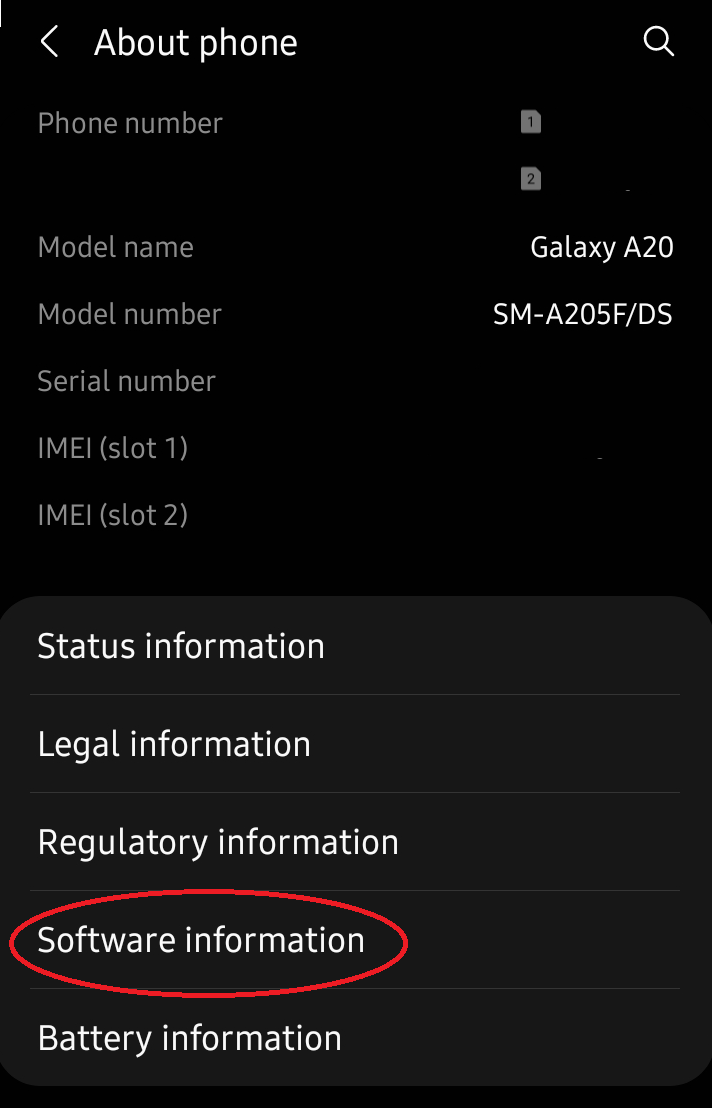
- Tap Build Number seven times. This will activate your device’s Developer Mode.
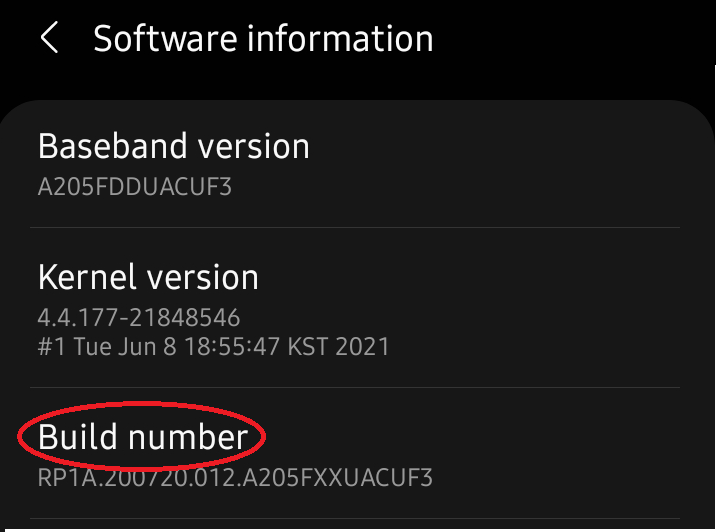
- Return to your settings, then find and select Developer Options. You might have to scroll to find it.
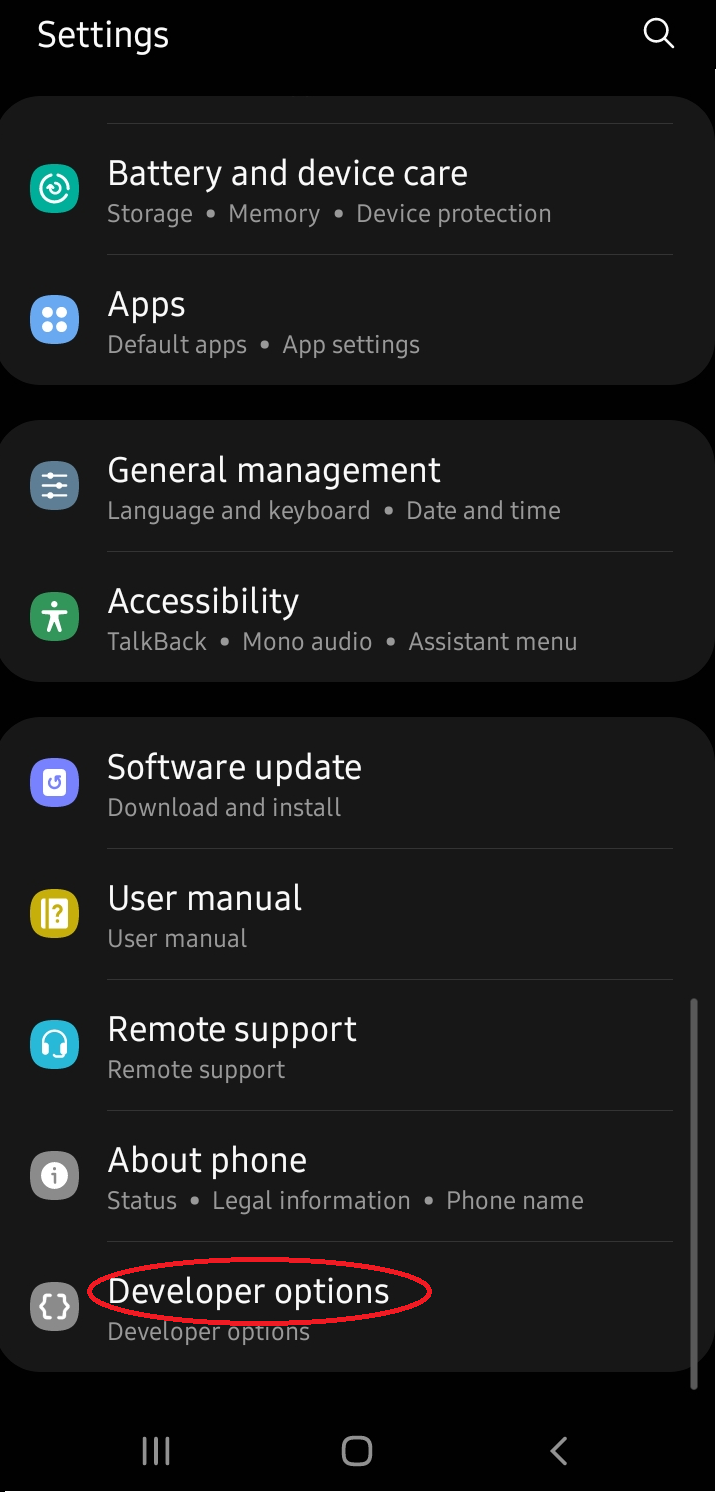
- Scroll down to Mock Locations or “Allow Mock Locations” – it varies between devices. Turn this option on. In some cases, this forces location-based apps (like Pokémon GO) to crash. If you have this issue, search “Mock Mock Locations module” and install it to stop your other apps from seeing that Mock Locations is turned on.
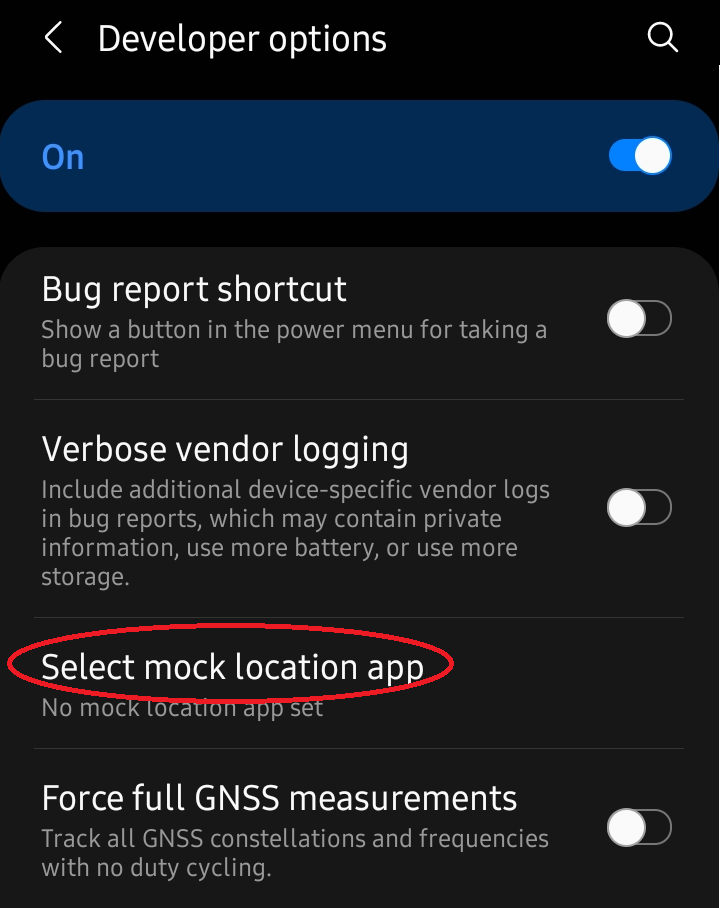
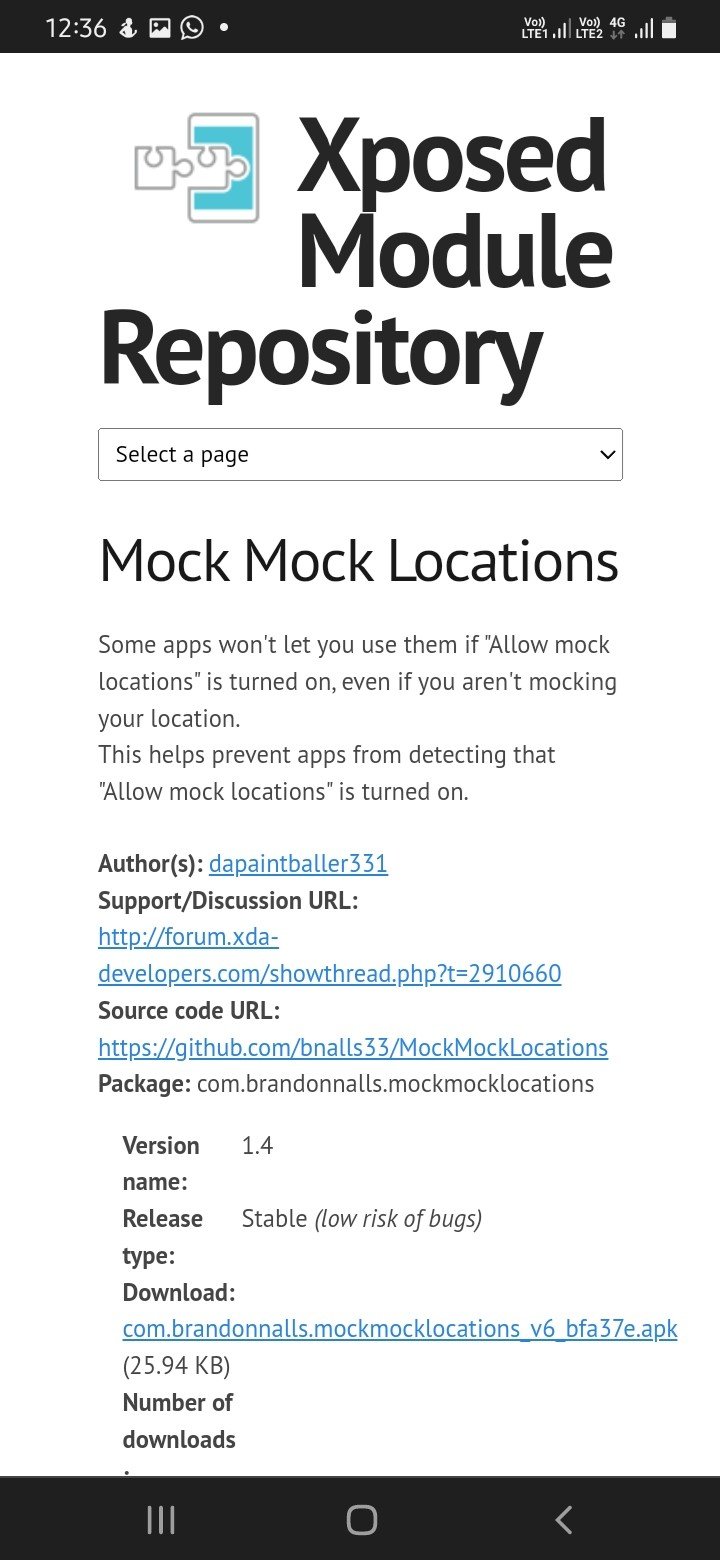
- Set CyberGhost VPN as your default mock location app.
- Head on over to your CyberGhost VPN app and pick the server location you’d like to connect to. Your device will automatically update your GPS signal to match.
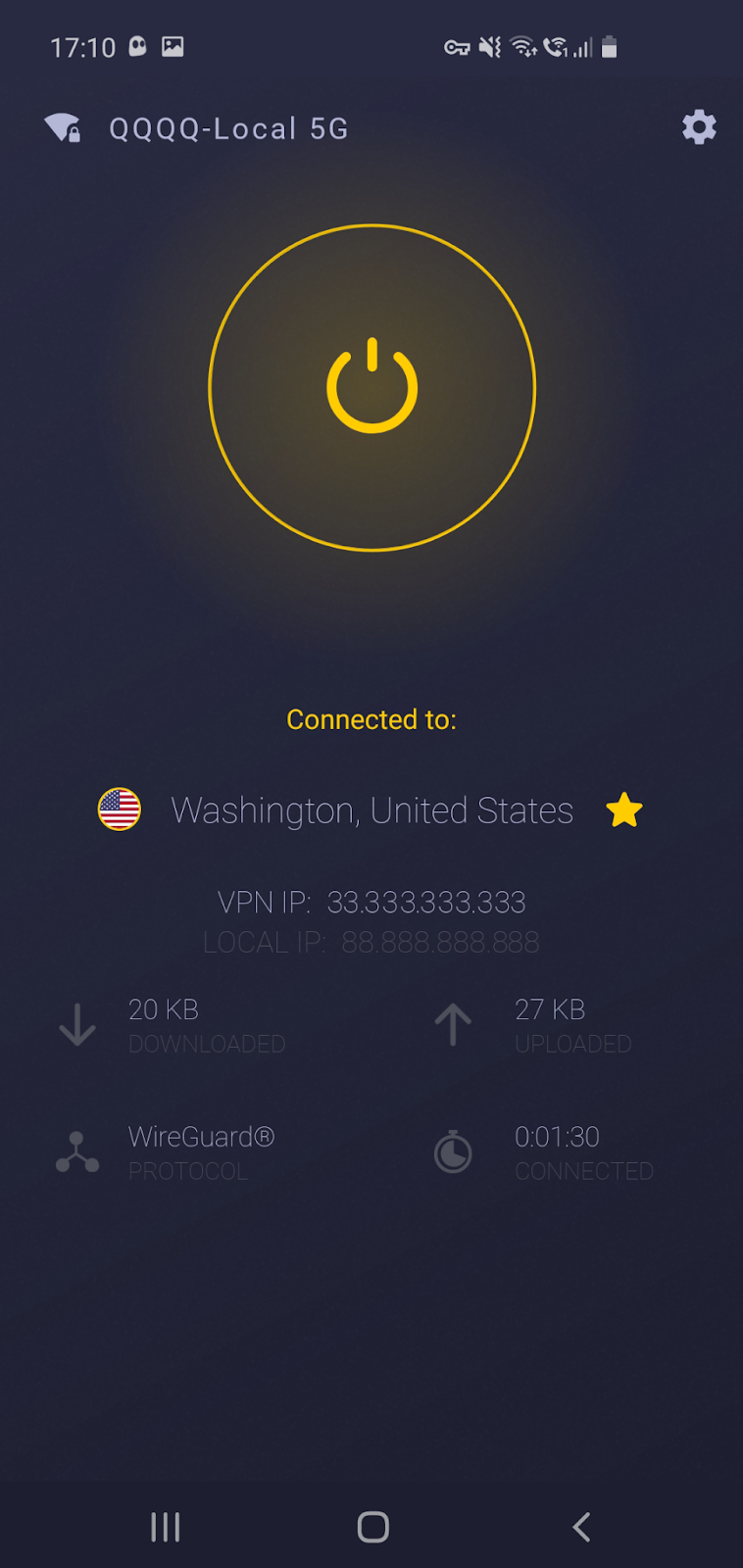
- Open Pokémon GO. The game will place you in your chosen location.
Note: If the Developer method doesn’t work for you, install a GPS spoofing app for Pokémon GO, like Fake GPS Location or another Android spoofing app.* They’re free to download from the Google Play Store.
Once it’s installed, follow all the above steps, but select your spoofing app as your mock location app instead of CyberGhost VPN. Then:
-
-
-
-
-
-
- Open CyberGhost VPN and select your preferred IP address location before you open your spoofing app.
- Launch your spoofer and set its location to match your new IP address as closely as possible. Then open Pokémon GO to visit your mock location in-game.
-
-
-
-
-
If it’s still not working, you may have to root your device.
Bonus Pokémon GO Hack: Android devices easily run gaming emulators. If all else fails, try downloading one and setting your system location to the region you desire.
How to Spoof Pokémon GO On iOS
Go ahead and set up our optimized iOS app. Try it for free for 7 days, no strings attached!
Installing CyberGhost VPN is the easiest part. As for the rest… oh, boy.
Location spoofing is a bit more complicated on iOS devices because you’ll probably have to jailbreak your device, unless you want to try a paid service first. Apple goes to great lengths to prevent unauthorized modifications, so you may run into some trouble. The risk of bricking your phone is higher than with Android, unfortunately.
Pokémon GO picks up on jailbroken devices and will boot you from your game, so you’ll have to install a masking app, like tsProtector, to cover your tracks.*
If you’ve made it this far, you get a gold star ⭐. Here’s what you have to do next:
-
-
- Download and install Location Spoofer from the Cydia store.
- Launch CyberGhost VPN.
- Choose the location you’d like to spoof from our server list.
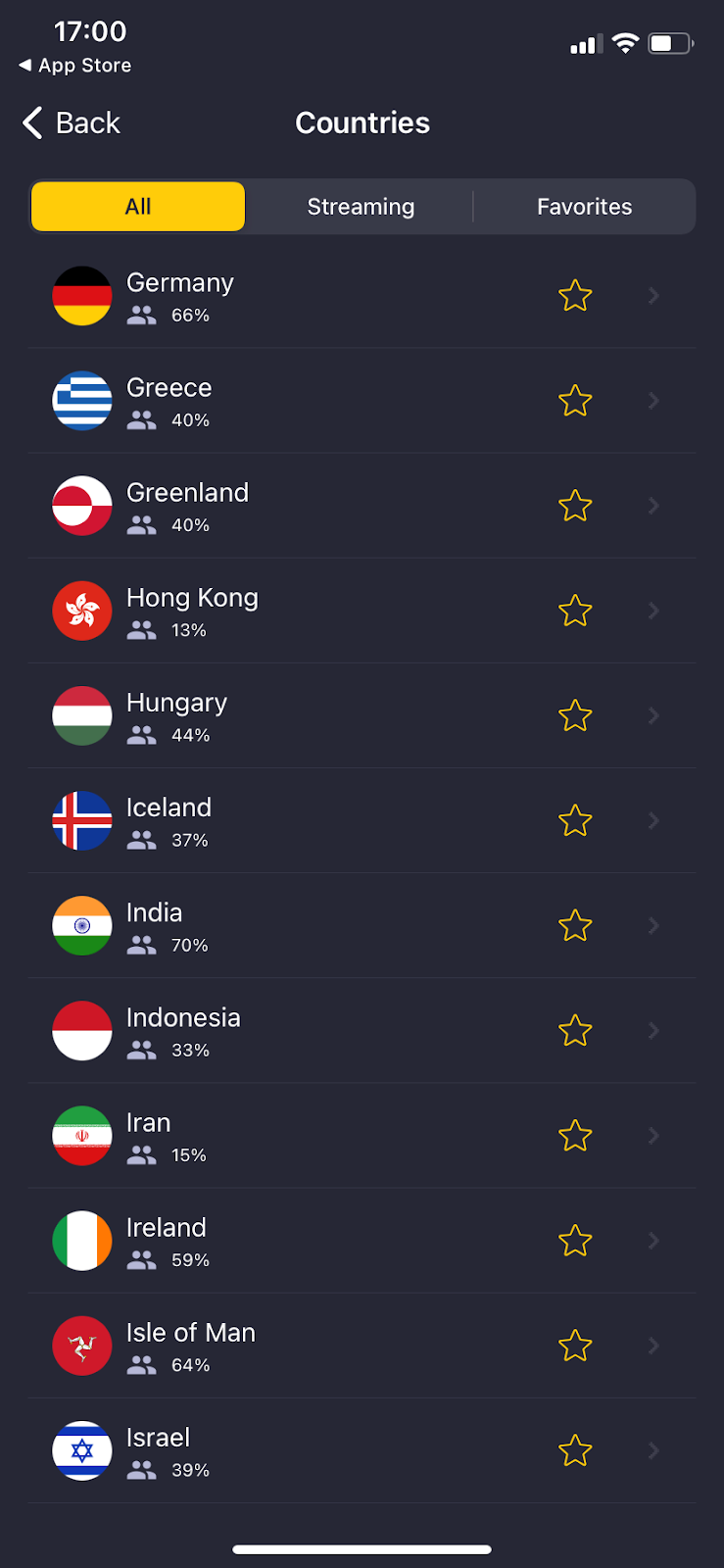
- Run Location Spoofer.
- Set your mock GPS signal to match your new IP address.
- Make sure tsProtector is running before you launch your game.
- Open Pokémon GO. The bots won’t be able to tell you’ve spoofed.
-
If you’re hoping for a safer Pokémon GO hack, iOS systems may be able to run fake GPS apps downloaded from the App Store. You could give it a try, but you’ll have to do your research to make sure that the apps are legit and safe to use. Don’t forget to run your VPN first!
Note: If you don’t want to jailbreak your device, and you’re willing to pay for your spoofing, try out subscription-based apps like iAnyGo or Dr.Fone.
What Is the Best VPN for Spoofing Pokémon GO?
Regardless of your device, your reasons for spoofing, or the methods you choose to change your location, CyberGhost VPN is the best VPN for spoofing Pokémon GO.
Spoof to 91 Countries
Spoofing would be pretty pointless if you couldn’t access the locations you wanted. CyberGhost VPN has 116 server locations in 91 countries around the world – and it’s super easy to change your IP address to any of them. Simply launch CyberGhost VPN, select your preferred country or city, and it’ll automatically update your IP address to match.
Our expansive network also means you won’t have to deal with overcrowded servers and slow speeds. Name a place, and we’ll take you there – instantly. Pokémon hunting couldn’t be easier if it tried.
Protect All Your Devices
I’m an Android gal, and always use my phone when I gallivant to catch mons. You might prefer iOS, or like to switch between tablet and mobile.
It doesn’t matter which device, model, or operating system you use for your adventure. CyberGhost VPN covers them all. Even better, one account will protect up to 7 device connections at once, so your friends or family can join in on the spoofing.
CyberGhost VPN makes being a Pokémon GO spoofer hassle-free. It’s even got 24/7 Customer Support to help you get the most out of your subscription.
Made With Gamers In Mind
VPNs should be fast and stable by default, but if you’re using one for gaming, these qualities are non-negotiable. Slow, unreliable VPNs are extremely aggravating thanks to lag, long loading times, buffering, and frequent drops in connection.
I’ll let you in on a little secret: CyberGhost VPN is run by tech-savvy people who understand that slow connection speeds are the worst. That’s why they’ve designed the fastest VPN on the market.
CyberGhost VPN maintains consistent, lightning-fast speeds. It has a ton of features that ensure stability and smooth sailing, including:
-
-
-
- 🌟 Fastest VPN protocols in the world.
- 🌟 Split tunneling to boost your connection.
- 🌟 Optimized apps for all devices.
- 🌟 Dedicated servers for gaming and streaming.
-
-
There’s also our extensive server network and unlimited bandwidth, so you can play all the Pokémon Go you want.
Play GO Safely With Wi-Fi protection
Public Wi-Fi networks are sure to help in your Pokémon journey, but they’re notorious playgrounds for cybercriminals. Anytime you connect to an unsecured Wi-Fi network, you expose your information and open your device to malware – unless you’ve got CyberGhost VPN.
CyberGhost VPN turns your data invisible, even when you access public Wi-Fi. It masks your IP and encrypts your data. That means cybercriminals won’t be able to steal your data or infect your device. Our apps even warn you about unsecured networks and potential threats before you connect to them.
Uncrackable Encryption Keeps Your Data Safe
I’ve spent real money on Pokémon GO, though I don’t like to admit it. You might’ve done the same. Pokémon GO also accesses your most important information including your location, email, social media accounts (if you use backups), and billing information. That means your data (and mine) can be stolen, but thankfully there’s protection.
It’s called encryption, and it’s the only way to be safe online. CyberGhost VPN gives you end-to-end 256-bit AES encryption. That’s military-grade, and it’s pretty much impossible to crack. In a nutshell, CyberGhost VPN takes the data you transfer online and renders it impossible to read without explicit authorization.
As much as we love Pokémon, it’s not worth the risk of identity theft, fraud, or having xxGaMerGuYxx find you and break your knees out of spite because you beat him in the league.
You’re Safe with Us
I know what you’re thinking: “How do I location spoof without getting caught?”
Use CyberGhost VPN. We’ve got a strict No Logs policy that gives you improved privacy. We’ll never track, monitor, collect, or share your information. In other words, we won’t tell Niantic about your hacked Pokémon GO, because we don’t have any record of what you do online.
CyberGhost is headquartered in Romania, outside of all surveillance alliances and data-sharing laws. You can try it yourself with our 45-day money-back guarantee.
Should I Use a Free VPN to Spoof Pokémon Go?
Using a free VPN for Pokémon GO spoofing is a dead end. Most free VPNs come with a limited selection of server locations, which means you’ll miss out on catching Pokémon in your favorite global hotspots.
And that’s just the tip of the iceberg. Some free VPNs might put the brakes on your Pokémon GO gameplay with slow speeds due to bandwidth limits. Plus, some could be snooping on your online activities and selling your data for their own gain.
Keep This In Mind When You Spoof

Spoofing is fun, but don’t go too wild or you’ll give yourself away. Pokémon GO bots will absolutely throw a ban your way if you change locations too rapidly or spoof too frequently.
Pokémon GO hacks are handy, but they shouldn’t be game-breaking. Spoofing to bypass unfair restrictions is one thing, but attempting to rob Niantic, generate illegal Pokémon, or cheat to win battles is a different story.
YVPNs, spoofers, and masking apps won’t help you if you don’t exercise common sense. Take it easy, and do your best to replicate real movement.
*CyberGhost doesn’t support breaking any terms of service, and can’t guarantee the quality of a third-party GPS spoofing app. CyberGhost cannot guarantee that you won’t be banned from Pokémon GO or any other app that specifically bans the use of VPN. Do your research and proceed at your own risk.
Top 7 Pokémon Go GPS Spoofing Apps for iOS & Android
Here are the best 7 Pokémon Go spoofing apps, designed to help you teleport and track down those elusive Pokémon with ease.
1. Fake GPS location
Get the free Fake GPS location app from the Google Play Store to set a fake location on your Android device easily. Just search or move the pin on the map, then hit start. This changes your map location, allowing you to play Pokémon Go anywhere in the world.
2. iOS Roaming Guide
The iOS Roaming Guide app for iOS is free, but comes with a catch — you’ll need to jailbreak your iPhone. It’s not available on Apple’s App Store. First, you have to install the Cydia third-party app store to access the iOS Roaming Guide.
3. Fake GPS
Fake GPS is a popular app for faking your GPS location on Android devices. You can switch locations by entering precise coordinates. Plus, it includes a ‘Movement Simulation’ feature, shifting your location for a genuine Pokémon hunting experience. Keep in mind, the app has ads and in-app purchases, which may not be everyone’s cup of tea.
4. Mock Locations
The Mock Locations app helps you change your Android device’s GPS location. Simply pick your starting and ending points on the map, and the app will create a route following real roads. This allows you to create simulated GPS paths for your Pokémon gaming adventures.
5. iPogo
iPogo ranks among the top GPS spoofing apps for Pokémon GO, compatible with both Android and iOS. It offers a free version, but the paid one automates your Pokémon Go adventures, enabling you to spin stops for items/balls and automatically catch Pokémon.
6. Dr.Fone
Dr.Fone lets you change your Pokémon GO location safely on iOS, without having to jailbreak your device. Its user-friendly interface helps you spoof your location with just a click. You can also simulate GPS movement along the route you draw.
7. iTools by ThinkSky
This GPS spoofing tool doesn’t need jailbreaking, but there’s no iOS app, so you’ll need to use the Mac version. Just open the map, drop a pin where you want, and start the simulation. iTools can remember your chosen location even if your device disconnects.
FAQ
Yes. Niantic, the company behind Pokémon GO, has ways to spot GPS spoofing. Although the exact way Niantic figures out your actual location isn’t fully disclosed, it likely involves a combination of methods. This might include checking your IP address and ensuring that it aligns with the GPS coordinates of your mobile device, so it’s a good idea to use a VPN to get an IP address in the same area.
If Niantic finds out you’re using a spoofing app like iPogo, you could receive a warning or even get banned. Spoofing goes against Niantic’s Terms of Service and Trainer Guidelines.
The company has a three-strike discipline policy. This means it gives you three chances before it kicks you out: first, a warning, then a time out, and if you keep cheating, it might kick you out for good. However, the chances of getting banned are very low, if you don’t abuse the spoofing mode.
No, Niantic doesn’t officially allow spoofing, and it’s unlikely it will in the near future. Niantic wants players to explore and have fun together in their communities. Spoofing lets you play from anywhere, which goes against the game’s spirit.
If Niantic catches you using iSpoofer or similar spoofing apps, it might give you a warning or ban you. Spoofing breaks the rules of Pokémon GO.
The key is to make sure your GPS and IP address match, so Niantic won’t know you’ve faked your location. A VPN helps you mask your IP address and make you appear to be anywhere in the world. Install CyberGhost VPN and get access to ultra-fast servers all over the world.
In Pokémon GO, a first strike warning is an app message that you’ll see if Niantic catches you cheating or playing unfairly. It’s their way of telling you that you got caught breaking the rules. This warning will stick around for about a week, but after that, your game will go back to normal.
Niantic enforces a three-strike policy against cheating. The first strike lasts for about a week, while the second strike with an account suspension lasts for roughly a month. The third strike leads to a permanent ban on your account.
The percentage of Pokémon Go players who use spoofing is unknown. The number changes over time and may be different in various places.
Yes, you can (and should) do anything online using a VPN. CyberGhost VPN lets you choose a server location in 91 countries, so you can play Pokémon go all over the world. You’ll need to spoof your GPS so your in-game location matches your device location, or bots will strike your account.
If you’re using a VPN to protect your data or secure your connection to public Wi-Fi, make sure you connect to a local server. That way Pokémon GO won’t flag you as suspicious or accuse you of cheating.
GPS spoofing isn’t illegal, but Niantic defines it as cheating and a violation of the game’s terms of service. That means you can’t get into legal trouble for using a GPS spoofing app, but Niantic can terminate your account if they catch you using one to play.
That’s all the more reason to hide behind CyberGhost VPN. We’ll help you fly under Niantic’s radar.
Only if you get caught!
Niantic reserves the right to ban you from Pokémon GO if you violate their Ts and Cs. Even so, just because they can, it doesn’t mean that they will. Reports of Niantic enforcing their anti-cheating rules–or taking spoofing seriously–are almost impossible to find.
You don’t want to risk it, though, do you? Use CyberGhost VPN to hide your activity, making it more difficult for Niantic to know what you’re up to.
It depends on your device, but generally speaking, you’ll have to install a GPS spoofing app and CyberGhost VPN. You might need to alter your device’s permissions, install masking apps, or even jailbreak your device to fully allow mock locations.
Launch CyberGhost VPN first, choose your target location, and then set up your GPS spoofing app to match.
Be sure to do it in this exact order. If you don’t, Pokémon GO bots will automatically detect the irregularities in your location.
It’s unlikely you can spoof on iOS without jailbreaking your device. You’ll need to install CyberGhost VPN, a location spoofing app, and a jailbreak masking app. Both Apple and Pokémon Go try to prevent jailbroken devices from playing, and if the game’s bots detect your device was altered, they’ll flag you.
Once you’ve set everything up, run all 3 apps simultaneously, taking care to match your new IP with your spoofing location. When you launch the game, it won’t be able to tell you’re spoofing.



Leave a comment
Michel
Posted on 28/04/2022 at 01:58
Can I also use this for example badoo, tinder etc.?
Ghostie
Posted on 30/04/2022 at 08:41
Great question, Michel.
Location spoofing alters your device’s GPS coordinates, so all GPS-dependent apps will default to your mock location — including the services you mentioned.
Remember: Just because you can, it doesn’t mean you should. Both Tinder and Badoo state falsifying your location is a violation of their respective community guidelines. We don’t condone breaching any app’s terms of service, with or without a VPN.
Stay safe, have fun, and be kind to your potential matches!