VPCs and VPNs might sound similar, but they serve different purposes. A VPC is a secure, private cloud network, and a VPN is a secure way of connecting to a private network. The two can work together, but they’re not interchangeable.
If you’re trying to wrap your head around when to use each, this guide has you covered. You’ll learn what virtual private clouds and virtual private networks are, what each does, and how they can complement each other.
What Is a Virtual Private Cloud (VPC)?
A virtual private cloud (VPC) is an exclusive part of the public cloud. It’s usually created by a business or an individual who wants to share resources. VPCs let you host private networks, run apps, or store data online without having to maintain physical storage like servers. A VPC also allows chosen people to use those resources from anywhere, giving you control over who can access what.
When you create a VPC, you get a piece of a cloud provider’s infrastructure and turn it into your own private virtual space. It’s not just a big empty cloud. It consists of components that control how traffic flows, who is allowed into different areas of the network, and how secure everything is.
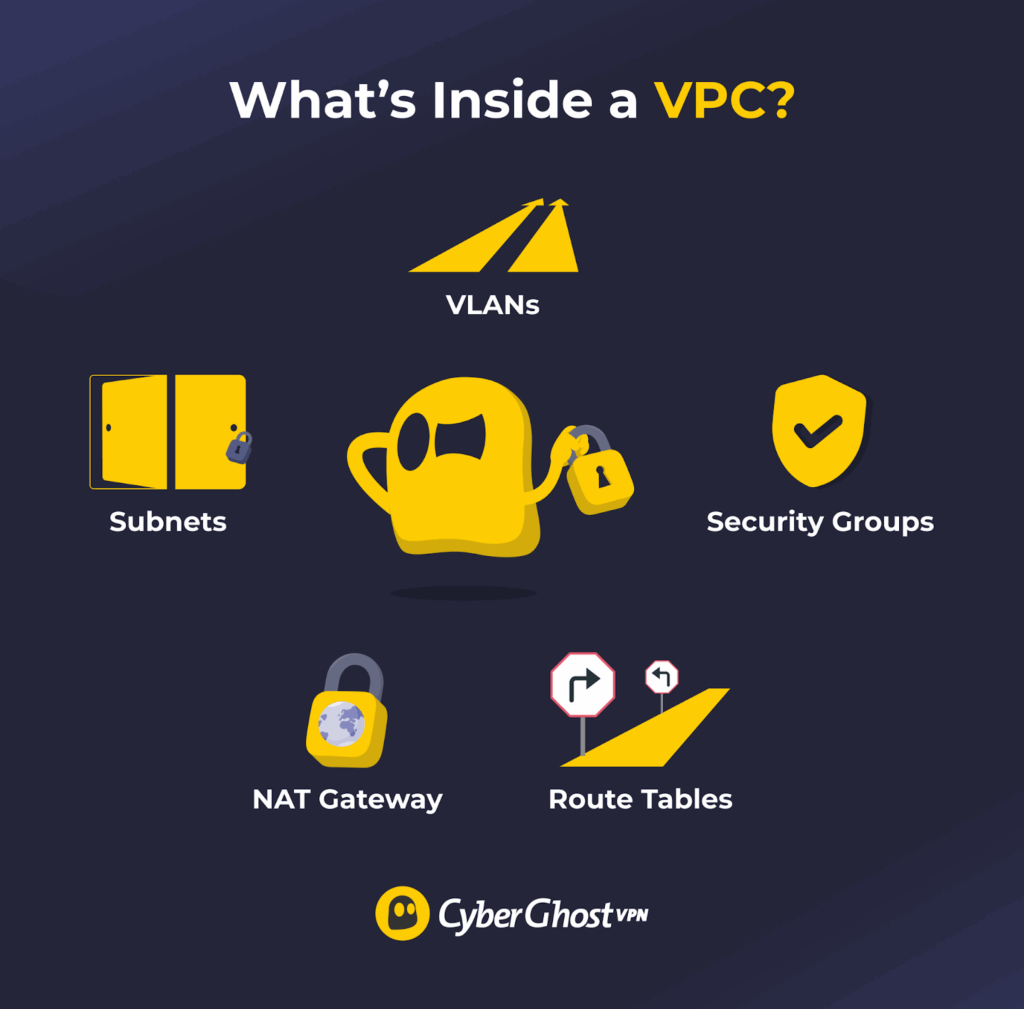
- Subnets: Sections within your VPC that help you organize and protect resources. Subnets split the VPC into smaller zones with defined IP address ranges. You might have one segment for public-facing apps and another for internal tools. This setup makes it easier to control who gets access to what.
- VLANs (Virtual Local Area Networks): Lanes that keep your network traffic separate and secure, allowing connected devices to communicate directly without clashes. In a VPC, you don’t typically manage VLANs; they’re handled by the cloud provider behind the scenes.
- Security groups: Controls that let you block or allow access to individual resources on the VPC. These controls can be set for specific IP addresses or ports (which control what kind of traffic comes into or leaves the network, like web or email). This keeps out unwanted connections and protects your systems from threats or unauthorized entry.
- Route tables: Lists of rules that decide how data moves through your VPC. They control which path traffic takes, whether it can travel between subnets, and if it’s blocked from certain destinations.
- NAT (Network Address Translation): A tool that lets your private cloud access the public internet safely. It gives some resources on the VPC, a shared public address for things like downloading updates without direct exposure to the internet.
Organizations often use VPCs because they let you customize your setup and scale up or down as needed without worrying about hardware costs. Popular VPC services include Amazon Web Services (AWS), Google Cloud, and Microsoft Azure.
What Is a Virtual Private Network (VPN)?
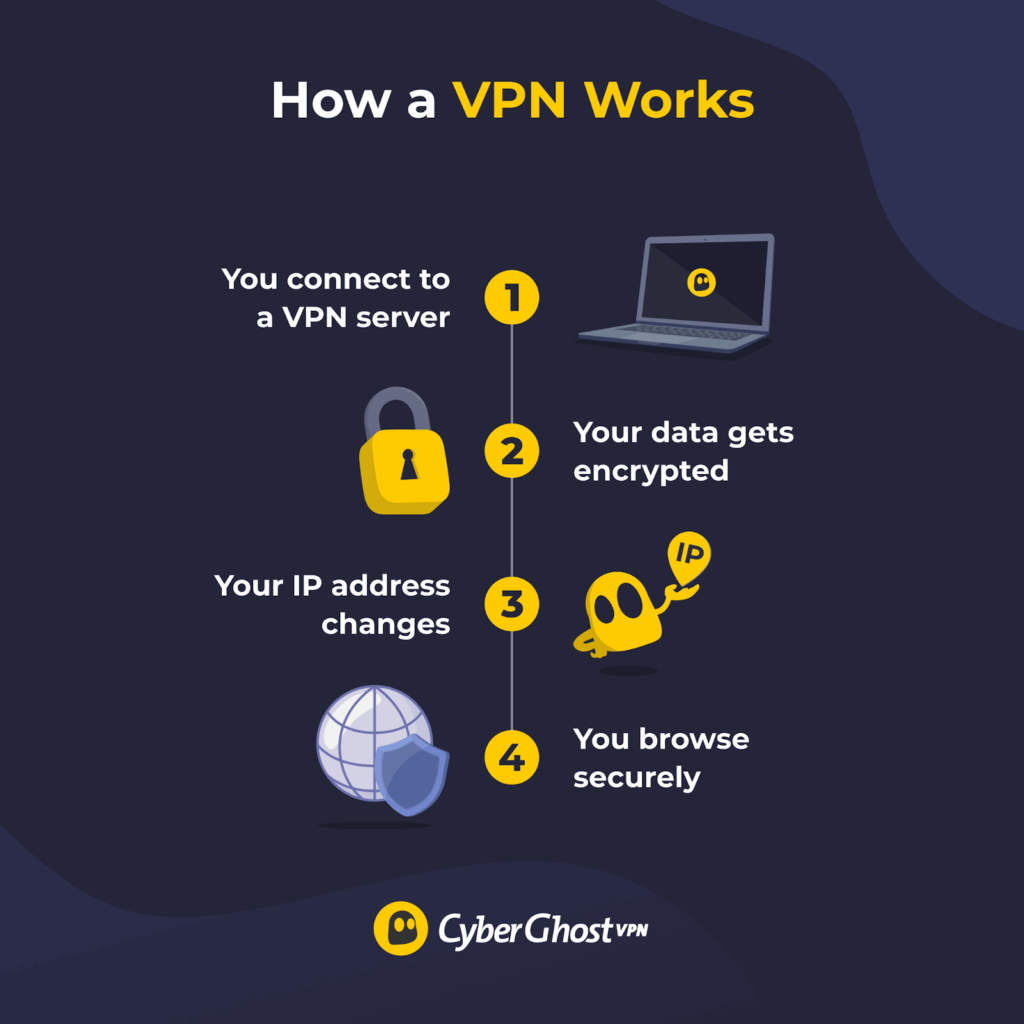
A VPN (Virtual Private Network) is a tool that creates a secure connection between your device and a network. It does this by encrypting your internet traffic and routing it through a private server.
That said, VPNs can come in different types, such as personal and business VPNs. They both create private, encrypted tunnels, but they solve different problems. Let’s start with business VPNs, since they’re often confused with VPCs.
1. Business VPNs (Most Similar to VPCs)
A business VPN lets employees securely connect to private company resources. That might include internal apps, databases, file servers, or even a VPC itself. The key difference between a business VPN and a VPC is that a business VPN connects you to a private network, while a VPC is the private network.
Business VPNs also enable remote workers to log in safely. When a company sets up a VPN gateway, remote employees can install a VPN app on their devices and use it to connect to that gateway. Once they connect, they’ll have access to their company’s systems as though they were using an office computer.
2. Personal VPNs
A personal (or commercial) VPN is for everyday internet use by individuals or small groups who want to protect their online privacy. While a business VPN securely connects you to a private network, a personal VPN securely connects you to the internet. It does this by encrypting and rerouting your traffic through a server in your choice of location.
The encryption prevents any possible snoopers (like cybercriminals on public Wi-Fi) from being able to read your data if they intercept your connection. It also prevents your ISP from seeing which domains you visit. Meanwhile, your real IP address is hidden by one from the VPN server’s location. Websites and services will think that you’re browsing from that country, giving you even more privacy online.
Whether you’re streaming, downloading, or browsing, using a personal VPN encrypts your traffic and keeps your data safe. CyberGhost VPN uses best-in-class encryption and gives you access to servers in 100 countries. You can try it risk-free for 45 days with the money-back guarantee.
VPC vs VPN: What’s the Difference?
| VPC | Business VPN | Personal VPN | |
| What it is | A private network inside a public cloud | A tool that lets you securely connect to a private network | A service that encrypts your internet connection |
| Main purpose | Hosting and accessing resources like apps, data, or internal tools | Giving safe access to private systems | Protecting your online privacy and securing your data |
| Who uses it | Businesses, developers, IT teams | Organizations that need to control employee access to a network | People who want to stay safe online |
When Should You Choose a VPN vs a VPC?

When to Use a Personal VPN
- Encrypting your online activity: Keep what you do online hidden, making it harder for snoops to steal your data. This is especially important on shared public networks, which are often unsecured.
- Protecting your personal privacy: Mask your IP address to minimize how much websites and advertisers can follow you across the web.
- Bypassing ISP throttling: Stop your ISP from seeing the domains you’re visiting, preventing some types of bandwidth throttling.
- Avoiding location-based pricing: Prevent price discrimination when you shop or book holidays online.
- Accessing content securely: Get around blocks on local networks (like at school or in the office) by hiding your online activity from network admins.
When to Use a Business VPN
- Connecting remote employees: Give remote workers a secure connection to your company’s systems, even when they’re using personal devices or public Wi-Fi.
- Controlling team access: Decide who can reach your private network.
- Protecting company data: Prevent sensitive files, records, and internal tools from being exposed to the public internet or hackers.
- Following security rules: Stay compliant with industry regulations like GDPR, HIPAA, or PCI-DSS by encrypting traffic to your company network and managing access.
- Connecting office locations: Link teams across different locations through encrypted site-to-site VPN connections.
When to Use a VPC
- Running apps or workloads in the cloud: Host websites, tools, or services in a private cloud space without having to run physical servers.
- Securing resources: Keep important data, apps, and communications in your private cloud, safe from public access.
- Scaling up: Add more power, storage, or servers as your business grows. Using existing cloud infrastructure makes scaling easy and affordable.
- Customize your network setup: Decide how traffic flows, who gets access, and how everything connects inside your private cloud.
Do VPCs and VPNs Work Together?
Because VPCs and VPNs do different jobs, they can also complement each other. VPCs are private and secure, but only once you’re inside the cloud. The internet connection from your device to the VPC isn’t always protected in the same way. If your connection is intercepted (for example, by a cybercriminal on an open Wi-Fi hotspot), the attacker won’t necessarily be able to access the VPC directly. But they might be able to snoop on what you look at or do while you’re connected. Or, they could launch a man-in-the-middle attack to steal your login for the VPC instead.
A VPN can be used to secure your connection to the VPC. Because the VPN encrypts traffic from your device, attackers won’t be able to monitor your VPC activity even if they intercept your data. One way to use a VPC and a VPN together is to run a VPN server inside the virtual private cloud. That way, connections to the VPC use a secure tunnel all the way into the VPC.
VPC or VPN? Or Both?
You don’t have to choose between a VPC and a VPN; they just serve different needs. A VPC helps you build and manage your own cloud networks. A VPN keeps your connection private and secure, whether you’re accessing those networks or just browsing the web. If you need full control over cloud infrastructure, a VPC makes sense. But if you’re looking for an easy way to stay secure online while you work or travel, a VPN is the tool you want.
CyberGhost VPN is built for exactly that. With best-in-class encryption, simple apps for all your devices, and a global server network, it’s perfect for protecting your privacy or securing small business setups. Try it free for 45 days with the money-back guarantee.
FAQ
What is the difference between a VPC and a VPN?
The main difference between VPC and VPN is that a VPC lets you build private cloud environments, while a VPN gives you secure access to private online networks. Organizations use VPC to host apps, data, and services in the cloud. A VPN encrypts your connection and lets you safely use virtual networks from anywhere.
Can a VPN be used inside a VPC?
Yes, a VPC can host a VPN server in the same way it hosts any other virtual server. Running a VPN server inside the VPC allows you to make sure connections are encrypted all the way into the cloud. That way, those connections can’t be snooped on.
Is a VPC more secure than a VPN?
It’s not that one is more secure than the other; they just do different jobs. A VPC creates a private cloud environment that can be isolated from the public internet. A VPN encrypts your connection to the internet. They can work together to give you secure access to your own private cloud environment.
When should I use a VPN instead of a VPC?
It’s a good idea to use a VPN when you go online, especially if you’re using public Wi-Fi. Unlike a VPC, which lets you build a virtual cloud environment, personal VPNs encrypt your internet traffic. They’re great for keeping your browsing private, avoiding throttling, or using open hotspots safely. Business VPNs are best for giving remote teams secure access to internal systems.
Does a VPC need a VPN to connect to external networks?
Not always, but using a VPN can add a layer of security when doing so. A VPC can connect to the internet directly, but it might expose the VPC system. A VPN helps keep connections private and secure, especially when external systems need access to your cloud and you don’t want to open it up to the public.
How do VPC and VPN work together in cloud infrastructure?
When VPC and VPN work together, it means you can build a private cloud environment and access it securely. A VPC gives you the cloud space to run apps and store data. A VPN gives users a secure way to connect to that space. Together, they create a private, encrypted bridge between your team and your cloud. This combo is key for remote access, internal security, and protecting sensitive systems from outside threats.


Leave a comment