A VPN client is a software app or system feature that connects your device to a VPN (virtual private network). In the process, it encrypts your internet traffic and masks your IP address, so you can browse, stream, game, and work online privately and securely.
Do you really need a client to access a VPN, though? Not always. Most people prefer using ready-made VPN apps on their devices, but some like to set up their VPN connections manually through device settings or configure a VPN directly on a router.
It might sound complex, but using a VPN client is really simple. Once installed, you just need to log in and connect. No advanced technical knowledge required.
Quick Guide: How to Use a VPN Client on Your Device
- Buy CyberGhost VPN. It has easy-to-use apps for many popular devices, including Windows, Android, iOS, and macOS. You can connect to the VPN on up to 7 devices simultaneously under one subscription, too.
- Download and install the VPN app on your device.
- Open the VPN client, log in, and click the power button to connect.
What Is a VPN?
A VPN (virtual private network) creates a secure tunnel for your data to go through before reaching a website or online service. It routes your traffic through a private VPN server in your choice of location before heading to whichever site you’re browsing. This replaces your IP address with one from the VPN’s server, protecting your identity and real location. A VPN also keeps your browsing activity hidden with encryption.
What Is a VPN Client?
A VPN client is a software app or system feature that enables your device to securely connect to a VPN server.
VPN clients can come in different forms. Some are built directly into operating systems; others come as standalone apps or browser extensions. Each VPN provider typically develops its own clients designed for computers, mobile phones, tablets, Smart TVs, and sometimes even routers, often with unique features and settings.
How Does a VPN Client Work?
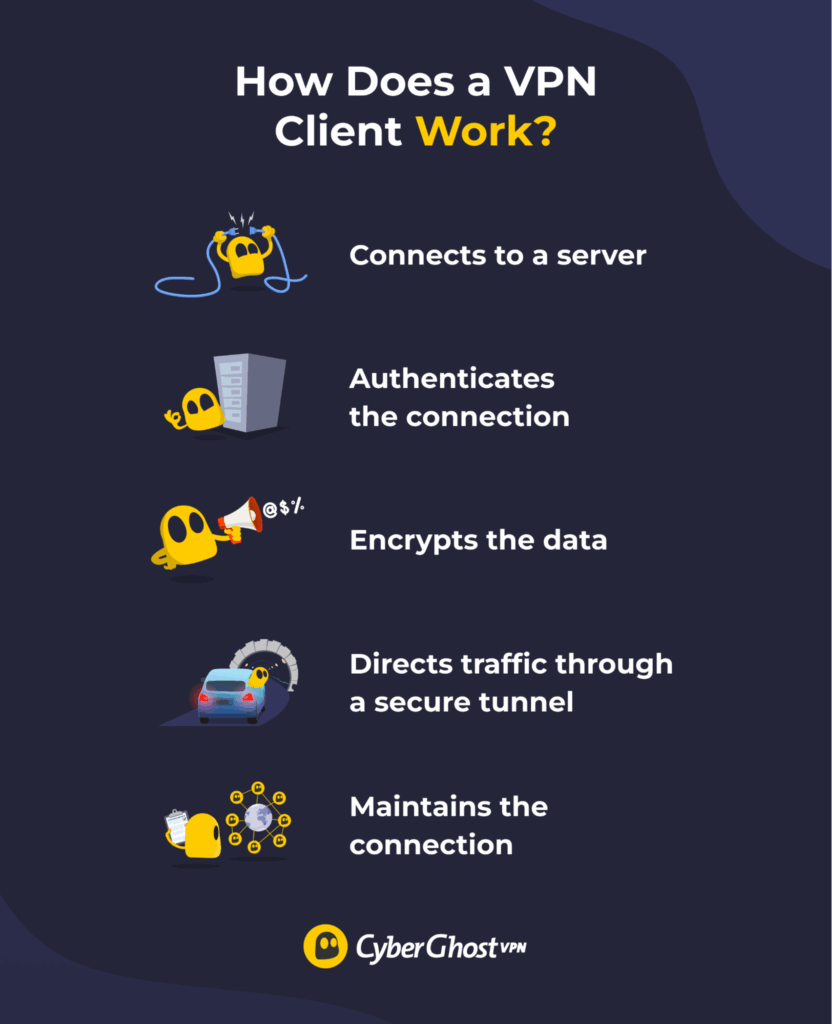
The exact process depends on the type of VPN client used, but here’s a general step-by-step of how a VPN client works:
- Connects to a server: You choose a VPN server, and a client establishes the connection.
- Authenticates the connection: The VPN server and the client verify each other before exchanging data.
- Encrypts your data: The client encrypts your traffic so no one except the VPN server can read it.
- Reroutes the traffic: The encrypted traffic is sent through the VPN tunnel to the VPN server, which forwards it to the internet.
- Maintains the connection: The client sends signals (keepalives) to keep the tunnel open and stable.
The same process works in reverse for data sent to your device from the internet: the VPN server encrypts it, sends it through the tunnel, and the client decrypts it, so you can view the original content.
Benefits of Using a VPN Client
Regardless of what you’re using a VPN for, a client can benefit your connection as it:
-
- Masks your real IP address: Your IP address reveals your location and can be tied to your activity. A VPN client gives you a new IP address, making it harder for advertisers and online services to track you and build an online profile of your browsing habits.
- Prevents ISP throttling: Some ISPs purposefully slow down your traffic when you’re streaming or gaming to manage available resources. VPN encryption stops them from seeing what you’re doing, so they’re less likely to throttle your connection.
- Protects you on public Wi-Fi: Public hotspots often lack security, which may expose your details to potential snoops on the same network. A VPN keeps your traffic private and hidden from anyone who might be snooping on your connection.
- Helps with restrictive networks: Some networks, for example, at schools or workplaces, restrict which websites you can visit. However, local firewalls can’t see past VPN encryption to check which platforms you’re accessing, so they’re less likely to block you.
- Keeps sensitive activities private: A VPN client keeps your personal and business data confidential, which is perfect for online shopping, banking, or exchanging private details.
- Enables secure remote work: Many companies use VPN clients to give employees encrypted access to internal systems, reducing the risk of breaches.
Types of VPN Clients
VPN clients generally fall into 3 different types: built-in, browser-based, and standalone clients.
| Built-in VPN Client | Browser Extension | Standalone Client | |
| Pros | Doesn’t require additional software | Easy to install; Quickly secures browser traffic | Easy to use; Provides extra features |
| Cons | Complicated setup process; No security features and limited protocol support | Doesn’t secure other apps’ traffic; Often lacks extra features | Has to be downloaded separately; Takes up device memory space |
Standalone VPN Clients
A standalone VPN client is an app you install on your device to manage your VPN connection. It gives you direct control over your settings, usually includes a range of features, and is straightforward to set up and manage without technical know-how. This makes a standalone client the best option for long-term VPN use.
CyberGhost VPN apps let you pick from thousands of servers worldwide, switch between VPN protocols, and enable extras like a content blocker. You can also connect to servers optimized for streaming, downloading, or gaming. Smart Rules add even more flexibility by letting you decide when the VPN client should automatically turn on or off, depending on the app you’re using or the network you’re connected to.
Some CyberGhost VPN clients also include platform-specific features. For example, its Windows app comes with a built-in antivirus and security updater called the CyberGhost Security Suite. On Android and Windows, the VPN clients let you use split tunneling to decide which apps run through the VPN and which connect directly to the internet, giving you more flexibility.
Standalone VPN clients are typically available for major platforms like Windows, macOS, Linux, iOS, and Android.
Some devices, like many Smart TVs, gaming consoles, and streaming sticks, don’t support native apps, but you can get around this by installing the VPN on your router. This way, every device on your network automatically uses the VPN. If your router supports OpenVPN, you can configure CyberGhost VPN manually. Alternatively, you may need to flash new firmware or use a VPN-ready model.
Built-In VPN Clients on Operating Systems
Popular operating systems, like Windows, macOS, Linux, Android, and iOS, have built-in VPN tools that connect to a server without additional software. They typically support common VPN protocols and offer basic functionality for people with less intensive VPN needs.
To use a built-in client, you need to subscribe to a VPN service and manually set up the connection on your device using server details from your provider.
However, the trade-off for using built-in VPNs is convenience. Setting them up takes time, switching between servers isn’t quick and easy, and they usually don’t include advanced VPN features and benefits, like a kill switch or advanced protocols. You can sometimes add them with extra tools, but it’s not a straightforward process.
VPN Browser Extensions
Browser clients are extensions or plugins you add directly to your web browser, such as Chrome or Firefox. They’re generally easy to use, as you just install the extension from your browser’s plugin library and click a button to connect. They’re also lightweight, don’t take up much space on your device, and work well if you need to quickly secure your browsing.
VPN browser clients only secure your browser traffic, leaving other apps and programs without protection. They may also lack the advanced features a standalone client provides and may limit which servers you can use. That makes them best for on-the-go protection, rather than a full VPN replacement.
Should You Use a Free VPN Client?
While you can use a free VPN client, it’s not always a good option. Many free VPNs offer smaller server networks, which means fewer location options and slower speeds due to overcrowding. Free VPNs also often place data and bandwidth caps, cutting your connection once you hit the limit. Some disreputable free VPNs may even compromise your privacy by monitoring, logging, and sometimes selling your data and browsing history to third parties.
Paid VPN clients are a better option, especially for long-term use. They can afford bigger server networks with faster, more reliable connections. A paid VPN also offers strong security and tends to abide by strict no-logs policies. Better yet, many paid providers come with round-the-clock customer support.
Use a VPN Client to Keep Your Data Safe
Whether you’re browsing at home or on public Wi-Fi, a VPN client helps keep your data private and your online activity confidential. A standalone VPN client is the most straightforward way to secure your entire device without tinkering with settings. It’s also better equipped than VPN browser extensions, as it offers more security features and bigger server networks. After installing a VPN client, using the VPN is as easy as 1-2-3.
CyberGhost VPN offers easy-to-use VPN clients for major operating systems, including Windows, macOS, Linux, Android, and iOS. The user-friendly apps make it easy to connect, encrypt your traffic, and change your virtual location in minutes. You can even try CyberGhost VPN risk-free with a 45-day money-back guarantee when you choose a long-term subscription plan.
FAQ
Which routers support a VPN client?
Routers from brands like Asus, Synology, and other third-party manufacturers typically support VPN protocols, making them compatible with VPNs. Most routers issued by ISPs don’t offer VPN support. However, you can add custom firmware, like DD-WRT or Tomato, to a router you own to enable VPN connections. Keep in mind that this requires extra setup and technical know-how, so it might be easier to download a standalone VPN client on your device instead.
Do I need a VPN client or a VPN server?
If you want to use a VPN for privacy and security, you need a VPN client. Setting up your own VPN server is possible, but it’s mainly for remote network access and requires significant technical know-how. For most people, it’s much easier to use a VPN service with a client app.
What should I do if my VPN client is not connecting?
If your VPN client isn’t connecting, try a different server. The one you’re using might be overloaded or under maintenance. If that doesn’t work, check your internet connection by turning off the VPN and opening a few sites. You can also uninstall the VPN app, restart your device, and reinstall the VPN. If the issue continues, check your provider’s support library. CyberGhost VPN offers troubleshooting guides for all compatible operating systems.
Can I use any VPN client?
You can use any VPN client your device supports, but a dedicated app is usually the easiest option. Built-in clients often need manual setup and offer limited features, while browser extensions protect activity only inside your browser. A standalone VPN client app lets you connect with one click, easily switch between servers, and access extra features like a kill switch, different protocols, and automatic protection on unsecured Wi-Fi.
Does Windows 10 have a VPN client?
Yes, Windows 10 has a built-in VPN client. To find it, go to Start > Settings > Network & Internet > VPN. Here, click the plus icon titled Add a VPN connection. This opens a window where you can put in the configuration information you got from your VPN provider.
How do I disable the VPN client?
It depends on the type of VPN client. On standalone apps and VPN browser extensions, simply open the app or extension and click the Disconnect button. If you’re using a built-in system-based client, you can find it in your device’s settings. On modern Windows devices, for example, you can turn off the VPN in the Action Center on the right end of the taskbar.
Is a VPN client safe?
A VPN client from a reputable provider is generally safe to use, but look for two key features: strong encryption to keep your data unreadable and a strict no-logs policy. Be cautious with free VPN clients. Some have been caught logging and selling user data to make money, which could make you vulnerable to targeted advertising or even scams like phishing.
Is using a VPN illegal?
It depends on the local laws of the country you’re currently in. Using a VPN is legal in most parts of the world. However, some countries restrict or ban VPN use, so you should always check local laws before connecting to a VPN.


Leave a comment