Public Wi-Fi is convenient, but it isn’t always safe. Some networks let anyone in the area connect, others can be fake, and many often lack basic security protections. This may let shady actors on the same network intercept your data if they know where to look—often without you noticing.
A VPN can help protect your data on public Wi-Fi. It encrypts your internet traffic, which hides it from cybercriminals, advertisers, and anyone wanting to spy on you. Here’s what you need to know about using a VPN on public Wi-Fi, the risks it can help mitigate, and what else you can do to stay safe on hotspots everywhere.
How Does a VPN Protect You on Public Wi-Fi?
A secure, reliable VPN can protect you on public Wi-Fi. It encrypts your traffic, hides your IP address, and lets you safely surf the web, even on unsecured networks.
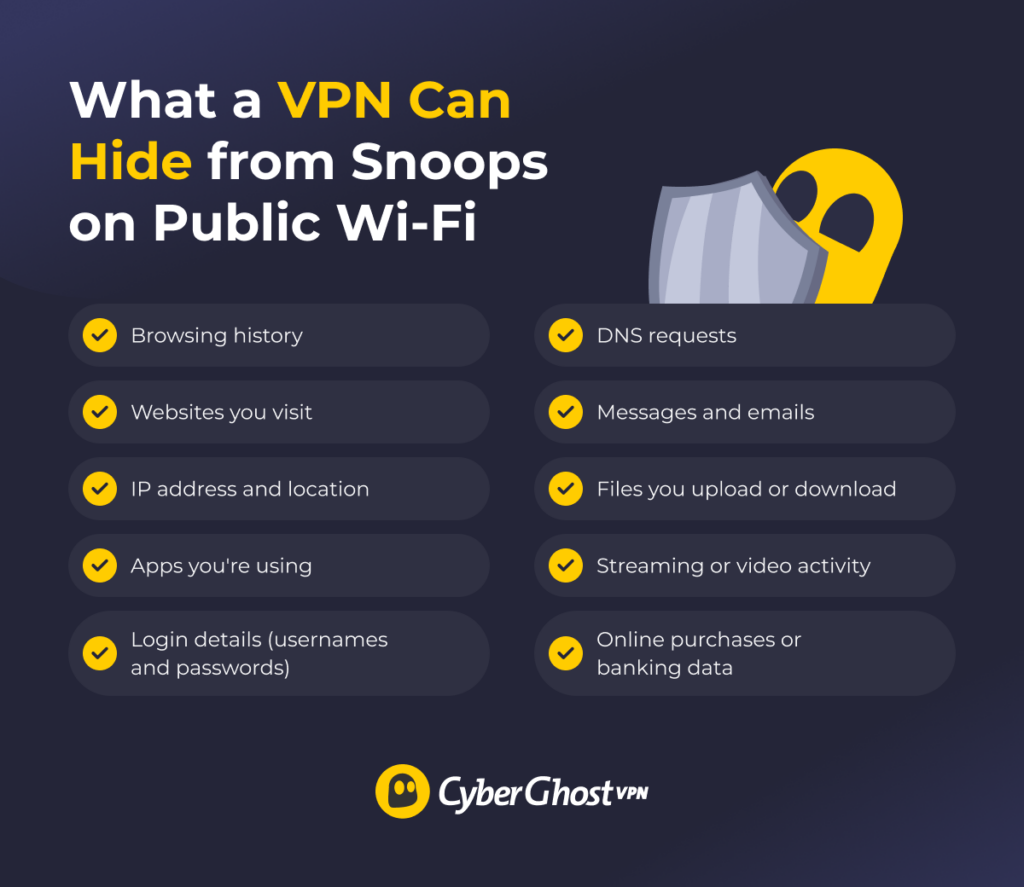
🔒 Hides Your Online Activity
A VPN creates a private, encrypted tunnel between your device and the internet, which shields your data as it travels over a public Wi-Fi network. Even if someone manages to intercept your connection to the hotspot, all they’ll see is unreadable code. Wi-Fi admins can’t spy on you, and cybercriminals are prevented from stealing your information.
However, a VPN doesn’t hide all of your activity from the websites you log in to or services you use—they can still see some of what you do on their platforms.
🕵️ Conceals Your Identity
Your IP address reveals your general location and identity online. A VPN changes your IP address and assigns you a new one from its server network. This makes it harder for websites, cybercriminals, or public network owners to track you or link your online activity to you. All they see is the VPN server’s IP address, not yours.
🌐 Prevents DNS Snooping
Every time you visit a website, your device needs to translate the site’s name (like example.com) into a numerical IP address. This process is called a DNS request. On public Wi-Fi, your DNS requests usually go through the servers of the public network’s ISP. Without protection, your DNS requests could be intercepted, monitored, or redirected to an unsecured site without you knowing.
A secure VPN uses its own private DNS servers to handle these requests, which keeps them out of reach of network owners or cybercriminals. This stops anyone from intercepting your DNS requests and using them to track what you do online.
🚫 Stops Data Leaks
If your VPN connection drops, your traffic could become exposed, so anyone looking may be able to see your activity. The best VPNs prevent this with a security feature called a kill switch. It shuts off your internet access until the VPN reconnects, so your data doesn’t leak outside of the encrypted tunnel.
CyberGhost VPN’s kill switch is built into the app and enabled by default. That means if something disrupts your connection, you don’t need to worry about your searches being accidentally revealed to online snoops on public Wi-Fi.
🔁 Can Keep You Protected Automatically
Some VPNs offer a smart setting that detects public networks and switches the VPN on automatically. This reduces your chances of accidentally browsing without protection. It’s especially useful if you use free Wi-Fi in places like cafés, airports, or hotels and might forget to turn your VPN on first.
You can activate this feature in the CyberGhost VPN app to stay covered the moment you hop onto a public hotspot, without needing to think about it. The app detects unsecured networks automatically and remembers specific networks for you, so it turns the VPN on every time you connect.
What a VPN Can’t Protect You from on Public Wi-Fi
VPNs are powerful, but they can’t protect you from some threats, like:
- Phishing or fake websites: A VPN encrypts your traffic, but it can’t stop you from clicking on malicious links or entering your details on a fake login page. That said, CyberGhost VPN includes a Content Blocker feature that helps filter out known malicious domains to prevent you from clicking on them.
- Malware or viruses: Although VPNs can block ads, trackers, and malicious links, they don’t scan files to see if there’s malware hidden within. You’ll still need antivirus software to catch those threats.
- Tracking on sites you’re logged in to: If you’re signed in to an account (like Google or Facebook) on public Wi-Fi, those platforms can still track your activity because it’s linked to your profile.
- Fake networks: A VPN protects your traffic once it’s running, but it can’t warn you if you’ve joined a malicious hotspot.
- Cookies and browser-based tracking: VPNs don’t prevent websites from storing cookies in your browser, so sites can still track your login sessions, preferences, and browsing activity.
How Safe Is Public Wi-Fi?
Public Wi-Fi networks are typically built for convenience, not security. They might not use encryption, so what you do on the network could be visible to others on the same connection. This can include sensitive information like your emails, login details, and search history.
It’s also hard to tell if the network you’re using is legitimate. Cybercriminals can easily set up a fake hotspot with a convincing name like “Free Airport Wi-Fi” or “Guest_Cafe” to get you to connect. If you unknowingly connect to one, they may be able to monitor your activity or even try to inject your device with malware.
What Are the Risks of Public Wi-Fi?
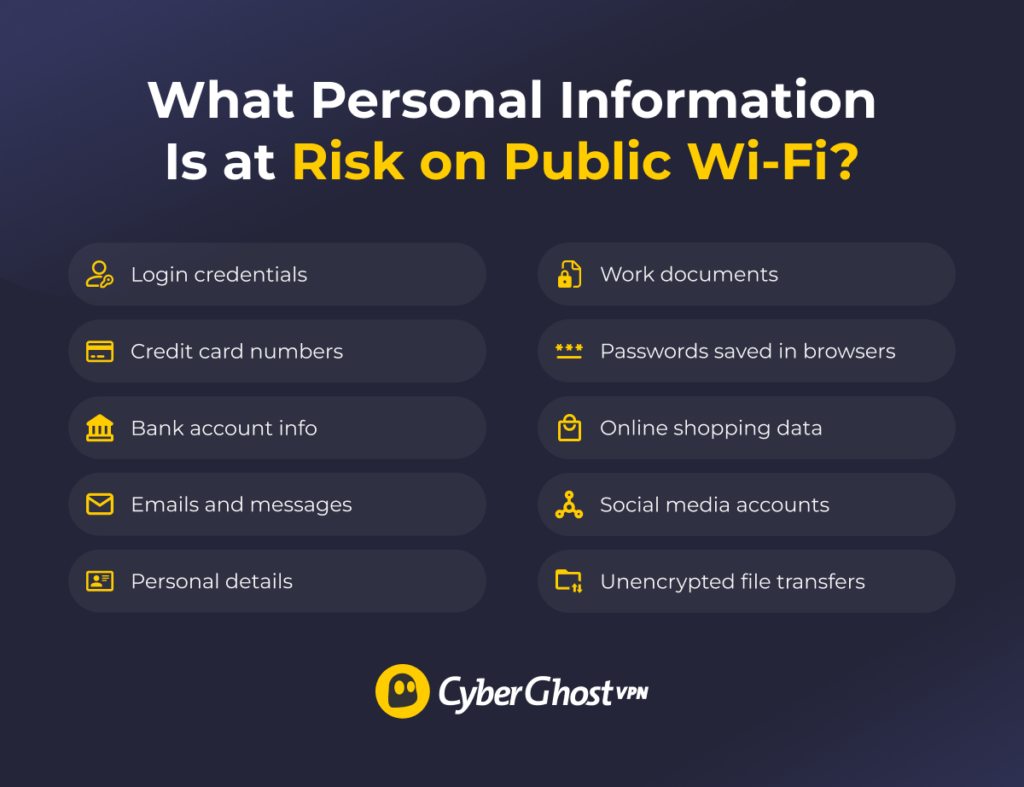
Public Wi-Fi networks may come with hidden threats that could put your data at risk. Your browsing history, email account, passwords, credit card information, and even private photos or messages can be at risk of being exposed. Let’s go through the ways cybercriminals may be able to get and use your data.
Packet Sniffing
When you browse online, your data moves across the network in small chunks called packets. Public Wi-Fi networks can be unsecured, making it easier for cybercriminals to monitor your online activity with packet-sniffing tools.
These tools can capture data as it travels over the network, allowing them to steal your logins, ID numbers, or credit card details as you type them. With enough personal information, a thief can log in to your accounts or open new ones in your name, potentially leading to financial loss, damaged credit, and stolen identities.
Malware
Some attackers use public Wi-Fi to try and inject malware onto your device, especially if the network is unsecured. Once you’re connected, they may redirect you to malicious websites, push fake software updates, or exploit unpatched vulnerabilities in your operating system. This can lead to infections like spyware, ransomware, or keyloggers, which can steal your data or lock your files until a ransom is paid.
Evil Twin Attacks
Evil twin networks are lookalike Wi-Fi hotspots created to mimic legitimate ones, often copying the name of a nearby business to trick you into connecting. On the surface, they appear genuine. But when you connect, the person running the network may be able to observe your online activity, including what you’re searching online or typing into forms.
Man-in-the-Middle (MITM) Attacks
Public Wi-Fi networks are often a common target for MITM attacks, as they may lack strong encryption, making it easier for someone to intercept your traffic. If you connect to an unsecured network, cybercriminals can secretly intercept the connection between your device and the site or app you’re using. This can give them access to your data, including messages, logins, and payment details. They may also inject harmful links or redirect you to fake websites rather than the site you’re trying to open.
Cookie Theft
Websites use cookies to keep you logged in, remember settings, or track activity. On public Wi-Fi, a cybercriminal can steal session cookies (a tactic known as session hijacking) and use them to access your accounts, even if they don’t know your password. This lets them impersonate you on websites or apps, potentially accessing private messages, making changes, or contacting others as you. You may not notice anything’s wrong until you’re locked out or see strange activity.
Data Exposure
If a public Wi-Fi network has been tampered with or infected by malware, cybercriminals might scan every connected device for sensitive files or access points. This can put your emails, photos, and work documents at risk. You don’t even have to click anything—just being connected could expose you, which may be especially risky for someone working remotely or accessing financial accounts on the go.
Can Public Wi-Fi Owners Track Your Activity?
They might, especially if you’re not using a VPN. Network owners can typically see the websites you visit, what time you connected, how much data you use, and sometimes the apps you’ve opened. On an unencrypted network (like most public Wi-Fi networks), this information can be logged and monitored.
However, a VPN prevents Wi-Fi owners from tracking you. It encrypts your traffic and sends it through a secure tunnel, which no one gets access to. Wi-Fi owners can only see that you’re connected to a VPN on their network, but not what you’re doing. Whether or not someone is actively watching, your data stays private.
Can Public Wi-Fi Owners Block VPNs?
Some public Wi-Fi networks can block VPN traffic. It’s especially common in hotels, airports, schools, or workplaces where network owners want to control which sites you can and can’t access.
It doesn’t mean you’re out of options. Many reliable VPNs offer multiple protocols to help you get around network restrictions, such as OpenVPN, WireGuard®, and IKEv2. If one protocol is blocked, try switching to another in your VPN app to get back online.
CyberGhost VPN supports a range of secure VPN protocols, including OpenVPN, WireGuard®, and IKEv2. You can easily switch between them in the app settings to find what works best on the network you’re using. This helps you keep your connection secure, even on networks that try to block VPNs.
How to Protect Yourself on Public Wi-Fi
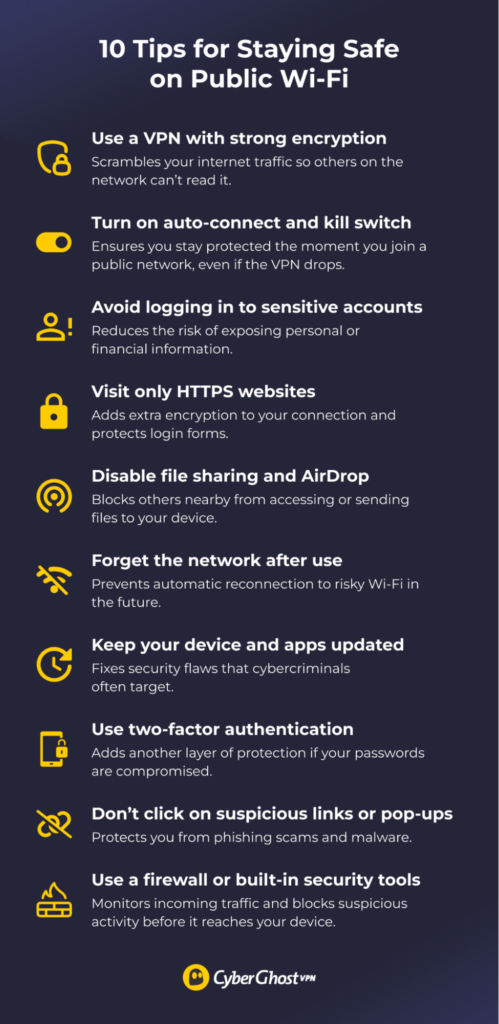
Public Wi-Fi can be risky, so it’s worth taking steps to protect yourself and your data while connected. Here are some simple and effective ways to secure your traffic:
-
- Use a VPN with strong encryption: Encrypt your traffic so no one on the network can see what you’re doing. A reliable VPN like CyberGhost VPN masks your activity and shields your personal data from watchful eyes.
- Turn on auto-connect and kill switch: Make sure your VPN launches automatically when you connect to public Wi-Fi. If the connection drops, the kill switch stops all traffic, so your data isn’t exposed.
- Avoid logging in to sensitive accounts: If you’re not using a VPN, try not to check your email, bank account, or work dashboard on public Wi-Fi, as these contain valuable personal details.
- Visit only HTTPS websites: Stick to websites that use HTTPS. This adds an extra layer of encryption that helps protect login details and any forms you fill out.
- Disable file sharing and AirDrop: Turn off options like file sharing or AirDrop to stop strangers from trying to access your files or send you harmful content.
- Forget the network after use: Configure your device to avoid auto-connecting in the future, preventing it from connecting to unsecured Wi-Fi without you realizing.
- Keep your device and apps updated: Install updates as soon as they’re available to get the latest security patches for known bugs that cybercriminals could exploit.
- Use two-factor authentication: Protect your accounts with 2FA (such as an email code or biometrics). If someone gets your password, they won’t log in without passing the second verification.
- Don’t click on suspicious links or pop-ups: Avoid clicking anything that looks suspicious, especially too-good-to-be-true offers or overly alarmist warnings.
- Use a firewall or built-in security tools: Turn on your system’s firewall and check for other security features like anti-malware or DNS protection for an extra protection boost.
What Is the Best VPN for Public Wi-Fi?
Not all VPNs are built the same, especially regarding public Wi-Fi protection. Here are the features that matter most:
-
- Strong encryption: Scrambles your data into undecipherable code, making it very difficult for anyone on the network to read it—even if they manage to intercept it.
- A strict no-logs policy: Stops your VPN provider from storing records about your browsing. If someone requested your history, the VPN would have nothing to share, too.
- Leak protection: Makes sure your IP address and DNS requests stay hidden at all times.
- A reliable kill switch: Cuts off your internet if your VPN connection becomes disrupted and keeps you offline until it can reconnect, so your data doesn’t get exposed.
- Auto-connect on unsecured networks: Connects you to a VPN server automatically whenever you join a public Wi-Fi network.
- Private, encrypted DNS servers: Keeps your website requests private, routing them through secure servers, preventing snoops from seeing which sites you’re visiting.
- Multiple connection protocols: Let you change methods to get around network blocks. For example, if a network blocks IKEv2, you can switch to OpenVPN instead.
CyberGhost VPN comes with industry-leading security features, such as powerful encryption, DNS leak protection, a kill switch, and auto-connect on unsecured Wi-Fi. You can also switch between secure protocols if a connection is blocked by a network, so you’re not left exposed.
Stay Protected on Public Wi-Fi
Trustworthy VPNs use strong encryption to conceal your activity and shield you from watchful eyes. They also have extra features, like kill switches and auto-connect settings, to keep your traffic protected automatically.
Tempting as it may be to use a free VPN, it may not make much difference. Free VPNs sometimes lack key security features, so your traffic might not be hidden at all. Some disreputable options may even log your data and sell it to third parties themselves, putting you in just as much danger as some unsecured public Wi-Fi networks.
If you’re looking for a trustworthy public Wi-Fi VPN, you can download CyberGhost VPN. Set it up to connect automatically every time you use a public hotspot, and the VPN will secure your data with watertight encryption, best-in-class protocols, and advanced privacy features without you having to do a thing. Better yet, you can test it out yourself with its 45-day money-back guarantee—completely risk-free.
Remember, a VPN is one part of staying safe online, so you should still practice good cyber hygiene. Avoid sketchy links, keep your device updated, and stay cautious about the sites and apps you use, especially on unfamiliar networks.
FAQ
Can a VPN stop hackers from intercepting my information on public Wi-Fi?
Yes. A VPN encrypts your internet traffic, which stops attackers who might be lurking on public Wi-Fi from seeing or stealing your data. Without encryption, anyone on the same network who knows where to look might intercept what you’re doing. With CyberGhost VPN, your data is scrambled end-to-end with powerful encryption, so it’s unreadable to outside eyes.
Is it safe to use banking apps on public Wi-Fi with a VPN?
Generally, yes. If you’re using a secure VPN, your traffic is encrypted, which helps keep your banking logins and data private. Make sure the app or site uses HTTPS, which ensures it’s encrypting your data too. CyberGhost VPN adds a layer of protection, wrapping your traffic in encryption before it even reaches the website or app.
Does a VPN encrypt everything I do on public Wi-Fi?
A VPN encrypts all traffic leaving and coming back to your device, such as the websites you visit, apps you use, and files you transfer. If the VPN connection is active, your traffic should be safely concealed, but only if you use a reliable VPN with DNS leak protection. However, a VPN doesn’t stop websites or apps from tracking what you do while logged in. If you’re signed into your account, they can collect data on your activity, whether your VPN is switched on or not.
How does a VPN improve security on unsecured networks?
A VPN stops other people on the same network from seeing what you’re doing. It routes your traffic through an encrypted tunnel, changes your IP address, and uses private DNS servers to block most common DNS-based attacks. This can include threats like packet sniffing, data interception, and DNS spoofing, all of which can leave your personal information up for grabs.
Can a VPN protect my login credentials on public Wi-Fi?
Yes. When you log in to accounts on public Wi-Fi, your credentials might be at risk if the network is unsecured. A VPN encrypts the data you send, keeping your usernames and passwords hidden. Be sure to combine it with a password manager and two-factor authentication for more layers of protection. Remember, a weak password is hardly better than no password at all, so don’t use one that’s easy to guess.
Is it still risky to use public Wi-Fi even with a VPN?
There’s always some level of risk. A VPN protects your data in transit, but it can’t protect you from everything, such as downloading a harmful file or falling for phishing scams. To keep yourself safe, pair a VPN with good cyber hygiene, like avoiding suspicious downloads, using HTTPS, and keeping your device updated.
What kind of data does a VPN protect on public networks?
A VPN protects data you send over the internet, such as login details, personal messages, emails, downloads, app traffic, and even the websites you visit. With CyberGhost VPN, this information is encrypted and hidden from outside snoopers (including public Wi-Fi owners), so no one gets a look in.
Do all VPNs offer the same level of protection on public Wi-Fi?
No. Some free or low-quality VPNs have weak encryption, log your activity, or leak data. You need a trustworthy VPN that offers strong security features, a no-logs policy, and reliable leak protection.
Will using a VPN on public Wi-Fi hide my activity from the network owner?
Yes. With a VPN, the network owner can usually see that you’re connected but not what you’re doing. The websites you visit, app traffic, and personal information are hidden inside the encrypted VPN tunnel. Even if the public Wi-Fi owner wanted to track your activity, they can’t access it.


Leave a comment