Back in the early days of telephony, operators used to connect calls manually. They would then be in complete control of the calls and could listen in on every juicy detail. Thankfully, we have automatic exchanges now, but we’re far from being past the middlemen.
With just a few tools and tricks, malicious actors can still peek into your online activities in what’s called a man-in-the-middle (MiTM) attack. Everything from your online transactions to private conversations can become a target.
Man-in-the-middle attacks can be prevented if you hide your digital communications and protect your identity online. Don’t be alarmed! It’s not that difficult with a reliable VPN service.
How to Stop MiTM Attacks Right Now
CyberGhost VPN protects your web traffic with unbreakable 256-bit AES encryption. Anyone who tries to catch a glimpse of your data will only see gibberish. We also give you a brand new IP address, so attackers can’t identify where the gibberish is coming from. Virtually, your data traffic is going through an impenetrable tunnel that middlemen can’t see through.
What is a Man-in-the-middle Attack?
A man-in-the-middle (MiTM) attack is a cyberattack in which an attacker inserts itself between two parties communicating over a network to eavesdrop on or modify their communications. MiTM is an umbrella term that includes several attack tactics and forms.
Cybercriminals typically execute MiTM attacks to compromise personal or sensitive data like:
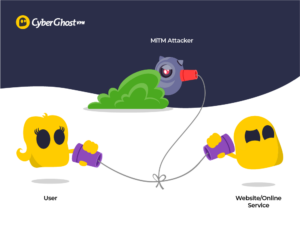
-
-
-
-
- login credentials
- banking information
- confidential business documents, etc.
-
-
-
They may then use this information to impersonate you, make fraudulent transactions, change your credentials to lock you out of your accounts, spy on you, blackmail you, and so on.
How Does a MiTM Attack Work?
Consider this penpal analogy to understand how MiTM attacks work:
- A malicious person forges a key to your mailbox.
- The malicious person reads through all of your letters and learns about your life circumstances and friendship with a pen pal.
- You finally fix a time, venue, and dress code to meet your friend.
- The malicious person reaches the venue before you to trap your unsuspecting friend.
Now even if you two had exchanged photographs to avoid such a misunderstanding, the attacker could’ve easily replaced your photograph. The bottom line is that the attacker had compromised your communication channel, and your exchanges were all going through them.
That’s exactly what happens with MiTM attacks. Attackers carefully monitor what you do online and craft their next course of action accordingly, like stealing credentials or injecting data packets into your traffic.
Common MiTM Types and Techniques in 2024
Attackers can use several methods to insert themselves into your legitimate web communications. Let’s see how some common MiTM attacks work.
1. IP Spoofing
Your IP address is your digital identification. That’s how the websites you visit identify and communicate with you on the internet. Attackers can steal your IP address from your data traffic and use it to access websites or IP-restricted, confidential resources on your behalf.
The attacker can also use the server’s IP address and disguise itself as the destination website or service to maliciously interact with you. This way, the attacker will be sending, receiving, and relaying all the data packets between you and your destination.
An easy way to prevent IP spoofing-based MiTM attacks is to use a VPN. Get CyberGhost VPN to hide your IP address and encrypt your traffic. Even if an attacker manages to intercept your data packets he won’t be able to alter them or make sense of them in any way.
2. DNS Hijacking and DNS Spoofing
DNS records map website URLs (like google.com) to the websites’ IP addresses. When you enter a website address in your browser, your browser checks the local DNS cache of your computer device to find the corresponding IP address. If it doesn’t find a record there, it typically queries a DNS server. 
An attacker can simply intercept your browser’s DNS query and reply with a fake DNS record, a.k.a DNS hijacking. Alternatively, the attacker can change the DNS records in your DNS cache (via malware) or on the DNS server itself (via credential theft) in a DNS spoofing or DNS cache poisoning attack.
In any case, you can land on a malicious replica of the original website. When you do so, the attacker can monitor all your interactions with the fake website to steal sensitive data like your credentials and credit card information.
3. SSL Stripping
People think they’re safe from MiTM attacks on HTTPS websites because all their interactions are encrypted. Unfortunately, malicious intruders have ways to strip HTTPS connections down to unsecured, unencrypted communications.
When you attempt to access an HTTPS website, an attacker can intercept your request and create an independent HTTPS connection with the same website on your behalf. The attacker’s browser now has the decryption key since it initiated the connection instead of you.
In this type of attack, you never establish an encrypted connection with the website and keep communicating with the cybercriminal who is acting as an intermediary between you and the HTTPS website.
4. HTTPS Spoofing
HTTPS spoofing is another technique that lets attackers defeat HTTPS security. They register website domain names that are visually similar to original websites and obtain SSL certificates for their fake websites.
For instance, some Cyrillic alphabets like ‘a’ and ‘e’ appear visually similar to the Latin alphabets that the English language uses. This doesn’t confuse computers because they use ASCII values (unique numeric values assigned to alphabets, numbers, and characters). On the other hand, a human eye can’t detect if the https://www.crackle.com they see in their browser is using Cyrillic ‘a’ and ‘e’ or Latin.
You’ll be on the attacker’s website, and the attacker will be monitoring your entire connection. You’d be unsuspecting anyway because it’s a secure, HTTPS connection.
5. Wi-Fi Eavesdropping
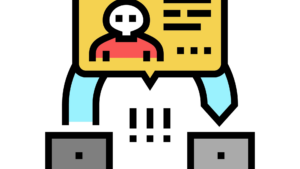
Unsecured, public Wi-Fi hotspots are a hotbed for man-in-the-middle attacks. Attackers can use packet sniffers and network analyzer software to intercept your data.
Alternatively, they can set up malicious access points on password-free, public networks. If you’ve enabled auto-connect on your device and it’s near the rogue access point, it’ll automatically join the malicious domain and expose your entire data traffic.
Evil twin attacks are also common for Wi-Fi eavesdropping. Attackers set up their own Wi-Fi hotspot near a legitimate network hotspot and choose a similar name for the evil twin to trick you into joining their network. No matter the technique, attackers can see and modify your internet traffic.
6. Session Hijacking
Once you log into your online accounts, you get a unique session ID that the website uses to identify you as an authenticated user. As long as you have the session ID, you can enjoy all your account privileges.
Attackers can steal your session ID through packet sniffing, cross-site scripting, and malware injection. As long as your session ID is valid, i.e, you don’t log out of your account, they can use your account as they desire.
Cybercriminals can use many other attack vectors to intercept and manipulate your data traffic. They can compromise your browser via software vulnerabilities or malware (man-in-the-browser attacks) or replay your authentication session or payment requests (replay attacks). It’s hard to keep track of all the tactics cybercriminals deploy to invade your digital privacy and security.
The Warning Signs of MiTM
Here are a few MiTM attack red flags that you should always look out for.
1. Unexpected or Repeated Disconnections
Attackers forcibly disconnect users so they can grab the username and password when the user reconnects. Try to monitor random or repeated disconnections so that you can spot this potential risk.
2. Strange URLs
If anything in the address looks odd, it could be a DNS hijack. For example, you may see go0gle.com instead of google.com. If the site takes longer to load than usual, this could be because you’re being redirected via DNS spoofing to a different site.
3. Sudden Switches from HTTPS to HTTP
 If you notice a website switches suddenly from HTTPS to HTTP, this could be a case of an HTTPS spoof attack. Additionally, it’s a good idea to double-check any weird details, such as buttons on a site that aren’t working or features that disappear.
If you notice a website switches suddenly from HTTPS to HTTP, this could be a case of an HTTPS spoof attack. Additionally, it’s a good idea to double-check any weird details, such as buttons on a site that aren’t working or features that disappear.
Even if you don’t recall experiencing these warning signs, don’t assume you’re in the clear. As people get more security-aware, the attacks become more subtle and sophisticated. It’s usually impossible to detect a man-in-the-middle attack unless you’re a forensic analyst actively looking for signs of interception.
Prevention is your safest bet.
How to Prevent a MiTM Attack in 9 Easy Steps
Despite being hard to detect, man-in-the-middle attacks can be prevented with the help of encryption and a few cybersecurity precautions. Here’s how:
- Always make sure the websites you visit use HTTPS. HTTPS websites use SSL/TLS encryption so attackers can’t steal or interpret the data you share with them. You can also install a browser plugin to enforce an HTTPS-only rule.
- Try to use communication apps and services that offer encryption out-of-the-box, like Whatsapp, Telegram, and Google Messages.
- Never enter sensitive data like credentials or credit card information on HTTP websites.
- Use two-factor (2FA) authentication where possible. It’ll ensure others can’t use stolen credentials. That said, don’t rely on 2FA as your sole defense. Modern-day MiTM phishing attacks can even bypass two-factor (2FA) authentication. In case you’re wondering, we’ve covered those techniques in a separate blog post.

- Keep an eye out for phishing attempts. Read every email carefully, look for details that look out of place, and don’t click on any link! That means, don’t log in directly from the links included in emails. Check out our complete guide to detecting phishing emails.
- Avoid unsecured public Wi-Fi networks when you can. Use cellular data instead.
- Use a reliable VPN to encrypt and secure your data traffic even on unsecured, public Wi-Fi networks. Install CyberGhost VPN to mask your traffic with unbreakable 256-bit AES encryption, which means attackers can’t interpret or modify the data you send to the internet.
- Always keep your software – OS, browsers, and anti-virus and anti-malware tools, etc. – up-to-date. CyberGhost also has a world-class security suite to protect your Windows devices from network-based attacks like MiTM attacks. Our security updater spots and updates vulnerable apps automatically so cybercriminals can’t use them to plant backdoors in your devices.
- Change your Wi-Fi router’s default login, and choose strong passwords for your router and Wi-Fi. Set your router’s security settings to WPA3. Keep your router software, a.k.a firmware, up-to-date as well.
How Does a VPN Prevent Man-in-the-Middle Attacks?
Man-in-the-middle attacks are all about intercepting communications to spy on or modify them. That said, attackers can’t read or modify your data if it’s encrypted. This is exactly what a VPN does – it encrypts all your network traffic and makes it virtually useless for anyone who manages to steal it.
For instance, when you connect to the internet with CyberGost VPN:
- We mask your actual IP address and assign you another one belonging to one of our servers. That means you’re safe from IP spoofing.
- We encrypt your data traffic, including credentials and session IDs, with 256-bit AES encryption which is one of the strongest encryption standards. So you effectively evade session hijacking and Wi-Fi eavesdropping.
- We reroute your DNS queries through our ultra-secure and private DNS servers instead of your ISP’s potentially unencrypted and exposed DNS servers. That way you’re no longer vulnerable to DNS hijacking and DS spoofing.
Even your ISP and government agencies can’t become the men-in-the-middle to monitor your online activities. Use CyberGhost’s powerful encryption with the precautionary measures mentioned above, and you’ll be practically safe from all kinds of advanced man-in-in-the-middle attacks.
End Man-in-the-Middle Attacks with CyberGhost VPN
The data you share and generate online powers the digital economy as well as underground cybercrime. Everyone from the websites you visit to ISPs to nation-state agents and cybercriminals is after your data. Don’t leave your digital data up for grabs in the current complex cyber threat landscape.
Become a Ghostie and protect your data with just one tap. It’s by far the most effective and proven method of protecting your data from malicious intruders. Cut out uninvited third-parties from your internet sessions, and take hold of your digital privacy and security with our risk-free 45-day money-back guarantee!
FAQ
A man-in-the-middle attack is a network attack in which a cybercriminal intercepts, steals, or modifies the communication between you and the website or service you connect to. As a result, the attacker can spy on you, steal your account credentials, impersonate you online, or make fraudulent conversations or transactions on your behalf.
The easiest way to combat MitM attacks is to encrypt your entire internet traffic. This way, attackers can’t see what you’re doing or make sense of the information you’re sending online. Use CyberGhost VPN to keep your internet traffic away from prying eyes.
Phishing-resistant multi-factor authentication (MFA) can prevent man-in-the-middle attacks that rely on stolen credentials. MFA uses extra factors like biometric authentication, device intelligence, and one-time passwords (OTP) to ensure that malicious actors can’t log into your accounts just because they’ve managed to guess or steal your password.
That said, any kind of authentication alone won’t protect you from all types of man-in-the-middle attacks. You’ll have to use a reliable VPN with up-to-date server infrastructure and secure VPN protocols. Stay vigilant and use HTTPS websites only to make your connection truly MitM-proof.
Encryption is your best defense against man-in-the-middle attacks. MiTM attacks involve stealing or modifying the data you’re sending online. If attackers can’t see or make sense of this data, they can’t use it against you. Encryption ensures that only the intended receiver can interpret or use your data.
CyberGhost VPN encrypts your traffic and redirects it through a safe and private tunnel that malicious intruders can’t reach. We add an impenetrable layer of security and anonymity to your digital communications, even on unsecured, public Wi-Fi networks. Protect yourself from MiTM attacks with CyberGhost’s generous 45-day money-back guarantee.
The best VPN for online security must have:
-
-
-
-
- An unblemished market reputation
- An extensive, state-of-the-art, and fully-owned server infrastructure
- The latest VPN protocols
An unwavering No-Logs policy - User-friendly apps for all devices
- 24/7 customer support
-
-
-
CyberGhost VPN checks all the boxes and we promise a safe and anonymous digital experience for you and your loved ones. With up to 7 simultaneous connections, you can shield all your devices regardless of their operating systems (OSes) with just 1 subscription.



Leave a comment
hrkeyes@aol.com
Posted on 17/06/2021 at 13:41
I want details regarding an add blocker ,malware?. It seems my account VPN does not have a ADD blocker.
Dana Vioreanu
Posted on 18/06/2021 at 12:45
Hi there! Thanks for reading and for reaching out to us!
On Android and iOS mobile devices, you can block ads, but this feature is not always foolproof. Apple and Google still rely a lot on the advertising business, and it makes it tricky to enforce a foolproof blocking ads feature. But we are working on improving it.
More about ad-blocker on Android:
https://support.cyberghostvpn.com/hc/en-us/articles/360006574213-How-to-use-connection-features-with-CyberGhost-VPN-for-Android
On Mac, for instance, you can enhance privacy settings to block ads:
https://support.cyberghostvpn.com/hc/en-us/articles/360021003560-How-to-use-the-advanced-features-from-CyberGhost-VPN-8-on-macOS
Yet, a secure VPN connection protects you from MiTM attacks:
https://support.cyberghostvpn.com/hc/en-us/articles/214387505-How-will-keys-for-a-secure-VPN-connection-be-created-
And using a VPN every time you connect to an open, public Wi-Fi:
https://www.cyberghostvpn.com/en_US/wifi-vpn
Hope this answers your question. Thanks again for stopping by and hope you’ll visit Privacy Hub again!