There’s more to a VPN than just enhanced online security and privacy. It also offers other advantages, like offering a more flexible online experience, preventing activity-based throttling, and protecting you from network attacks while gaming.
However, using a VPN has a few drawbacks. For example, it can impact your baseline internet speeds, or you might have trouble accessing online services that restrict VPNs. But do the benefits outweigh the drawbacks? In this guide, we’ll break down the real pros and cons of VPNs so you can decide for yourself.
Ready to Try a VPN? Set Up CyberGhost VPN in 3 Simple Steps:
- Sign up for CyberGhost VPN. It has ultra-fast servers in 100 countries, high-end security and privacy features, and intuitive apps for all platforms.
- Download and install the VPN app on your device.
- Connect to a server to secure your web traffic.
Pros and Cons of VPN Services: Quick Overview
| VPN Pros | VPN Cons |
| ✅ Keeps you safe on public Wi-Fi | ❌ May slow down your internet speed |
| ✅ Masks your web browsing | ❌ May be blocked by some online platforms |
| ✅ Changes your IP address and limits tracking | ❌ Increases data and battery usage |
| ✅ Stops activity-based ISP throttling | ❌ May be restricted by some countries |
| ✅ Protects against DDoS attacks and IP bans | ❌ Not always compatible with all devices |
| ✅ Helps secure file downloads | ❌ Typically comes with a subscription cost |
| ✅ Lets you retain access to websites while traveling | |
| ✅ Improves security while working remotely | |
| ✅ Can help bypass local network firewalls | |
| ✅ May help save money on online purchases, rentals, and bookings | |
| ✅ Lets you securely surf the Dark Web |
11 Pros of Using a VPN

1. Protects You on Public Wi-Fi
Public Wi-Fi networks, for example, in cafés, hotels, or airports, often don’t protect your data with encryption. This makes them an easy target for attackers who use packet-sniffing tools to monitor and capture sensitive data, like login details, emails, or financial information.
A VPN encrypts your internet traffic, scrambling your data into unreadable code. This means that even if someone intercepts it, they won’t be able to make sense of your information. VPN encryption also protects you against man-in-the-middle (MITM) attacks, where cybercriminals hijack your connection to redirect you to a fake website or infect your device with malware.
2. Keeps Your Web Browsing Private
Your internet service provider (ISP) and network administrators can normally see which website domains you visit. They can then log that history and build a detailed user profile of your activity. This information could potentially be leaked to outsiders through data breaches, revealing more information than you bargained for.
VPN encryption can mask your web browsing and boost your privacy when using the internet. This prevents third parties, including your ISP, from seeing what websites you access. For example, let’s say you connect to “www.youtube.com” or “www.netflix.com.” Your ISP won’t see that you’re accessing those website domains. Instead, it’ll only see that you’re connected to the VPN’s server IP address and that you’re exchanging data with it, preventing it from logging your activity.
3. Changes Your IP Address and Limits Tracking
A VPN changes your IP address by replacing it with one from its server. This makes it seem as if you’re browsing from the VPN’s location. As a result, websites and apps can’t see your real IP address or pinpoint your approximate location.
Changing your IP address also makes it harder for ad trackers to link your browsing habits to your IP address. This won’t stop ads from loading, but it helps limit online profiling because advertisers can’t see your online preferences. This can result in seeing fewer personalized ads. If you’d like to cut back on pop-up ads, CyberGhost VPN offers a built-in ad and malware blocker that prevents them from loading in addition to blocking ad trackers.
4. Prevents Activity-Based ISP Throttling
Some ISPs throttle users’ bandwidth, which means they intentionally slow down speeds for data-heavy online activities, like gaming, streaming, or downloading files. They typically do this to optimize network data usage during peak internet hours or to enforce data caps.
A VPN can help with activity-based throttling by encrypting your traffic, so your ISP can’t tell what you’re doing online. If they can’t identify you’re streaming or gaming, they can’t selectively slow your speeds down.
However, a VPN can’t prevent bandwidth-based throttling. Even with an active VPN connection, your ISP can still see how much data you’re using, just not what for. It can still choose to throttle your speeds if it considers you’re using too many resources or going over your data cap.
5. Stops DDoS Attacks and IP Bans While Gaming
A DDoS (Distributed-Denial-of-Service) attack floods your network with unwanted traffic until your internet slows to a crawl or drops completely. For competitive gamers or streamers, that can mean losing ranked matches, interrupting streams, or even being knocked offline for hours.
VPNs can help protect you from this by masking your real IP address. Attackers only see the VPN’s IP address, so they can’t overload your personal network. This keeps your connection stable and lets you stay in the match, even if someone tries to target you.
Using a VPN while gaming also helps with IP-based bans. Some platforms or servers ban players by blocking their IP rather than their account. With a VPN, you can switch to a new server and get a fresh IP in seconds, letting you log back in and keep playing.
6. Secures Your Downloads
Some ISPs and network administrators slow down or block certain types of file transfers, especially when large downloads consume a lot of bandwidth. This can leave you with frustratingly slow speeds or interrupted transfers.
A VPN encrypts your download traffic so it can’t be singled out and restricted. It also hides your real IP address from anyone you’re directly exchanging data with, protecting your privacy and preventing bad actors from targeting your network.
7. Retains Access to Websites While Traveling
Using a VPN when you travel can help you stay connected to familiar content and services you normally use at home. That’s because it lets you get an IP address from your home country to make it look like you’re still browsing from your couch. It’s particularly useful for banking apps and local news websites, as they tend to restrict your access when you’re away.
However, keep in mind that using a VPN to view copyrighted material unavailable in your current location may go against a platform’s terms and conditions or local laws. Always check legislation to make sure you’re not breaking any rules.
8. Improves Security When Working Remotely
Working remotely means you often access your company’s network while traveling, sitting at a coffee shop, or eating out. This exposes your connection to security risks because using an unencrypted network to access company files and work accounts, cybercriminals could monitor your connection and capture sensitive data.
If you connect to a VPN before accessing company data, the service will encrypt your connection. The VPN’s encryption won’t allow malicious actors to spy on your traffic. Even if they try to do it, they’ll only see random strings of characters and symbols, letting you work and sip on a latte (or cocktail) in peace.
9. Gets Around Network Firewalls
Workplaces, schools, hotels, and other public spaces may use firewalls to block certain websites and online services. These restrictions prevent you from connecting to specific IP addresses and limit what you can access. It can happen due to business regulations, security measures, or attempts to optimize network bandwidth usage.
A VPN can help you retain access to your favorite websites on restrictive networks, as it changes your IP address to one from a VPN’s server, which doesn’t have firewall restrictions linked to it. It also encrypts your traffic, preventing network admins from seeing what you’re doing online, which helps you browse websites as normal.
Note: Some networks may block VPN traffic, preventing you from using the service. If this happens, connecting to a different VPN server may resolve the issue.
10. May Help Save Money on Online Purchases
A VPN might help you save money on plane tickets, hotel bookings, car rentals, and other online purchases. This is because some online services show different prices depending on your location. They might do this for various reasons, like aligning costs with local wages and currency values or accounting for exchange rate differences.
You can use a VPN to connect to a server in your home country, which can allow you to shop safely in your local currency and avoid potential price hikes when traveling. For the best results, you should also clear your browser’s cookies or use its incognito/private mode (or even use a separate browser).
11. Provides Secure Access to the Dark Web
The Tor network is the most common way to access the Dark Web. It routes your traffic through multiple servers and encrypts it several times, similar to how a VPN works. While Tor is powerful, it also has weaknesses: anyone can run a Tor server, including cybercriminals who might try to monitor or deanonymize your traffic.
That’s why you should use a VPN alongside Tor for added safety. A VPN hides your real IP from Tor entry servers, protects you if Tor nodes are compromised, and prevents your ISP from seeing that you’re using Tor at all. This way, you get stronger anonymity and privacy when exploring the Dark Web.
6 Cons of Using a VPN
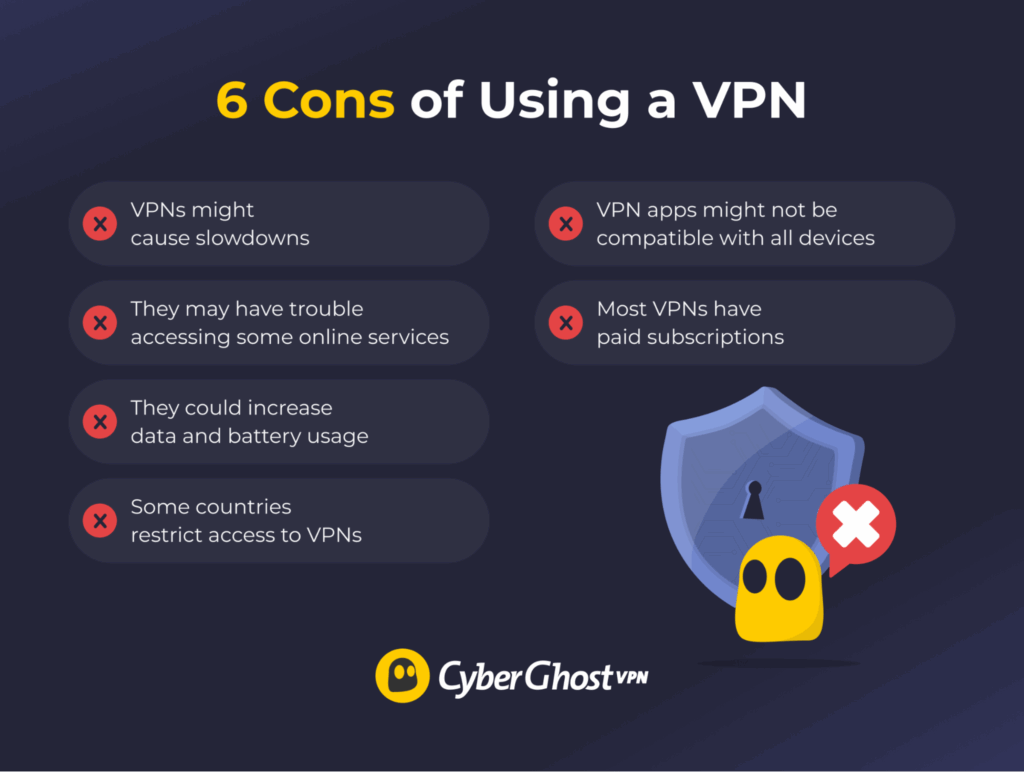
A VPN isn’t perfect. Before you sign up for one, you should check out its potential drawbacks. Luckily, most issues are minor, and top VPNs offer workarounds for the majority of them.
1. VPNs Might Cause Slowdowns
A VPN can slow down your baseline internet speeds because it encrypts your traffic and routes your data through a VPN server. Both of these things increase the time it takes for data to travel between your device and the internet. The slowdown can also be more noticeable if you use a more distant VPN server.
That said, good VPNs take measures to minimize the speed loss. For example, CyberGhost VPN delivers fast VPN speeds because it has servers in 100 countries, which makes it easy to use nearby servers that provide the fastest speeds. It supports WireGuard®, a lightweight VPN protocol known for its excellent performance. The VPN can also automatically connect you to the fastest server available, so you don’t even have to think about it.
2. VPNs May Have Trouble Accessing Some Online Services
Certain online services and websites detect and block VPN IP addresses. This is usually the case with streaming platforms, bank websites, trading platforms, or online retailers. They might do this to comply with copyright and licensing regulations, for security reasons, or to prevent fraud.
3. VPNs Could Increase Data and Battery Usage
VPN encryption can add to your device’s workload because it happens at the CPU level. This could sometimes lower device performance and increase battery usage, though it isn’t normally noticeable. A VPN connection might also have a small impact on data consumption because the VPN app is constantly sending and receiving online data in the background.
This isn’t a concern if you use a reputable VPN service. They generally support lightweight VPN protocols that barely impact device performance and data consumption, like WireGuard® and IKEv2/IPSec. CyberGhost VPN offers built-in access to both of these protocols across most of its VPN apps, which are compatible with major devices.
4. Some Countries Restrict Access to VPNs
Some countries limit or even ban VPN use. They may block VPN IP addresses, close off the ports VPN protocols rely on, or use Deep Packet Inspection (DPI) to detect and block VPN traffic altogether.
If you live in or travel through a region that restricts VPNs, always respect local laws and regulations. Using a VPN where it’s prohibited could lead to legal consequences.
5. VPN Apps Might Not Be Compatible with All Devices
VPN apps work on most major platforms, including Windows, macOS, Linux, iOS, Android, Android TV, Fire TV, and Apple TV. However, some devices, like game consoles, routers, streaming sticks, or certain Smart TVs, often don’t support native VPN apps.
However, you can still protect these devices by setting up a VPN on your router. This way, every device connected to your home network automatically uses the VPN. Another option is to share your VPN connection from a computer or phone to other devices via Wi-Fi or cable.
6. Most VPNs Have Paid Subscriptions
A good VPN often has a price tag. While free VPNs exist, they typically come with serious limitations: restricted data, slower speeds, buggy apps, and missing security features like a kill switch or strict no-logs policies. Some shady free VPNs may even expose you to risks by collecting and selling your data.
Paid VPNs are far more reliable, and most cost just a few dollars per month with a long-term plan. They also usually have a generous money-back guarantee, so you can test them risk-free. For example, CyberGhost VPN offers a 45-day money-back guarantee for its long-term plans and offers a 14-day refund for its shortest plan. If you change your mind within that time, you can get a full refund.
What Are the Benefits of Using a VPN for Business?
Many businesses use VPNs to secure remote access to their internal networks. VPNs encrypt employee connections, making traffic unreadable. This provides additional security for remote workers who use unencrypted networks (like public Wi-Fi) to access company data.
Large organizations generally use endpoint security platforms that bundle multiple services, including VPNs, antivirus protection, network firewalls, and threat detection tools. In contrast, smaller businesses or freelancers that only need secure connections usually rely on commercial VPNs (like CyberGhost VPN).
Bottom Line: VPN Cons Exist, But VPN Pros Outweigh Them
While VPNs have a few drawbacks, like slightly slower speeds or limited device compatibility, their benefits far outweigh the downsides. A VPN protects your privacy, secures your data, and helps you stay connected wherever you are. It can also keep your gaming safe from DDoS attacks and IP bans, help save money on select purchases, and browse the Dark Web privately.
If you’d like to download a VPN, give CyberGhost VPN a try. The service protects your data with high-end security and privacy features, provides access to servers in 100 countries, maintains blazing-fast speeds, and has intuitive apps for major operating systems. You can also try CyberGhost VPN risk-free because it offers a 45-day money-back guarantee, letting you test drive all of its features without any risk.
FAQ
What are the benefits of a VPN service for business?
A VPN encrypts employees’ connections to a company’s internal network. This is particularly useful for remote workers because they might use unsecured public Wi-Fi to access company resources, allowing cybercriminals to potentially intercept their traffic. Since a VPN scrambles their traffic, attackers can’t see what files they’re accessing or what data they’re sending, securing their remote access.
What are the benefits of a VPN for personal use?
A VPN protects your browsing and digital privacy because it makes your internet traffic unreadable and changes your IP address. It also prevents activity-based throttling, allows you to access various websites while traveling abroad, protects against DDoS attacks while gaming, secures your downloads, and helps you retain access to websites on restrictive networks.
What are the benefits of using a VPN on my phone?
A VPN makes sure your browsing and apps stay private by encrypting your data and hiding your IP address. That means ad trackers can’t follow you, your ISP can’t slow down your streaming, and you can safely connect whether you’re on mobile data or café Wi-Fi.
What are the benefits of using a VPN for online gaming?
A VPN protects you against DDoS attacks when you play online games. It changes your IP address, preventing cybercriminals from using it to DDoS your network. If you’ve ever been banned by IP instead of by account, a VPN also gives you a fresh address so you can log back in and keep playing.
What are the benefits of using a VPN for streaming?
A VPN helps you enjoy a safer and more private streaming experience by encrypting your connection and protecting your data. It also prevents your internet provider from slowing down your connection, which means smoother playback and more consistent quality. Plus, when you’re away from home, a VPN lets you maintain access to your favorite streaming services without sacrificing your privacy.
Is there a downside to using a VPN?
Using a VPN has a few drawbacks, but they don’t outweigh the benefits. A VPN might slow down your internet speeds and increase your device’s battery and data usage. Some VPNs might also have trouble accessing certain online sites and services, and some countries might restrict access to VPNs. Some devices also don’t natively support VPN apps, like game consoles, for example, but you can still use a VPN on them if you set it up on your router.


Leave a comment