Almost all VPNs on the market claim to enhance your online privacy and security. However, not all of them have the strong privacy features necessary to do it. Some may offer outdated encryption or protocols, potentially leaving your data exposed on unsecured networks. In some rare cases, a disreputable VPN app could even collect your data and sell it to advertisers.
There’s a lot to keep in mind while figuring out what makes a VPN really secure: encryption standards, VPN protocols, server infrastructure, logging policies, and more. It might seem intimidating to go through all the fine details and ensure your security is top-notch. That’s why we’ve compiled this detailed guide to walk you through all the important points you should look at when picking a VPN.
What Is a VPN?
A VPN (virtual private network) is a tool that helps maintain your digital privacy and keep your online activities safe from prying eyes. It works by creating a private, encrypted connection between your device and the internet. This way, anyone trying to spy on your connection, whether that’s hackers, your internet service provider (ISP), or snoops, will only see unreadable gibberish.
When you connect to a VPN, your IP address is swapped with one from the server you’re using. This change means websites, advertisers, and marketing companies can’t see your real location, which makes it harder for them to build detailed profiles on you.
That extra layer of protection is especially important when you’re doing things like online banking, shopping, or even just browsing on public Wi-Fi. It’ll protect you from threats like data theft, tracking, and much more.
CyberGhost VPN is a good example of a secure VPN. It uses powerful encryption, industry-standard protocols, and advanced security features, like RAM-only server infrastructure, to protect your traffic from prying eyes. Plus, it follows a strict no-logs policy, so your activity isn’t recorded or shared with anyone.
What Makes a VPN Secure?
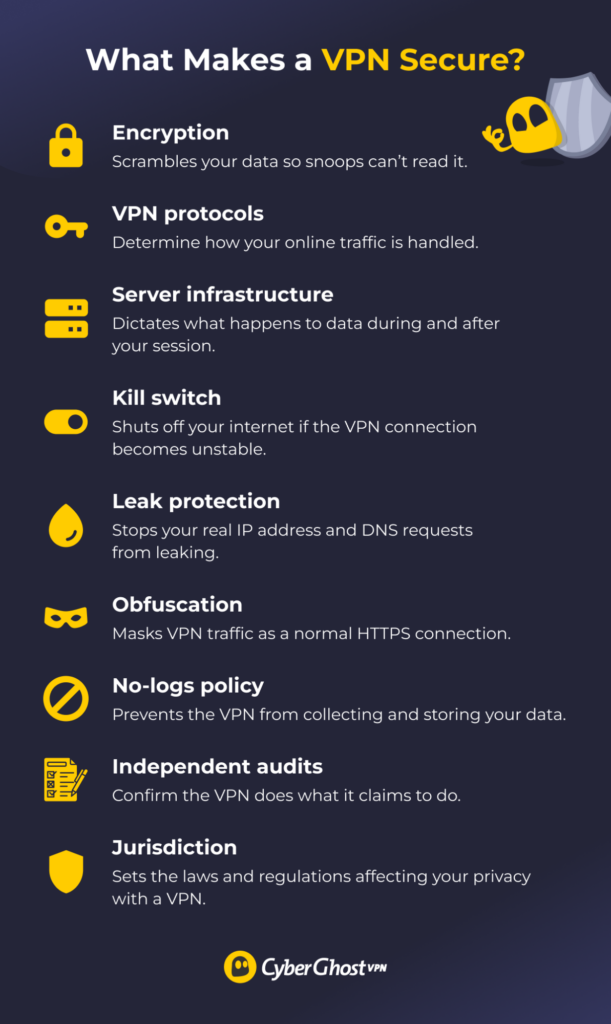
A VPN needs to have several important privacy features to be considered secure and stand out among other vendors promising to protect your data.
Encryption
VPN encryption scrambles your data as it leaves your device, turning it into an unreadable code. Then, the VPN server, which receives your data, decrypts it so websites you visit can understand your requests. The same thing happens the other way around, so all traffic that goes between your device and the VPN server remains protected.
Strong encryption makes your data useless to anyone who might intercept it, like your ISP or cybercriminals. Look for a VPN using AES 256-bit or ChaCha20 encryption. Among the encryption standards in use on the VPN market, these are the strongest ones. They’re practically impossible to crack using currently available methods.
Learn more: Why Does CyberGhost VPN Use AES 256-bit Encryption?
VPN Protocols
A VPN’s protocols determine how it handles your traffic. Think of it like a detailed instruction manual, describing exactly what your VPN does with your data to keep it secure. Your baseline level of security, connection stability, and speed all depend on what protocols your VPN uses.
A secure VPN supports industry-standard protocols, like OpenVPN, WireGuard®, or IKEv2/IPSec. These protocols implement strong encryption standards to make your traffic water-tight. Some VPNs use less secure protocols, like PPTP, L2TP, or SSTP. They have known vulnerabilities, and their encryption is outdated, so hackers can crack them using modern tools.
Some VPNs use proprietary protocols, which means the provider itself created them. Such protocols are typically secure, but this may be difficult to verify unless the protocol is open-source.
Another important feature of secure protocols is perfect forward secrecy (PFS). It protects your data from hackers by changing the encryption key frequently. Even if a hacker cracks your current encryption key, it’s useless for any previous or future traffic.
Learn more: How to Choose the Best VPN Protocol in 2026
Server Infrastructure
Secure VPNs typically use RAM-only servers. These operate on volatile memory instead of hard drives. This means the servers wipe all data whenever they power off or reboot. No one can get their hands on your traffic, configurations, or session details because they don’t exist after the RAM is cleared.
Some VPN providers use full disk encryption on hard drive servers. This means the data is encrypted using a strong cipher, so even if hackers accessed the server, they would need a decryption key to access your information. However, full disk encryption doesn’t eliminate data the same way RAM-only servers do. That’s why RAM-only servers are generally a better choice when it comes to privacy.
Another key part of a secure setup is server ownership. With colocated servers, the VPN provider owns and manages the hardware themselves, so there’s no need to rent from a third party. That means there’s no outside interference, and they have full control over the hardware and how it’s secured. These servers are placed in data centers around the world, and only authorized members of the VPN team can get physical access, reducing the risk of tampering.
Kill Switch
A VPN with a kill switch protects your traffic from leaking through an unstable connection. If your VPN connection drops unexpectedly, the kill switch disables your device’s internet connection. It only turns it back on once you reconnect to a VPN server or shut down the VPN app entirely. This makes sure your traffic doesn’t go unencrypted and your real IP address isn’t visible, even for a brief second.
A reliable kill switch should work automatically without requiring manual activation every time you connect. CyberGhost VPN’s kill switch is built-in and always on, providing continuous protection in the background so you can focus only on your browsing.
Leak Protection
Built-in leak protection prevents your DNS requests and real IP address from leaking outside of the encrypted tunnel. A common way a leak may happen is a DNS leak. When you enter a URL, your device sends a DNS query to a DNS server. You can think of it like a massive address book for the internet. It looks up the URL and fetches its IP address so your device can connect to the website.
If your VPN fails to redirect the DNS query, it’ll go to your ISP’s DNS server. That means your ISP will see what site you want to visit. The site you’re visiting will see your IP address as part of the query instead of one from the VPN server. A secure VPN forces queries to its own DNS servers (so your ISP can’t see them) and resolves them using the VPN server’s IP address (so the website doesn’t see yours).
Learn more: Find and Prevent DNS Leaks with CyberGhost VPN
Obfuscation
Advanced firewalls analyze your traffic with methods like DPI (deep packet inspection) to detect that you’re using a VPN. Obfuscation makes your VPN traffic look like HTTPS traffic, bypassing DPI. This way, you can use a VPN on restricted networks that block VPN traffic, like many workplaces and schools do.
No-Logs Policy
A VPN with a no-logs policy doesn’t monitor or collect records about your sessions. That typically includes things like your IP address, when you connected, how long you stayed online, what websites you visited, or any DNS requests. It’s always a good idea to check a VPN’s logging policy before you start using it. If a VPN doesn’t follow a strict no-logs policy, it could collect all that data and pass it on to third parties, or even sell it to advertisers and marketing companies.
Independent Audits
An independent audit by a trustworthy security firm is the best way to verify if a VPN actually delivers on its claims. Audits check a VPN’s security measures, privacy features, and compliance with legal standards. You should ideally look for audits done by Big Four firms: Deloitte, EY (Ernst & Young), KPMG, and PwC (PricewaterhouseCoopers). They’re the largest accounting firms in the world, with a long record of trustworthy audits.
In addition to audits, CyberGhost VPN regularly publishes transparency reports to give you a clear look at what’s happening behind the scenes. These reports explain what audits the VPN went through and share how many legal requests it receives to disclose identifiable user data, like IP addresses and activity logs—requests it can’t comply with due to the no-logs policy.
Jurisdiction
The local privacy laws in the country where your VPN is headquartered directly affect how it maintains your privacy. CyberGhost VPN operates from Romania, where local laws don’t require VPNs to record and share user data. It’s also not a part of major intelligence-sharing coalitions, such as 5/9/14 Eyes.
Other Features a Secure VPN Should Have
Aside from the security features discussed above, other factors you should look into when picking a secure VPN include:
-
- Speeds: Slow speeds might tempt you to turn your VPN off, leaving you vulnerable to threats. A fast VPN connection ensures you can browse, stream, and download without frustrating slowdowns.
- Large server network: A large number of servers makes it more likely you’ll find a server suitable for your needs. It also means fewer users are on the same server at the same time, so you won’t have problems with server congestion.
- Device compatibility: A solid VPN should protect you across multiple devices, including your phone, tablet, and computer. Some VPNs let you set up the VPN on your router, to protect all of the devices in your network.
- Customer support: 24/7 support means you’ll always have someone to help you if you run into trouble or have questions.
- Multi-factor authentication: Many secure VPNs use two-factor authentication (2FA) to secure your VPN account. This usually involves receiving a passcode via SMS or verifying your login with a secure authenticator app.
- Dedicated IP: A dedicated IP address is one only you can use, making your connection appear more consistent and trustworthy. It helps you avoid CAPTCHAs, reduces the risk of blocks, and makes accessing services like remote work tools or online banking smoother. Many VPNs offer it as a paid add-on.
- Ad blocker: Many online ads are delivered through networks that use tracking technologies like cookies, scripts, and trackers to collect data about your browsing habits. Many secure VPNs come with a built-in ad blocker to protect your privacy.
- Split tunneling: Split tunneling lets you exclude apps from the VPN tunnel, so their traffic goes without encryption. This way, you can use apps that block or don’t work properly with VPNs, like food deliveries, without having to disconnect.
- Wi-Fi protection: Public Wi-Fi hotspots usually have weak security, making them easy targets for cybercriminals. VPNs with automatic Wi-Fi protection, like CyberGhost VPN, can be set up to activate whenever you connect to a public network, protecting your traffic.
What a Secure VPN Can and Can’t Do
Here’s what a VPN can do to improve your online anonymity:
-
- Encrypt your traffic: The VPN transforms your data into unreadable code. So, even if someone intercepts it, they can’t make sense of it without a decryption key. This helps protect your information from hackers, ISPs, and other third parties.
- Change your IP address: When you use a VPN, the websites you visit see the VPN server’s IP address instead of yours, since your traffic is routed through the VPN first.
- Refuse to log your data: Data about your online activities is valuable information. A trustworthy VPN won’t store any logs of your browsing activity, including the websites you visit, files you download, or time you spend online.
However, a VPN can’t:
-
- Prevent all tracking methods: Your browser and device have unique characteristics, like fonts, screen resolution, and plugins. Even with a VPN, online trackers can identify you based on these factors—this is called browser fingerprinting.
- Protect against all malware: A VPN doesn’t block malware from malicious downloads, email attachments, or software flaws. It also can’t detect, quarantine, or remove malware that’s already on your device—that’s what antivirus software is for. Combine a VPN with good antivirus software that scans your device and neutralizes common threats.
- Hide all activity on websites and apps: While your real IP is hidden, the websites you visit still track your actions on their platforms. A VPN makes it harder to link that activity back to you, but it doesn’t make you invisible to the site itself.
Are Free VPNs Secure?
Some free VPNs are good in casual situations, like checking the news or searching Google, but others lack the security necessary to protect your data online. Here are some of the problems you might encounter:
-
- Outdated security: Weak encryption standards, vulnerable servers, and outdated protocols may make some free VPNs easy targets for cybercriminals.
- Limited features: Some free VPNs lack advanced features like leak protection or a kill switch.
- Data collection: Free VPNs sometimes make money by logging and selling your data to advertisers. They might store your personal data, like your identity, location, browsing history, and connection timestamps.
- Data caps: Some free VPNs restrict your data on a daily, weekly, or monthly level to save their resources. This may make them difficult to use for anything like streaming or gaming, which uses a lot of bandwidth.
- Small server networks: Free VPNs often offer small server networks, which can lead to user overload and congestion. This can significantly slow down your speeds and may even cause your VPN connection to drop.
Bottom Line: Why You Should Use a Secure VPN
A secure VPN is an important layer of security if you want to browse, shop, and connect online without worrying about who’s snooping. However, not all VPNs offer the same degree of security. A truly secure VPN has strong encryption, secure protocols, and RAM-only server infrastructure, as well as extra features like a kill switch and leak protection.
CyberGhost VPN offers top-tier security and a commitment to your privacy, with independent audits backing its claims. It uses 256-bit AES and ChaCha20 encryption to keep your traffic secure. It ensures your data always remains private with advanced features like an automatic kill switch and DNS leak protection. That way, you can browse the web without worrying anyone will snoop on what you’re doing online.
If the privacy features don’t speak for themselves, you can put CyberGhost VPN to the test yourself. Should you change your mind, you can get a full refund thanks to its 45-day money-back guarantee.
FAQ
What is a secure VPN and do I need it?
A secure VPN is a cybersecurity tool that encrypts your data and routes it through a private tunnel. It helps protect your digital identity and makes it harder for snoops to see what you’re doing online. Secure VPNs typically have features that keep your data private, such as strong encryption standards, secure protocols, or RAM-only servers.
Is a secure VPN safe?
It should be. A secure VPN uses advanced encryption standards to stop anyone from spying on your connection. This keeps your data safe from snoops and cybercriminals. It should also maintain a strong no-logs policy stating the VPN doesn’t store any of your data, so it can’t share any of it with any third parties. Most secure VPNs also come with industry-standard VPN protocols and extra security features like leak protection and a kill switch to make sure your connection is truly water-tight.
Should I turn on a secure VPN?
If you’re concerned about your privacy, then yes, you should—especially if you’re on a public network. A VPN encrypts your traffic, so the network administrators, the ISP, or anyone spying on the network can’t see what sites you’re visiting.
Is a secure VPN free to use?
It can be hard to find a free secure VPN because protecting your traffic often requires costly infrastructure. While there are some free VPNs from reputable providers with good security, that isn’t always the case. Many free VPNs have weak encryption, use outdated protocols, and may lack important security features. Worse yet, there are some free providers that might even sell your data to advertisers and other third parties to turn a profit.
Can I be tracked if I use a VPN?
A VPN makes it very difficult to track you online, but you should be aware of its limitations. VPNs can change your IP address, so the sites you visit can’t pin down your location exactly. However, they can still build a profile on you with methods like browser fingerprinting. This involves looking at a browser’s window size, fonts, and add-ons to figure out which site visitors are doing what.
Is a VPN 100% safe?
No VPN can keep you 100% safe online, since there are always risks beyond what a VPN can control. However, using a good, reputable VPN means you can be confident it is completely safe to use. You can determine how safe your VPN is by looking at several important criteria, such as its encryption methods and data logging policy. You should also check its security features to make sure your VPN is doing everything it can to keep your data private.
Are VPNs enough for enterprise security?
No, a VPN on its own isn’t enough as part of enterprise security. That’s because it can’t protect devices from malware. Instead, it protects data in transit, making it useful for remote workers who need secure access to company resources from their location. If you use a VPN, you should also implement stronger security on the endpoints of your network, like a jump server and a demilitarized zone.
What does a VPN not protect you from?
A secure VPN can’t protect you from tracking that has nothing to do with your IP address. VPNs make it harder for advertisers and trackers to build a digital profile on you. However, they can still identify you using other methods, like browser fingerprinting, cookie tracking, or web beacons. It also doesn’t stop the sites you visit from tracking your activities on the site.


Leave a comment