Every time you go online, you leave behind small traces of information. Your IP address, your general location, and even what apps or websites you use can be logged or tracked, sometimes without you realizing it.
A VPN masks your traffic and changes your IP address, making it harder for outsiders to monitor what you’re doing or tie it back to you. But VPNs aren’t magic, and they can’t erase every trace of your digital footprint. Here’s everything a VPN hides, what it doesn’t, and what to look for in a VPN to keep your activity and data private.
What Does a VPN Hide?

A VPN protects your traffic by encrypting it and routing it through a secure server. This changes your IP address and limits how much others can see, including your location, what sites you visit, or what you do on public Wi-Fi. Here’s what a VPN hides and how it helps protect your privacy.
Your IP Address
Your IP address is how websites and services know where to send information, for example, when loading a page or streaming a video. But your IP address can also reveal your general location and ISP (internet service provider), making it easier to link your activity to a specific network or region.
A VPN replaces your real IP address with one from a VPN server, so websites don’t see where you’re really connecting from. Instead, they see the VPN server’s IP, which gives you two main privacy benefits:
-
- Limits tracking: Without your real IP, it’s harder for websites to link your traffic to you or build a profile of what you do online.
- Separates your activity from your identity: The VPN server’s IP switches your location. This helps break the link between your traffic and your identity, as websites can only trace activity to the VPN server’s IP address.
💡 Note: Your ISP will still see your real IP address, and it may know you’re connected to a VPN. But once you’re connected, it can’t see the websites you visit or the apps you use.
Your Virtual Location (Partially Hidden)
A VPN can help keep your IP-based location private from the websites and apps you use. It routes your traffic through a server in another country, replacing your real IP address with the server’s IP address. For example, if you’re in Austria and connect to a US server, websites see a US IP address and assume you’re located there.
This helps you:
-
- Securely access content: Some websites and apps limit access based on location. A VPN helps you stay connected when you’re traveling, so you can securely access your usual accounts even if you’re not at home.
- Protect against location-based targeting: Many websites use your location to show region-specific ads, adjust search results, or recommend nearby services. A VPN changes your virtual location, which limits how much websites can tailor content based on where you are.
Your Browsing History (Partially Hidden)
Without a VPN, your ISP, mobile carrier, or the owner of any network you use (such as public Wi-Fi) can see the domains you visit and whether a site is using HTTPS. If a site isn’t encrypted with HTTPS, they may also see specific pages and any data you send or receive.
When you use a VPN, it encrypts your traffic before it leaves your device, which means network owners and ISPs can’t see which websites you’re visiting or what you’re doing online. All they see is that you’re connected to a VPN, preventing them from tracking what you’re up to.
Your Streaming and Gaming Activity
Streaming and gaming use a lot of data, which can sometimes lead to slower speeds, especially if your ISP limits certain types of traffic during peak hours. This is known as content-based throttling.
A VPN hides the type of activity you’re doing, so your ISP can’t tell whether you’re watching a show or playing a game. This won’t boost your base internet speed, but it can give you faster performance because it makes it difficult for your ISP to interfere with your connection based on your activity. That said, if you’re using a lot of data, your ISP might still limit your speeds due to high overall bandwidth use.
Some VPNs, including CyberGhost VPN, also offer optimized servers for streaming and gaming, which can reduce network congestion and improve stability in some cases.
Your Downloads
When you download files without a VPN, your ISP may see what type of data you’re transferring, how large the files are, and, in some cases, what sites or services you’re using.
Once you connect to a VPN, your traffic is encrypted. Your ISP can still see that you’re connected to a VPN server, but it can’t see what you’re downloading or where it’s coming from. This helps keep your download activity private, especially on shared or monitored networks.
Just keep in mind that a VPN doesn’t check or filter what you download. It won’t block malware or risky files, so you’ll still need to be careful about what you download and use antivirus protection.
🚨 Remember: Make sure you’re not downloading copyrighted or illegal material. You should never use a VPN to infringe copyright laws or engage in illegal activity.
What a VPN Doesn’t Hide
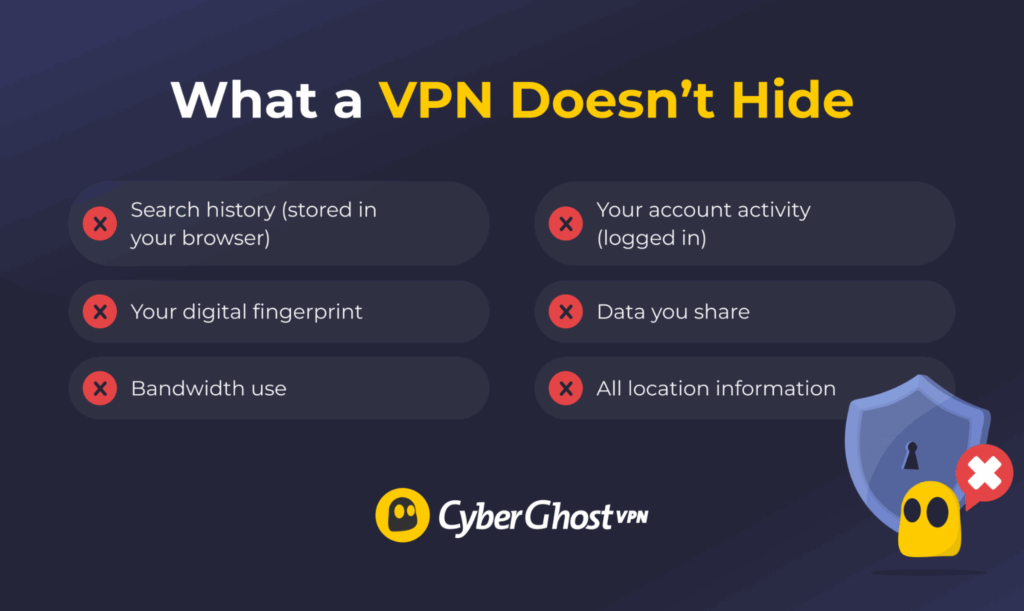
A VPN changes your IP address and helps keep your traffic private, but it doesn’t mean erasing every trace of who you are online. Things like your account logins, browser activity, and even the data you share all leave a trail. Here’s what a VPN doesn’t hide, and who might still see it.
Your Full Search History (Stored in Your Browser)
A VPN doesn’t erase your search history or stop your browser from logging it. If your browser is set to save history, it will continue to do so, even while you’re connected to a VPN. The same goes for search engines. If you’re logged into your Google or Bing account, your searches may still be logged and linked to your profile. The VPN protects your connection, not the data stored by your apps or browser.
Your Account Activity (Logged In)
If you’re signed into a service like Netflix, Facebook, or Amazon, a VPN can’t hide what you’re doing from that service. They can still see your account details, watch history, preferences, and any other activity linked to your profile.
Even though your connection is private, platforms can log what you do and link it to your account. Outsiders can’t see what you’re doing, but the platform itself still can. To limit this, check the privacy settings for your account and be mindful of what you share while logged in.
Your Digital Fingerprint
A VPN hides your IP address, but it doesn’t hide your browser or device setup, which websites can use to track you. This is often called a digital fingerprint, and it includes data like:
-
- Your browser type and version
- Installed fonts and plugins
- Screen resolution and language settings
- Hardware details like your GPU or operating system
Sites can combine this information to create a unique profile that can be used to track you across the web. Unlike IP tracking, fingerprinting doesn’t rely on your network connection, so a VPN won’t stop it.
Cookies add to this by saving information in your browser that can link your activity across websites. A VPN won’t block these either. To reduce this kind of tracking, you’ll need extra tools, like tracker blockers or privacy-focused browsers. Even then, your fingerprint may still be recognizable.
All Location Information
A VPN hides your IP address, but it can’t block other ways your location is determined. Your phone and computer can still share GPS coordinates, nearby Wi-Fi and Bluetooth signals, and cell tower data. This information is collected by your device’s operating system and any apps or websites you give permission to access your location. Even if your IP address shows you in another country, these other signals can reveal your true location.
On mobile, location services and browser geolocation APIs can pass this data directly to websites, advertisers, analytics tools, and sometimes your mobile carrier. If you’re signed in to accounts like Google, Apple, or Facebook, those services may also use past location history or synced device data to identify where you are.
Data You Submit to Websites and Apps
If you enter personal details into a form, send a message, or post on social media, that information will still go to the website or app you’re using, even if you’re connected to a VPN. This includes names, emails, phone numbers, payment details, photos, and anything else you submit directly.
A VPN won’t stop a site from seeing or storing that data or using it according to its privacy policy. To stay more private, be mindful of what you share and who you share it with, and check the privacy settings of the platforms you use.
Your Bandwidth Use
A VPN can hide what you’re doing online, but it doesn’t hide how much data you’re using. Your ISP can still see your overall bandwidth use, even though it doesn’t know what you’re using it for.
This matters because some ISPs use data-based throttling, where they slow down the connection if they notice you’re using high amounts of data, regardless of what you’re doing.
Who Can a VPN Hide Your Activity From, and When?
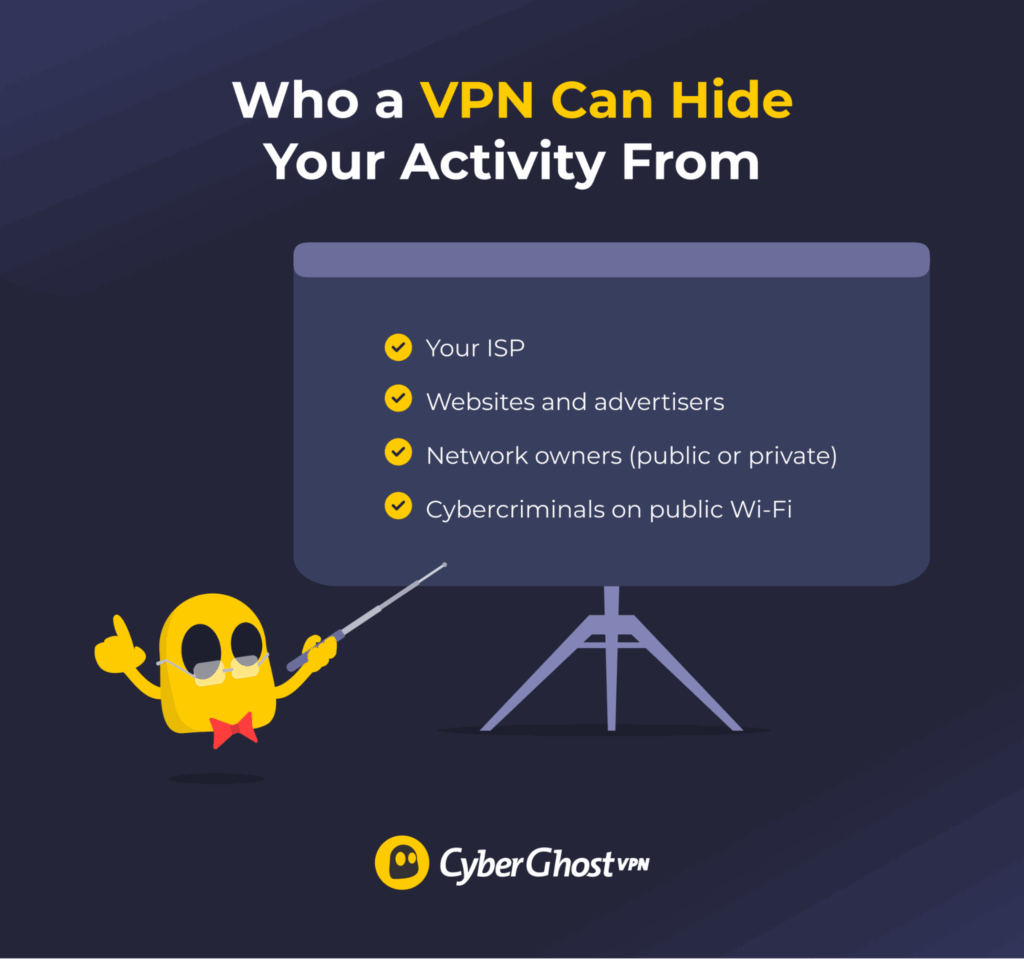
A VPN helps keep your activity private from the people most likely to watch what you do online, but it still has its limits. Here’s who a VPN can hide your data from and when.
Your ISP
When you use a VPN, your ISP can’t see the websites you visit, what you search for, or which services you use. Your traffic is encrypted and routed through a secure VPN server, so the content of your activity stays hidden.
That said, your ISP still provides your internet connection. They can view your real IP address, monitor how much data you’re using, and may be able to see that you’re using a VPN.
Websites and Online Platforms
Websites can’t see your real IP address when you’re connected to a VPN. Instead, they see the IP of the VPN server you’re using, which helps hide your location and identity.
But if you’re logged into an account, the platform can still track what you do, including your watch history, searches, purchases, and posts. Cookies and browser fingerprinting can also continue to track you across websites, even if your IP is hidden.
Network Owners (Public or Private)
A VPN can hide your activity from the person or organization running the network you’re connected to, such as your workplace, school, or a public hotspot. It prevents these network owners from seeing which websites you visit, your DNS lookups, messages, or downloads. Your traffic is encrypted before it leaves your device, stopping them from viewing the content of your online activity.
However, they can still see that your device is connected to a VPN and may be able to identify it by its MAC address, which is something a VPN doesn’t hide.
Cybercriminals
A VPN is one of the best tools for securing your connection on unsecured networks, such as public Wi-Fi. By encrypting your traffic, it helps prevent cybercriminals from intercepting your data or carrying out man-in-the-middle (MITM) attacks to spy on your activity. This makes it much harder for attackers to steal sensitive information like passwords or payment details while your data is in transit.
But while it hides your connection, it doesn’t protect you from everything. If you download a malicious file, interact with a phishing scam, or already have malware on your device, your VPN can’t stop that. For more protection, consider using antivirus software and practicing strong security habits.
How to Choose a VPN for Privacy
If privacy is your priority, here are the key features to look for in a VPN:
-
- Strict no-logs policy: Choose a no-logs VPN that doesn’t monitor or store your browsing activity. This is a guarantee from your VPN provider that your browsing data won’t be collected or handed over to third parties, like advertisers.
- Strong encryption: Look for powerful encryption, which scrambles your traffic, making it unreadable to anyone who tries to intercept it. Top VPNs usually offer 256-bit AES encryption, as it’s the most secure cipher by today’s standards.
- DNS and IP leak protection: Find a VPN with leak protection to stop your requests or real IP address from leaking outside the VPN tunnel. This will prevent accidentally revealing which websites you’re visiting or your whereabouts.
- Kill switch: Look for VPNs with a kill switch, which cuts your internet access if the VPN connection drops and keeps you offline until it’s restored. This prevents your real IP and activity from being exposed, which can be especially important on shared or public networks.
- VPN protocols: Choose a VPN that supports safe, modern protocols like WireGuardⓇ or OpenVPN. These determine how your data is encrypted and can affect both security and speed while connected.
- Simultaneous connections: Use a VPN that allows multiple connections under one subscription. That way, you can protect all your devices at once without having to turn the VPN on and off.
- Ease of use: Pick a VPN with apps that are easy to install and use. If the interface is confusing or clunky, it might be harder to establish a connection.
- Customer support: Find a VPN with reliable customer support, such as a live chat or email, so you can get help when you need it.
- Money-back guarantee: Try to find a VPN with a money-back guarantee so you can get a hassle-free refund if you change your mind. This gives you time to test the VPN and make sure it works for your setup.
CyberGhost VPN has a proven no-logs policy, so it never tracks, stores, or shares what you do while connected. The VPN also uses strong encryption, built-in leak protection, and a kill switch to keep you secure. You can try CyberGhost VPN risk-free with a 45-day money-back guarantee.
How to Get the Most Privacy from Your VPN
A good VPN will protect your privacy as soon as you connect, but checking a few key settings can help you stay protected in every situation:
-
- Turn on auto-connect: Have your VPN start automatically when your device powers on or joins a new network, so you’re protected even if you forget to switch it on.
- Use the kill switch: This instantly cuts your internet if the VPN connection drops, preventing your real IP address or unencrypted data from leaking.
- Enable Wi-Fi protection: Set the VPN to connect automatically on public or unknown Wi-Fi networks, so your traffic is encrypted as soon as you join.
- Keep your app updated: Install app updates as soon as they’re available to fix security issues and ensure you have the latest privacy protections.
Other Ways to Protect Your Privacy Online
A VPN is a strong starting point for online privacy, but it’s not the only tool you need. Here are a few more steps you can take:
-
- Choose a privacy-focused browser: Privacy-friendly browsers like Firefox, Brave, or DuckDuckGo block many common trackers and reduce online profiling.
- Clear cookies and browsing data: Deleting cookies regularly helps prevent websites and advertisers from tracking you across the internet.
- Install ad and tracker blockers: Using reputable browser extensions like uBlock Origin or Privacy Badger can block scripts, trackers, and intrusive ads.
- Use end-to-end encrypted messaging apps: Using apps like Signal or WhatsApp (when encryption is enabled) protects your messages from being read by anyone but the intended recipient.
- Limit unnecessary sign-ins: Logging out of major platforms like Google or Facebook where possible reduces the amount of data linked to your identity.
- Use anonymous or masked email addresses: Using services like SimpleLogin or Firefox Relay can help you with disposable or alias emails to help keep your real address private.
Bottom Line: Use a VPN to Protect Your Online Data
A VPN doesn’t hide everything, but it can give you way more privacy online. It changes your IP address, encrypts your traffic, and keeps your browsing private from network owners, websites, and anyone else trying to monitor your connection. That said, it won’t stop tracking that happens through your browser, cookies, or logged-in accounts, so it’s important to know the limits.
Still, using a VPN is one of the easiest and most effective ways to take back control of your privacy. If you’re after a reliable, secure VPN, try CyberGhost VPN. Alongside leading privacy features, it has super-fast speeds, a worldwide server network, and automatic Wi-Fi protection. You also get 7 simultaneous connections, so you can stay private on all your devices under one account.
FAQ
What does a VPN hide about my internet activity?
A VPN changes your IP address and encrypts your internet traffic, making it unreadable to your ISP, Wi-Fi owner, or anyone else on the same network. This means they can’t see which websites you visit, which apps you use, or the contents of what you send and receive while the VPN is active. They can generally still see that you’re connected to a VPN server, when you connected, and how much data you’re sending or receiving.
Can a VPN hide my browsing history from my internet service provider?
Yes, it hides your browsing activity while the VPN is active. Your ISP can still see that you’re using a VPN, but it can’t see the websites you visit or the data you send while connected. Keep in mind that a VPN doesn’t delete your local browsing history, as that stays in your browser. Your ISP may still see that, unless you clear it manually.
Does a VPN hide my online transactions?
Partially. A VPN encrypts your connection, so your ISP or anyone on the same network can’t see you’re making a payment or which service you’re using. Your bank and the payment platform still record the transaction as usual, so they see your payment details and activity as part of the service they provide.
What can a VPN not hide?
A VPN doesn’t hide anything you actively share online, like when you fill out a form, post on social media, or sign in to an account. It also doesn’t block tracking methods like cookies, browser scripts, or fingerprinting. These can still collect information about you, even while your VPN is running. For more protection, you can combine your VPN with other tools, such as tracker blockers or private browsers.
Does a VPN really hide your identity?
Not completely. A VPN changes your IP address and virtual location, which helps protect your identity to some extent. But it doesn’t make you 100% anonymous. Websites may still track you through browser cookies, fingerprinting, or account logins, especially if you’re signed in while browsing.
Can a Wi-Fi owner see what sites I visited incognito?
Yes. Incognito mode only hides your activity from others who use the same device. It doesn’t encrypt your traffic or conceal it from the Wi-Fi owner. Whoever controls the network may still be able to see the websites you visit, even if you used private browsing mode. To keep your browsing private on shared networks, use a VPN. It encrypts your traffic so the network owner can’t see what you’re doing online.
Does a VPN hide my device’s MAC address?
No. Your MAC address is a unique ID tied to your device’s network connection, and it’s only visible on the local network. A VPN doesn’t mask it, so the router or network owner can still see your device. However, websites and online services don’t see your MAC address, as they only see the IP address of the VPN server you’re using.


Leave a comment
Judy
Posted on 05/06/2023 at 14:41
Home computer and 2 phones use one wifi provider. If a private network is set up on the home computer and is listed under available networks will it or can it be listed on one or both phones’ available networks?
Ghostie
Posted on 05/06/2023 at 17:18
Hi, Judy,
Thank you for your question! You can set up a home Wi-Fi network to either be seen by all devices or by no devices – note that someone with a bit of networking knowledge will still be able to scan all available networks manually or by using a tool like inSSIDer.
You can configure a network to not broadcast its SSID and still be able to connect to it if you know its exact name and password. You can also block certain devices from being able to connect if (easy) they are connected to it or (harder) know their MAC address and use a MAC filter/whitelist option for your network. Hope this helps.
Stay safe!
Sean Gibbons
Posted on 01/06/2023 at 12:18
Hi,
If I connect to a website with a vpn and have a created account in the website. And then at another time connect to the same website without vpn in an entirely separate account could they find a link between the two connections or would they appear effectively like 2 completely different users?
Thanks,
Sean
Ghostie
Posted on 05/06/2023 at 10:01
Hi, Sean,
It depends on what forms of tracking the website uses. Unfortunately, browser and device fingerprinting is quite common.
If the service in question is actively looking for the scenario you described, there’s a good chance they’re using device and/or browser fingerprinting to identify devices that might be associated with more than one account.
Stay safe,
M
Posted on 10/04/2023 at 08:44
Good articles and info guys keep up the good work. M
Ghostie
Posted on 13/04/2023 at 17:01
Hi, Ghostie
Thank you for the kind words and for being a part of team Ghostie!
 :
Stay safe,
Jill
Posted on 07/04/2023 at 13:50
Hi! My friend told me he used the vpn to change the name of the device and the device type so it appeared as an iPhone 14 pro on my Xfinity account even though he was using a much older phone. Can a vpn do this, can it really change the type of device you’re using? Thank you
Ghostie
Posted on 13/04/2023 at 17:01
Hi, Jill
A VPN cannot make it seem that you’re using a different device. To achieve that, you’d have to not only completely block trackers, but also use third-party applications to spoof your device’s fingerprint.
Please note that masking/changing your device information might be against the ToS of various apps and platforms and that we do not support or condone breaking such agreements.
Stay safe,
Daisy
Posted on 29/03/2023 at 22:14
I have a subscription account that’s preventing multiple device login. Can a VPN circumvent that?
Ghostie
Posted on 30/03/2023 at 12:59
Hi, Daisy,
It depends on how the service restricts other devices from connecting. Hypothetically, if a service restricts connections based on the IP (e.g. allowing just one IP to connect) then it might be possible to have simultaneous connections from different devices.
If you connect to the same VPN server on multiple devices, than your external IP will be the same on all of them.
Please note that we do not encourage or condone breaking the terms of any service.
Stay safe!
KK
Posted on 08/03/2023 at 21:39
HI,
I work for a company that has video calls and phone calls built in to their platform. I am wondering if when I log into their websites/platforms with a VPN, can they see where I am physically or otherwise?
Ghostie
Posted on 10/03/2023 at 10:19
Hi, Ghostie,
That’s a great question! If the platform you mentioned uses the GPS capabilities on your devices to determine your location, then they will be able to tell your location.
If they’re using your device’s IP, then the VPN should successfully hide your actual location.
Stay safe!
kk
Posted on 10/03/2023 at 16:30
Is there a way to find out on my computer if GPS is enabled or tracked? I am unclear as to how the GPS can detect my computer’s presence somewhere. It is not a work issued computer. It is my personal computer. Thank you.
Ghostie
Posted on 15/03/2023 at 09:33
Hi, Ghostie,
Microsoft has started implementing such features, but it would not be possible if your hardware does not have the embedded technology.
In Windows, you can check the Location Privacy Settings menu to see what apps are allowed to access your location.
Stay safe!
Dave Johnson
Posted on 19/02/2023 at 18:46
There may be an obvious answer to this question, but I have gotten two different opinions from local IT Professionals I respect. The question is does a VPN do anything to protect files or folders held on your local PC, regardless of whether you occasionally use the Internet?
If the answer is No, what do you recommend to prevent anyone having access to that local data? I back my local data up to an external backup drive and am considering backing it up to the cloud, if that would be a better option. While backup is very important, of course, it doesn’t prevent someone (usually a hacker whether for ransom or otherwise) from accessing the data on your local PC in the first place.
Any citations to others who have dealt with this question would also be greatly appreciated.
Ghostie
Posted on 20/02/2023 at 13:00
Hi, Dave,
VPNs are not made to protect local files and folders. If you’re looking to transfer sensitive files & information over the internet, then a good VPN can help keep them safe while in transit.
To protect files on your local PC, your best bet would be to make sure that information is password protected (which also includes encryption).
If you’re on Windows, try using the Windows Search function to look for “BitLocker Drive Encryption” and follow the instructions. This should work for both local and external drives connected to the machine.
Stay safe!
curious
Posted on 25/01/2023 at 17:43
if using cyber vpn and downloading something, will my isp be aware of it?
Ghostie
Posted on 26/01/2023 at 11:51
Hi, Ghostie
When you use CyberGhost VPN, your ISP will not be able to see what you’re downloading.
Stay safe,
Garry Williams
Posted on 05/01/2023 at 10:35
Sky TV…………..and others have the technology to know where you are whatever VPN you try to hide under, its false to say your location is hidden.
Ghostie
Posted on 06/01/2023 at 12:41
Hi, Garry,
If you’re logged into an online service and it uses GPS to determine your location, then you’re correct.
However, if the website uses your IP to determine your location, then your actual whereabouts are hidden. This is true for most websites on the internet.
Stay safe!
Bones
Posted on 12/12/2022 at 01:08
You’ve got my attention.
I’m also tire of talking about something and then Google starts showing adds for a product I’ve been talking about.. All this Listening and watching… There has to be a line Drawn somewhere. Thanks for all the Useful information. This has really been Helpful..
Ghostie
Posted on 14/12/2022 at 10:16
Hi, Bones,
The feeling is definitely mutual. Glad we could help!
Please stay safe,
Russell Schneider
Posted on 17/11/2022 at 22:13
When using the VPN, will download managers like IDM still initiate a download request from inside the VPN but download outside the VPN? How secure is that in terms of exposing IP address, etc.?
Thanks!
Ghostie
Posted on 28/11/2022 at 10:13
Hi Russell.
To secure your download, make sure to connect to a CyberGhost P2P VPN server from within our apps. You can find them under the For torrenting tab. As soon as you connect to a P2P server, your entire internet traffic will be encrypted. This means that the download will initiate from inside the VPN tunnel. CyberGhost VPN protects your IP address and browsing history in lines with our strict No Logs policy.
Keep in mind that our browser extensions only encrypt your browser’s traffic which isn’t ideal for download managers. We highly recommend using the apps.
For more details, please contact our 24/7 Customer Support team through email or live chat.
John
Posted on 01/11/2022 at 21:20
What I still don’t understand is this, I have to connect to the internet before logging into my vpn. Whether I’m at home, hotel, cafe or library, someone could tell where I am from the provider I used to access the vpn.
Ghostie
Posted on 17/11/2022 at 18:50
Hi, John
You are correct in regards to the fact that you have to use an ISP to connect to the internet. There’s no way around that
However, when you browse the internet with a VPN, your traffic is routed through a VPN server, which masks your real IP. This means means nobody will be able to tell where you are based on your IP.
Stay safe,
Clyde....possibly a pseudonym
Posted on 20/09/2022 at 22:32
Thanks for the info. I’m considering a VPN, but I already have trouble streaming Xfinity on occasion.
Ghostie
Posted on 14/02/2023 at 18:45
Hi, Ghostie,
You should be able to stream Xfinity with CyberGhost VPN without any issues. If you ever encounter any problems, our friendly customer support team is ready to lend a hand!
Stay safe,